Limiters, Recorder, Limiters recorder – Sound Devices 664 User Manual
Page 58: Se tup menu
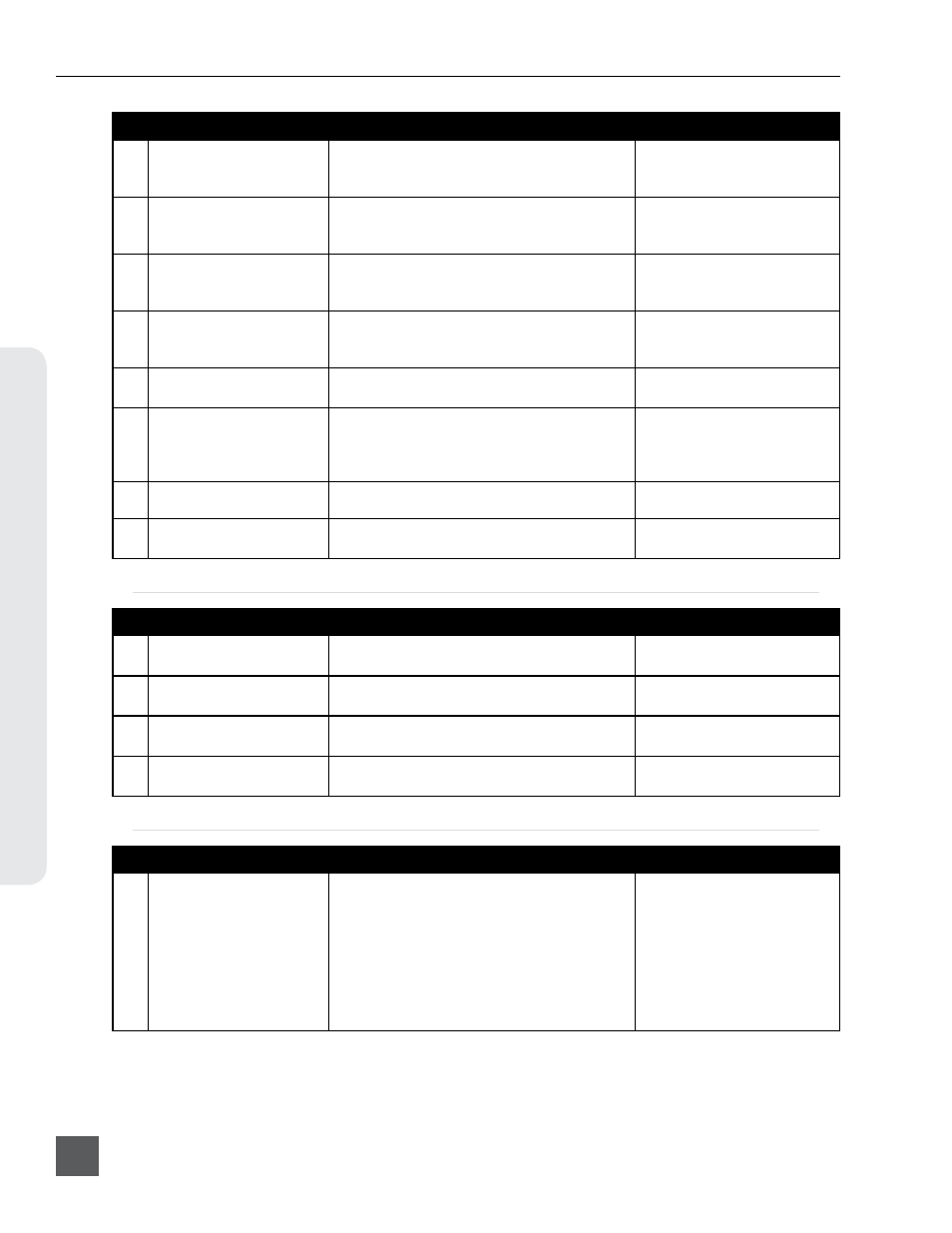
#
Parameter Name
Description
Options
7
TA3 R-Out
Select the analog output level of the R TA3 output.
• Mic
» Line
• -10
8
TA3-X1 Out
Select the analog output level of the Aux 1 TA3 output. • Mic
» Line
• -10
9
TA3-X2 Out
Select the analog output level of the Aux 2 TA3 output. • Mic
» Line
• -10
10
Direct Out Levels
Select the analog output level of the TA3 Direct
Outputs.
• Mic
» Line
• -10
11
Direct Out Pre/Post
Globally select pre- or post-fader signal source for all
Direct Outputs.
» PreFade
• PostFade
12
Tape Out Source
Choose the stereo source for the TA3 and 3.5 mm
Tape Output.
» L/R
• RTN A
• RTN B
• RTN C
13
AES Output Routing
Displays the AES output routing matrix where sources
can be assigned to AES output channels.
14
Playback to Outputs
Select destination for playback signal.
• Headphones Only
» All Outputs
Limiters
#
Parameter Name
Description
Options
1
Limiters
Globally disable input and output limiters.
• Off
» On
2
L,R Limiter Linking
Links limiters for L and R tracks.
» On
• Off
3
L,R Limiter Thresh.
Limiter threshold for Master Bus
• +4 to +20 dBu (1 dB increment)
» 18 dBu
4
X1,X2 Limiter Thresh.
Limiter threshold for Aux Bus
• +4 to +20 dBu (1 dB increment)
» 18 dBu
Recorder
#
Parameter Name
Description
Options
1
Record to CF
Sets the type of file and which tracks to record to the
CF card.
• Off
» Wav Poly
• Wav Poly (ISOs Only)
• Wav Poly (LR Only)
• Wav Poly (X1X2 only)
• MP3 (LR)
• MP3 (X1X2)
• Wav Mono
• Wav Mono (ISOs only)
664 User Guide and Technical Information
v. 2.02
Features and specifications are subject to change. Visit www.sounddevices.com for the latest documentation.
52
Se
tup Menu
