Step 6) go for a run – Soleus GPS Tour (SG004) - Manual User Manual
Page 11
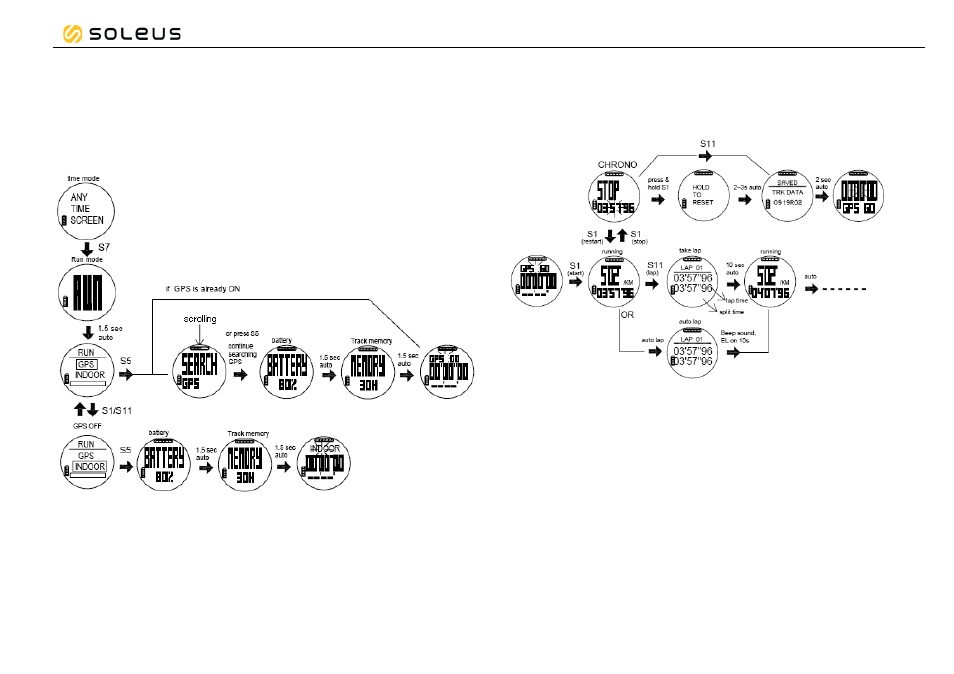
GPS Tour
Step 6) Go for a RUN:
6.1) Using RUN mode
6.1.1. How to enter RUN mode:
• Press S1 or S7 from Time mode to go to RUN mode.
The watch will prompt you to GPS GO (if Satellite signal already received) or INDOOR
(if no signal received).
6.1.2. How to START, TAKE LAP, STOP, and SAVE in RUN mode
• Press S1 to start or re-start.
• Press S5 to take LAP. If auto lap function is set, the watch will take lap automatically
based on auto lap setting and there is a beep sound during taking of auto lap.
• Press S1 to stop after completing your run.
• Press and hold S1 or
press S11
to save your data.
Note: The watch will take Auto Lap based on the Distance set in Auto Lap setting
in SET mode.
