Landairsea tracking key/pro ® user guide – LandAirSea GPS Tracking Key Pro User Guide User Manual
Page 36
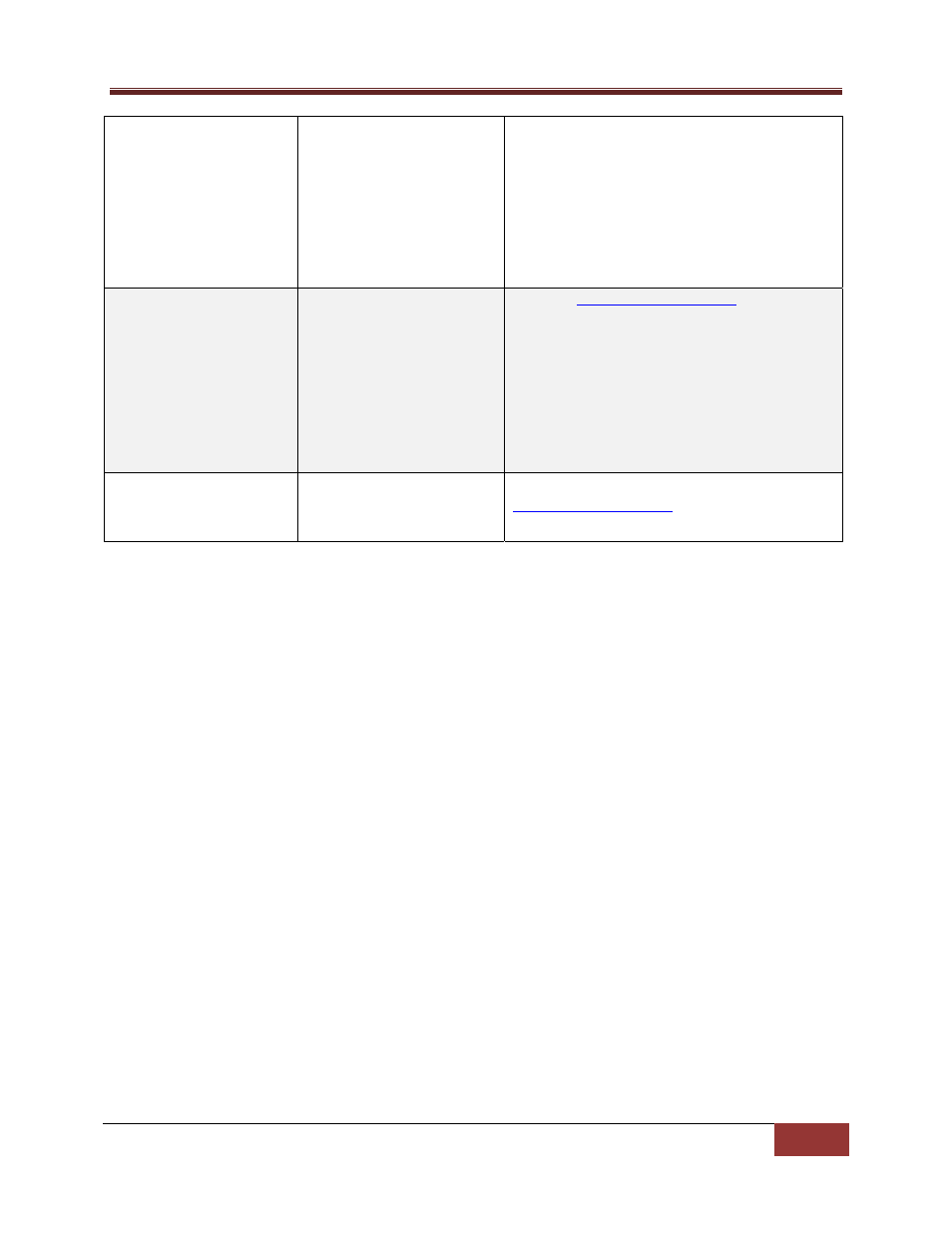
LandAirSea Tracking Key/Pro ® User Guide
LandAirSea, Inc | User Guide 2010
36
Gaps within the Data
Placement within the
vehicle.
GPS lock on time.
Low battery power.
Double check your placement, and move if
necessary. The GPS indication light will flash when
there is a good GPS lock.
After prolonged stops it may take your device 2‐
3 minutes to lock back on to the GPS satellites.
Replace the batteries
No Maps, Google Earth®
will not run properly, or
erratic da
Maps did not load or
International installation was
done instead of United
States.
System is out of date
Bad tracking data.
for the
walkthrough on how to fix this problem.
Double check Google Earth® system
requirements and upgrade if necessary.
Reposition your device in the vehicle, erase the
data you have on your unit and gather some new
data.
No Power
Low battery power
Possible damage.
Replace the batteries. Contact
