Landairsea tracking key/pro ® user guide – LandAirSea GPS Tracking Key Pro User Guide User Manual
Page 11
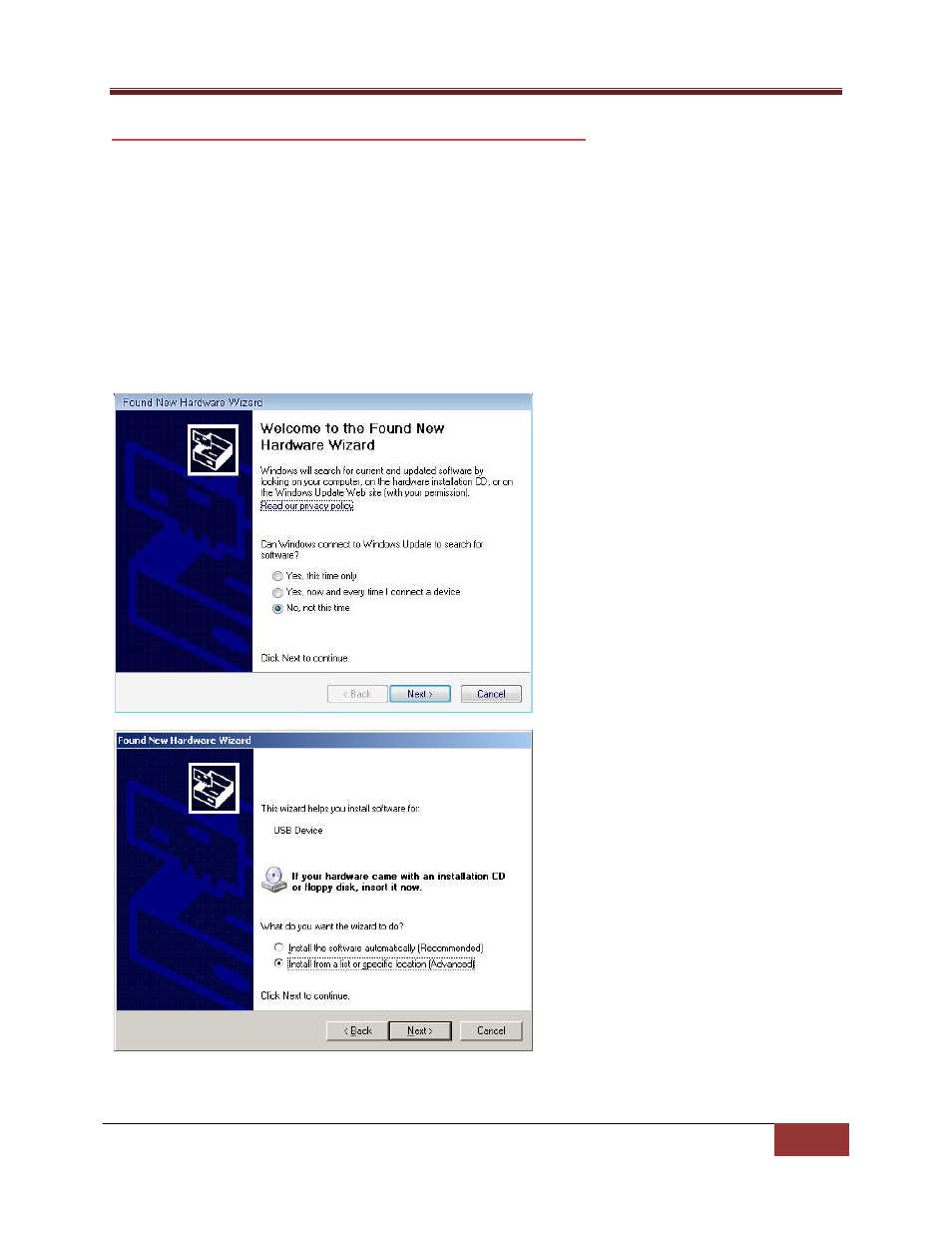
LandAirSea Tracking Key/Pro ® User Guide
LandAirSea, Inc | User Guide 2010
11
Connecting the Tracking Key/Pro ® to your computer
1. Ensure that you have the LandAirSea Past Track CD in your CD/DVD drive.
2. Place fresh batteries in your GPS device and plug it in to your USB port.
3. On most computers, the device drivers will install seamlessly in the background during the Past
Track software installation and your device will be recognized by Windows upon plugging it into
your USB port. Computers that do not have Windows Update enabled will display the Found
New Hardware wizard upon plugging the device into the USB port. If the New Hardware Wizard
does pop up, follow the instructions below. Windows Vista and 7 will run Windows update and
will silently search and install the driver that works best with your device.
New Hardware Wizard for Windows XP
4. Choose the drive letter of your CD/DVD drive with the installation disk and click ‘Next’.
