Landairsea tracking key/pro ® user guide – LandAirSea GPS Tracking Key Pro User Guide User Manual
Page 18
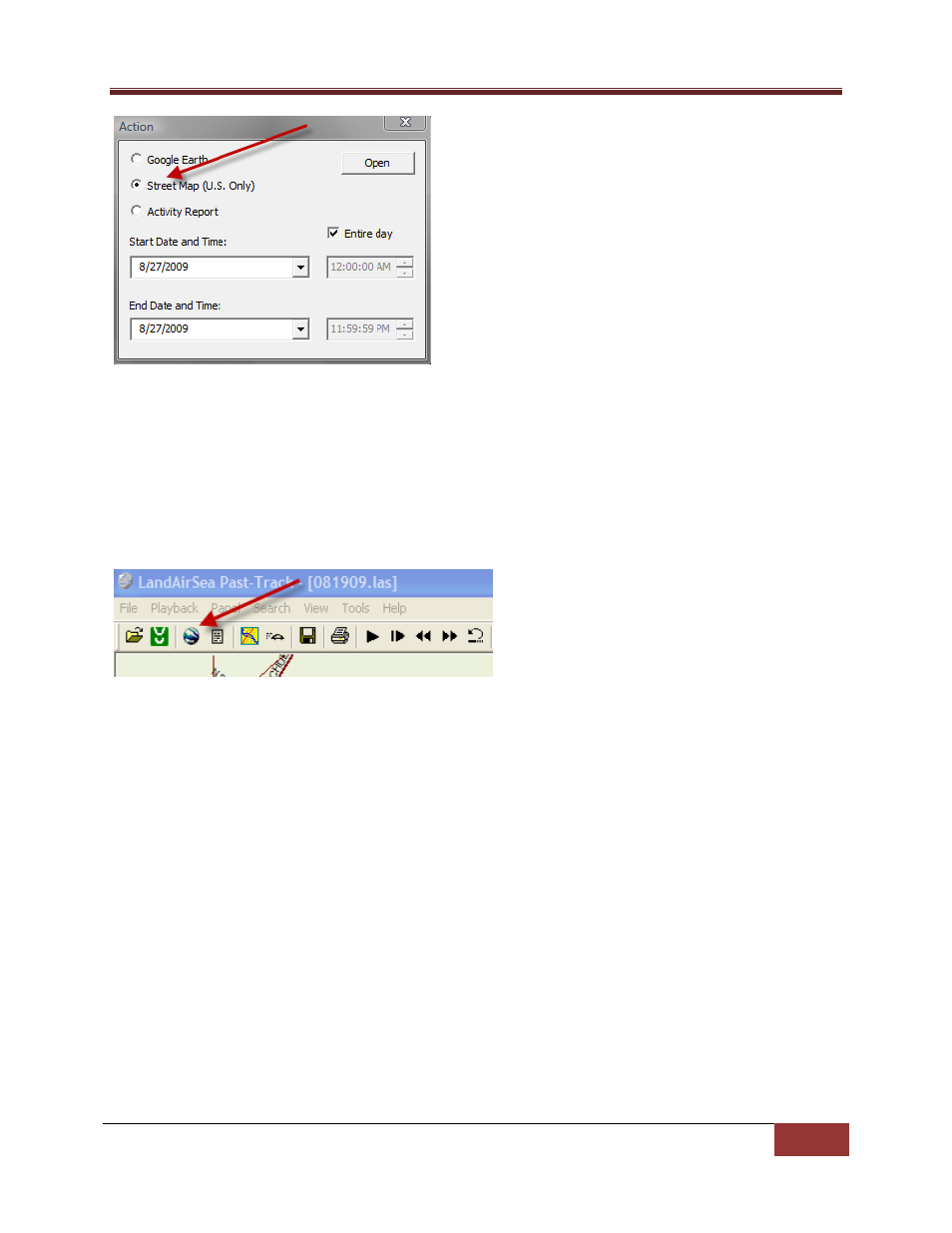
LandAirSea Tracking Key/Pro ® User Guide
LandAirSea, Inc | User Guide 2010
18
The path of your vehicle will now be displayed in Street Maps. You can choose ‘Hide’ to hide your
calendar for better viewing.
You can also create an Activity Report from this screen if you want to bypass viewing your data in maps
and create a text version of your route by choosing Activity Report instead of Street Maps in the Action
Screen. You can also open the data directly into Google Earth®. However, we recommend opening the
download first in Street Maps (U.S. users) because you will have access to Google Earth® and the activity
report as shown in the toolbar below once the data file is opened in this mode.
This manual is related to the following products:
