Reating an, Ctivity, Eport in – LandAirSea GPS Tracking Key Pro User Guide User Manual
Page 31: Rack, Landairsea tracking key/pro ® user guide
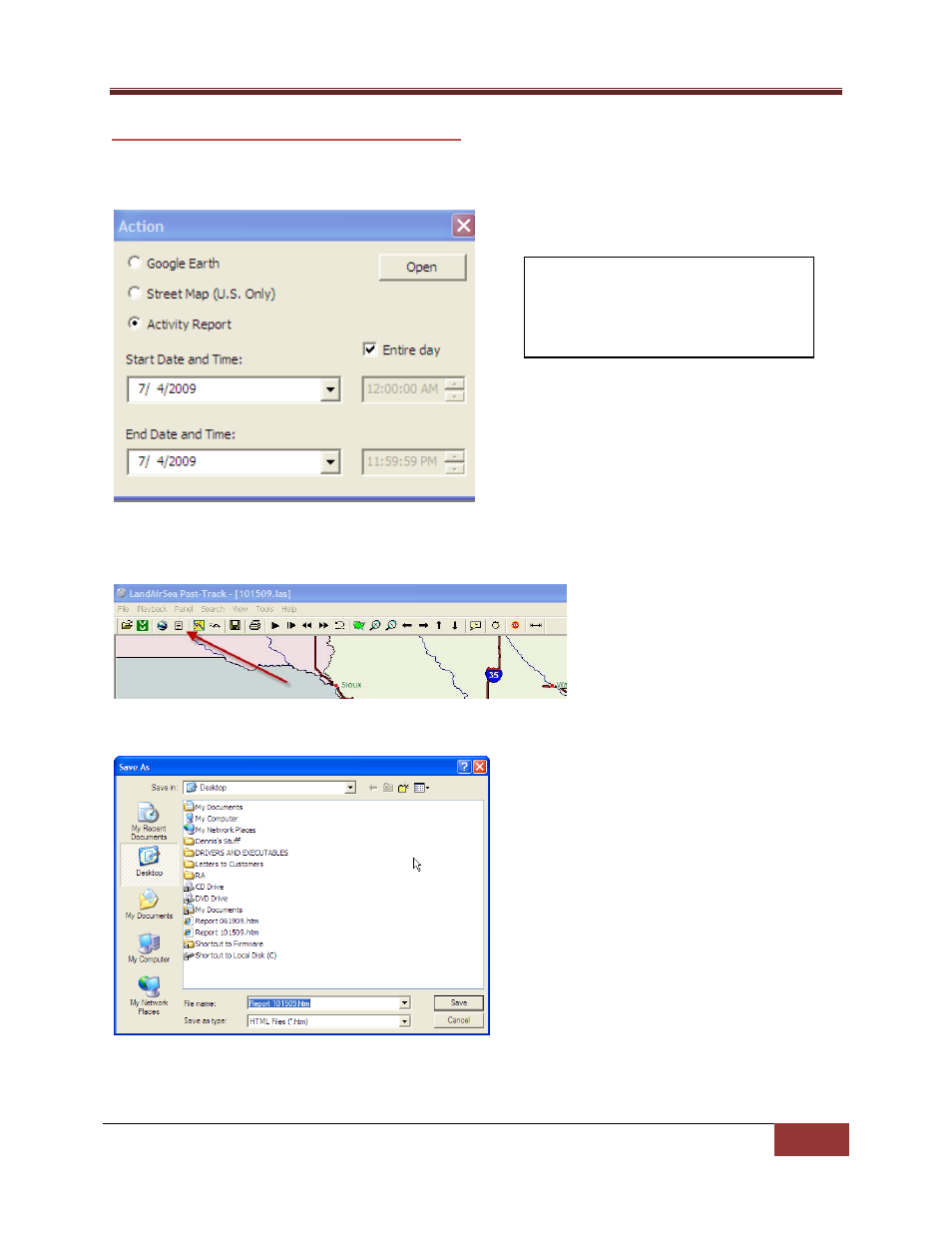
LandAirSea Tracking Key/Pro ® User Guide
LandAirSea, Inc | User Guide 2010
31
C
REATING AN
A
CTIVITY
R
EPORT IN
P
AST
T
RACK
You can create an activity report either by choosing Activity Report to open the data in the Action
Screen after saving the file, or
You can also choose to open the data using Street Map and then create an Activity Report using the
Activity Report Icon in Street Maps.
Past Track will display the ‘Save As’ menu. Save the report and the report will generate.
User can also uncheck the ‘Entire Day’
box to isolate specific times of the day
to track.
This manual is related to the following products:
