Gossen STARLITE 2 User Manual
Page 21
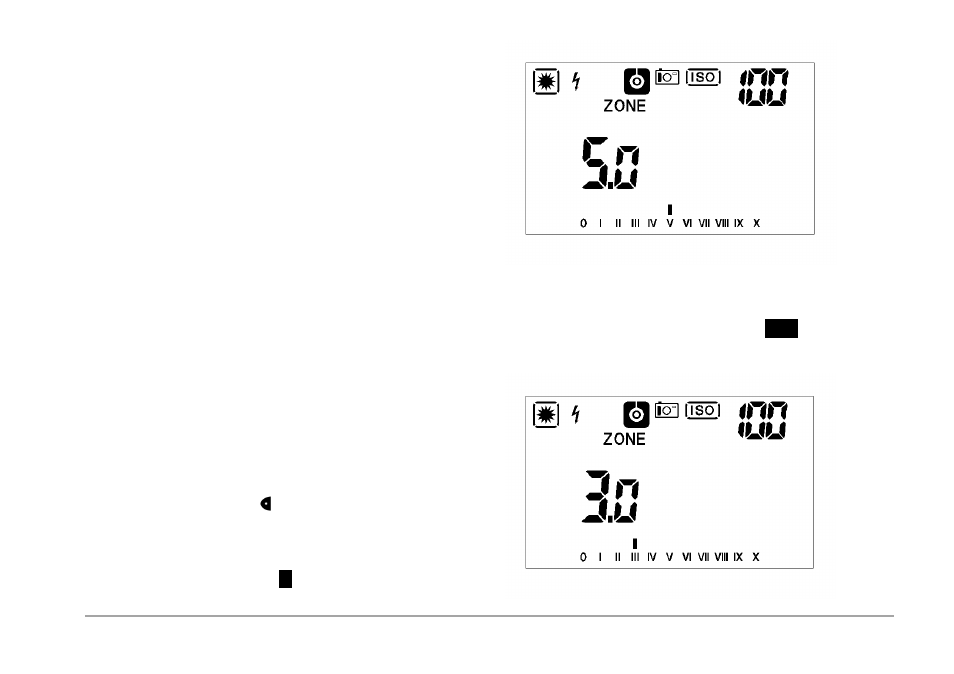
Gossen Foto- und Lichtmesstechnik GmbH
21
5.7 Taking measurements in the zone system
This function is mainly used to cope with subject
contrasts.
In addition to the influence of Illumination, there is a
further possibility of optimizing the contrast range in
the workflow.
The zone system allows details to be reproduced in
the picture which otherwise would not be visible and
would be lost. A detailed analysis of this technique
would, however, go beyond the scope of these
instructions.
5.7.1 The STARLITE 2 and the zone system
The STARLITE 2 allocates different brightness ranges
to predefined graduated zones of grey. Variations of
these grey topes from the middle zone determine the
exposure correction and the changes in the digital
workflow.
Taking measurements in the zone system
For using the zone system activate the switch
DIP 4 in the battery compartment.
- Set the dome ring at the measuring head to the
“reflected light - 1 °".
- Keep the left menu button pressed and select the
sub-function ZONE using the setting wheel.
- Using the viewfinder, focus on the spot of the subject,
which should still be shown up in the motif
.
- Press the measuring button
M
. The meas. value will
then be automatically allocated to zone V.
- Using the setting wheel, place the measuring value in
the zone where the value should be, e.g. zone III.
- Now you can measure up to 8 further spots in the
subject using the measuring button
AVR
- the most
important brightest spot, which should still show detail
in the subject, must be included.
