GBC Digicoil User Manual
Page 11
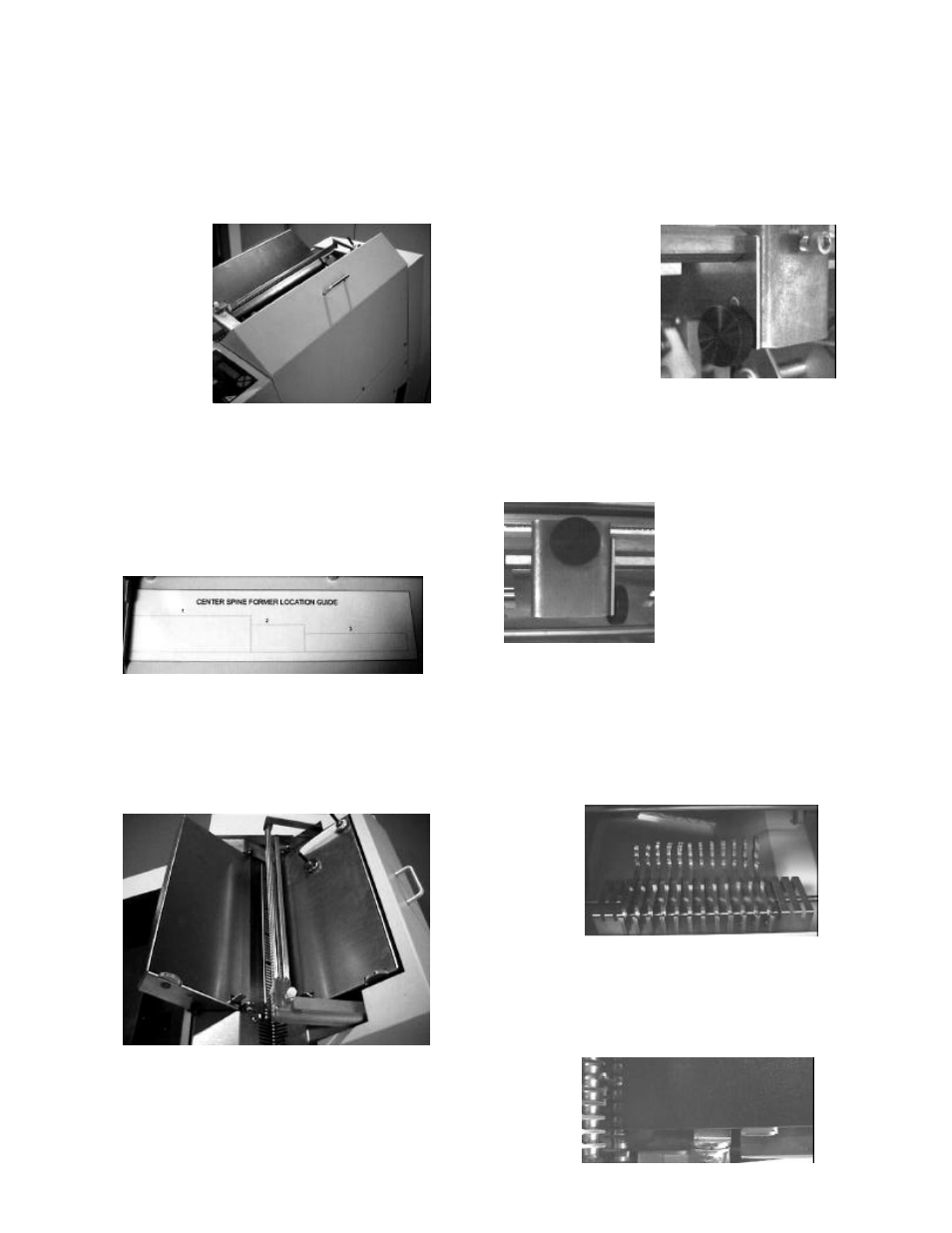
10
Right Side Access Panel
Located on the right side of the machine. Pulling the
handle down towards the floor opens the panel. The
Spine Formers are accessible through this panel. The
machine will automatically power down when this panel
is opened.
Center Spine Former Location Guide
Located on the inside of the Ride Side Access Panel.
When a document is placed with the bind edge facing
the interior of the machine, and the bottom edge flush
with the edge of the Access Panel, this Guide will
indicate the correct position of the Center Spine Former
for that specific binding job.
Document Insertion Area
Located on the top of the machine. It is the entire
document loading and setup area including the Platen,
Top Coil Guide, Detection Arm, Right Bind Deck and
Left Bind Deck.
Hold Down Screw(s)
Located on the Spine Former Brackets. These screws
secure each individual Spine Former in the proper place
for binding. They must be unscrewed completely for
easy installation and removal of the Spine Formers, and
must be tightened completely before binding begins.
There is one Hold Down
Screw on the side of
each Spine Former
Bracket.
Former Bracket(s)
Located inside the Right
Side Access Panel. The
Former Brackets are
attached to a bar that raises and lowers them into and
away from the Platen. There are three Former Brackets
– bottom, center and top. The Spine Formers are
inserted and secured to the Former Brackets.
Top Screw
Located on the Center Spine
Former. This screw enables
the operator to move the
Center Spine Former for
different bind edge
measurements. The Center
Spine Former Guide should
be used to determine
whether the Center Spine
Former needs to be in position 1, 2 or 3. Loosen the Top
Screw to make adjustments, and tighten the Top Screw
completely when the adjustment has been made.
Spine Former Storage Area
Located inside the Right Side Access Panel. It stores all
sets of Spine Formers for the convenience of the
operator.
Document Stop / Edge Guide
Located on both the Right and Left Bind Decks. This
metal paper guide is adjusted by using the Edge
Adjustment Guide Knob on the corresponding Bind
Deck.
