Master programming mode sxt (continued) – Watts W110 Series User Manual
Page 16
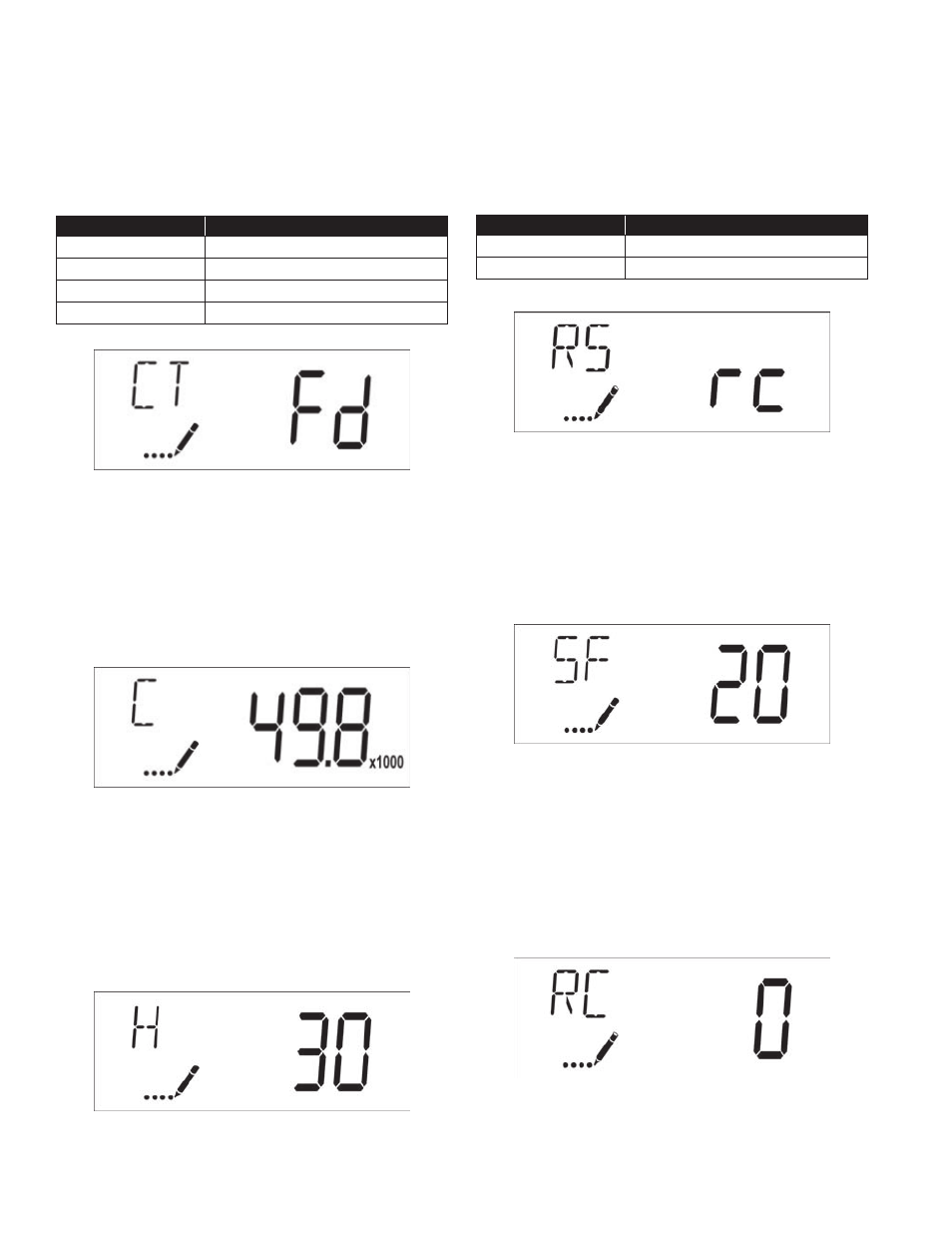
Master Programming Mode SXT
(continued)
4. Control Type (Display Code CT)
Press the Extra Cycle button . Use this display to set the Control
Type . This specifies how the control determines when to trigger a
regeneration . For details on how the various options function, refer
to the "Timer Operation SXT" section of this service manual . This
option setting is identified by "CT" in the upper left hand corner of
the screen . There are four possible settings .
Abbreviation
Parameter
Fd
Meter (Flow) Delayed
FI
Meter (Flow) Immediate
tc
Time Clock
dAY
Day of Week
Figure 15
5. Unit Capacity (Display Code C)
Press the Extra Cycle button . Use this display to set the Unit
Capacity . This setting specifies the treatment capacity of the system
media . Enter the capacity of the media bed in grains of hardness
when configuring a softener system, or desired volume capacity
when configuring a filter system . This option setting is identified by
"C" in the upper left hand corner of the screen (or by "V' if volume
capacity for a filter) . The Unit Capacity parameter is only available if
the control type has been set to one of the metered options . Use the
Up and Down buttons to adjust the value as needed .
Figure 16
Range: 1-9,999,000 grains/gallon (1-9,999,000 mg)
6. Feedwater Hardness (Display Code H)
Press the Extra Cycle button . Use this display to set the Feedwater
Hardness . Enter the feedwater hardness in grains per unit volume
for softener systems, or 1 for filter systems . This option setting is
identified by "H" in the upper left hand corner of the screen . The
feedwater hardness parameter is only available if the control type
has been set to one of the metered options . Use the Up and Down
buttons to adjust the value as needed .
Figure 17
Range: 1-199 grains (mg/l)
7. Reserve Selection (Display Code RS)
Press the Extra Cycle button . Use this display to set the Safety
Factor and to select the type of reserve to be used in your system .
This setting is identified by "RS" in the upper left-hand corner of
the screen . The reserve selection parameter is only available if the
control type has been set to one of the metered options . There are
two possible settings .
Abbreviation
Parameter
SF
Safety Factor
rc
Fixed Reserve Capacity
Figure 18
8. Safety Factor (Display Code SF)
Press the Extra Cycle button . Use this display to set the Safety
Factor . This setting specifies what percentage of the system
capacity will be held as a reserve . Since this value is expressed
as a percentage, any change to the unit capacity or feedwater
hardness that changes the calculated system capacity will result in a
corresponding change to the reserve volume . This option setting is
identified by "SF" in the upper left hand corner of the screen . Use the
UP and Down buttons to adjust the value from 0 to 50% as needed .
Figure 19
Range: 0-50%
9. Fixed Reserve Capacity (Display Code RC)
Press the Extra Cycle button . Use this display to set the Reserve
Capacity . This setting specifies a fixed volume that will be held as a
reserve . The reserve capacity cannot be set to a value greater than
one-half of the calculated system capacity . The reserve capacity is a
fixed volume and does not change if the unit capacity or feedwater
hardness are changed . This option setting is identified by "RC" in the
upper left-hand corner of the screen . Use the Up and Down buttons
to adjust the value as needed .
Figure 20
Range: 0-half of the calculated
W110 LXT Downflow Softeners and SXT Filters
16
