Master programming mode lxt, A. w110 meter downflow/upflow, B. w110 time clock downflow/upflow – Watts W110 Series User Manual
Page 11: Caution, Notice
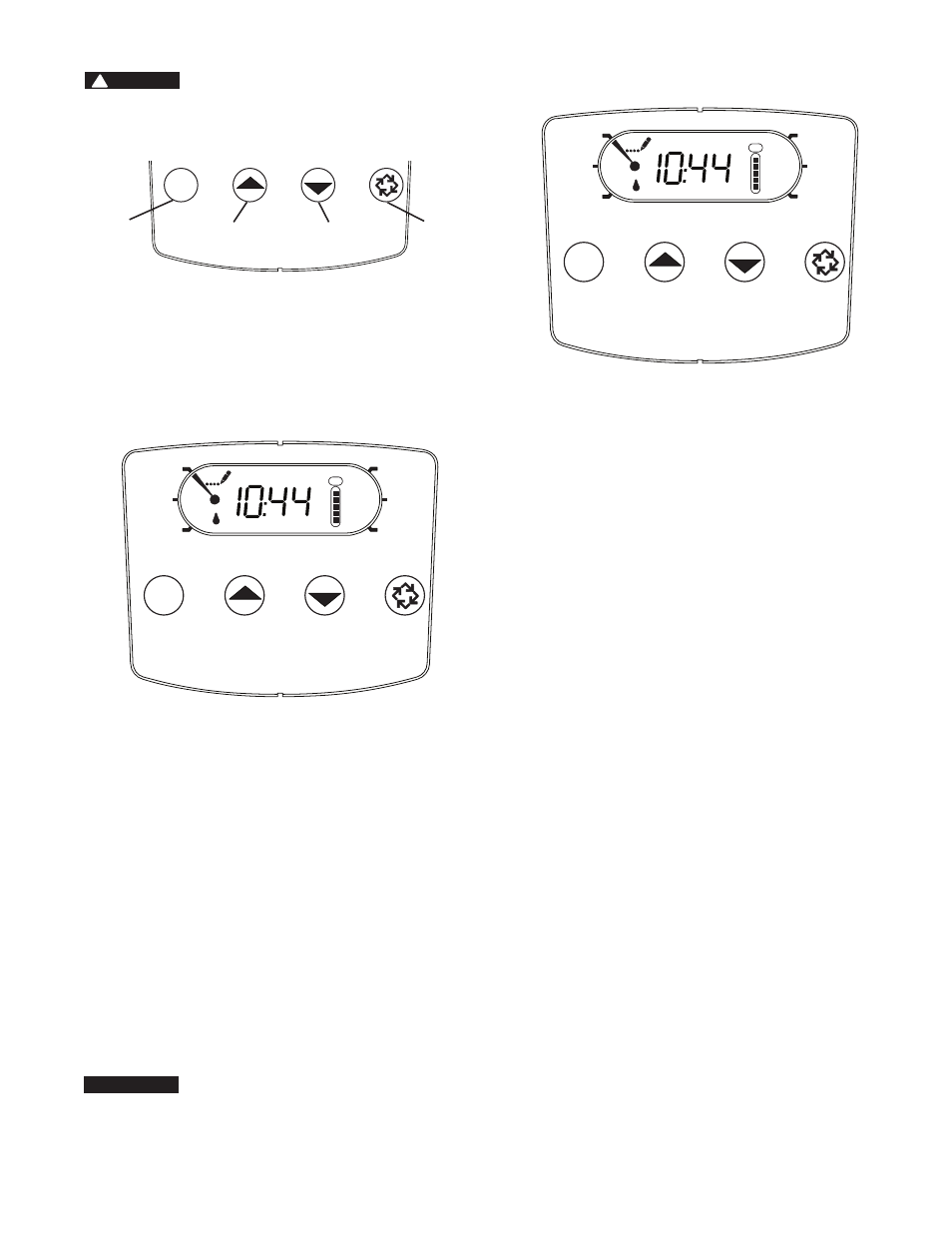
Master Programming Mode LXT
Before entering Master Programming, please contact your local
professional water dealer .
Time of
Day
Time of
Backwash
Backwash
Length
Filter
Capacity
Capacity
Remaining
Resin
PM
MODE
Extra Cycle
Button
Mode
Button
Up
Arrow
Down
Arrow
Figure 6
Press Mode button to cycle through programming options .
When timer is powered up, the display position will point to Time
of Day . Set time of day by holding the Up or Down arrow . Hold the
Extra Cycle button until the Program icon disappears to save the
current time .
A. W110 Meter Downflow/Upflow
Time of
Day
Time of
Regen
Salt
Amount
Hardness
Capacity
Remaining
Resin
PM
MODE
Figure 7
1 . Press the Mode button to advance to Time of Regen . Push the
Up or Down arrow to adjust the time of regeneration .
2 . Press the Mode button again to advance to Salt Amount . Press
the Up or Down arrow to adjust your salt dosage . English timer
range is 3-18 lbs . Metric timer range is 50-290 grams per liter .
3 . Press the Mode button again to advance to Hardness . Press the
Up or Down arrow to adjust the setting to your hardness . English
timer range is 3 to 200 gpg . Metric timer range is 30-200 mgl .
4 . Press the Mode button again to advance to Capacity Remaining .
This is the amount of gallons the unit can treat . This is not
adjustable .
5 . Press the Mode button again to advance to Resin . Use the Up
or Down arrow to adjust the amount of CuFt resin in your tank .
English timer range is 0 .25-3 .0 CuFt . Metric timer range is 5-100
liters .
6 . Hold the Extra Cycle button until the Program icon disappears to
save your programming .
7 . If you are just changing one program step, hold the Extra Cycle
button until the Program icon disappears to save your changes .
If you do not hold the Extra Cycle button until the Program icon
disappears your changes will not be saved .
This unit has a day of the week reserve . It calculates a reserve for
each day of the week based on the past 4 weeks .
B. W110 Time Clock Downflow/Upflow
Time of
Day
Time of
Regen
Salt
Amount
Days
Between
Regens
Days to
Regen
Resin
PM
MODE
Figure 8
1 . Press the Mode button to advance to Time of Regen . Push the
Up or Down arrow to adjust the time of regeneration .
2 . Press the Mode button again to advance to Salt Amount . Press
the Up or Down arrow to adjust your salt dosage . English timer
range is 3-18 lbs . Metric timer range is 50-290 grams per liter .
3 . Press the Mode button again to advance to Days Between
Regens . Range is 1 to 30 days .
4 . Press the Mode button again to advance to Days to Regen . This
is not adjustable .
5 . Press the Mode button again to advance to Resin . Use the Up
or Down arrow to adjust the amount of CuFt resin in your tank .
English timer range is 0 .25-3 .0 CuFt . Metric timer range is 5-100
liters .
6 . Hold the Extra Cycle button until the Program icon disappears to
save your programming .
7 . If you are just changing one program step, hold the Extra Cycle
button until the Program icon disappears to save your changes .
If you do not hold the Extra Cycle button until the Program icon
disappears your changes will not be saved .
CAUTION
!
NOTICE
11 W110 LXT Downflow Softeners and SXT Filters
