Banner SureCross DX80 Wireless Networks User Manual
Page 25
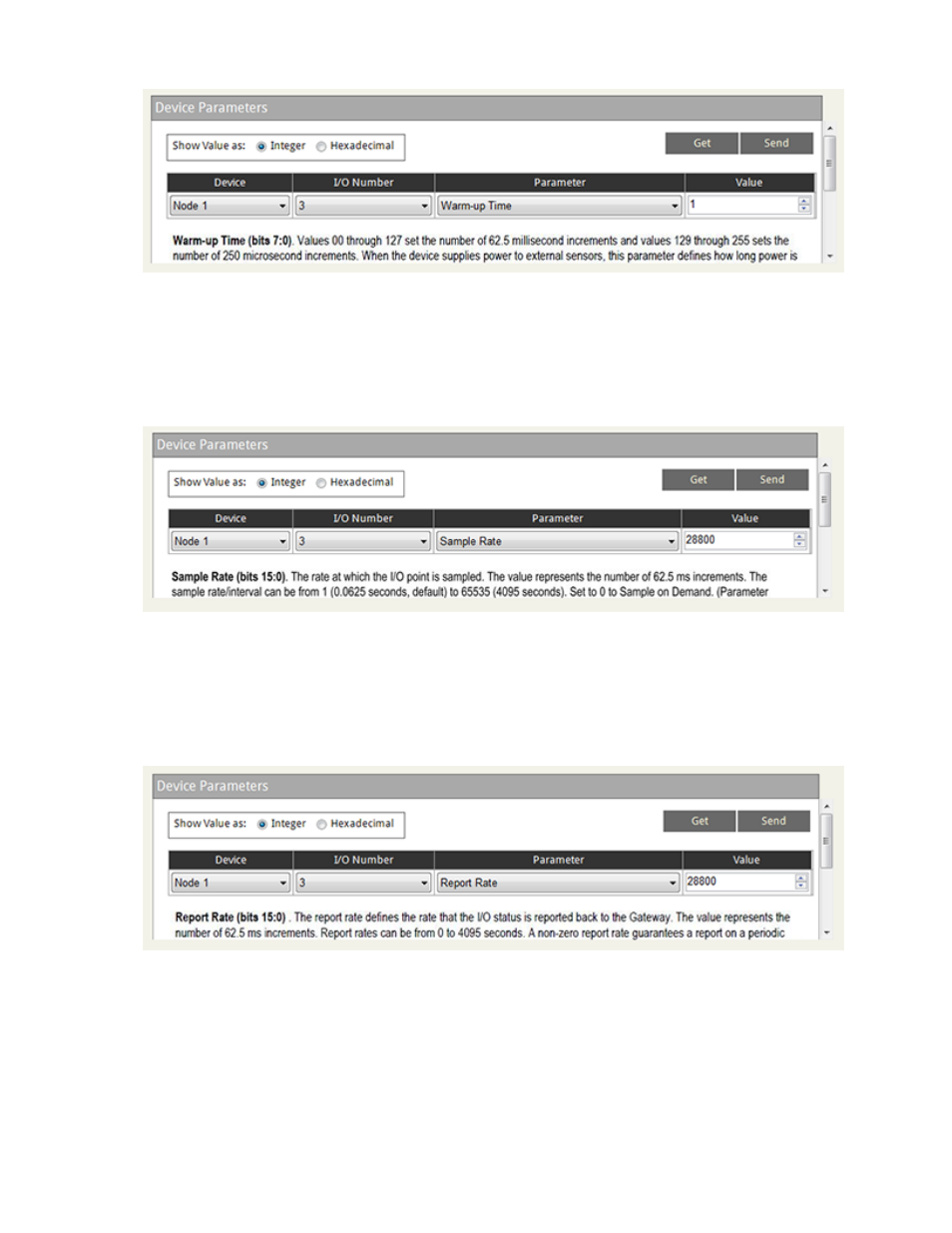
6. Click on the Send button to send this setting to the Gateway's configuration file.
Configuring the Sample Rate
1. Use the Device Parameters screen to set the sample rate. In this example, we are setting the sample rate of input 3 (Analog IN 1)
to 30 minutes (28,800 62.5 ms intervals).
2. Click on the Send button to send this setting to the Gateway's configuration file.
Configuring the Report Rate
1. Use the Device Parameters screen to set the report rate. In this example, we are setting the report rate of input 3 (Analog IN 1) to
30 minutes (28,800 62.5 ms intervals).
2. Click on the Send button to send this setting to the Gateway's configuration file.
SureCross User Configuration Tool (UCT)
Rev. G
www.bannerengineering.com - tel: 763-544-3164
25
