Settings in ic net 2.1 – Metrohm 828 IC Dual Suppressor User Manual
Page 25
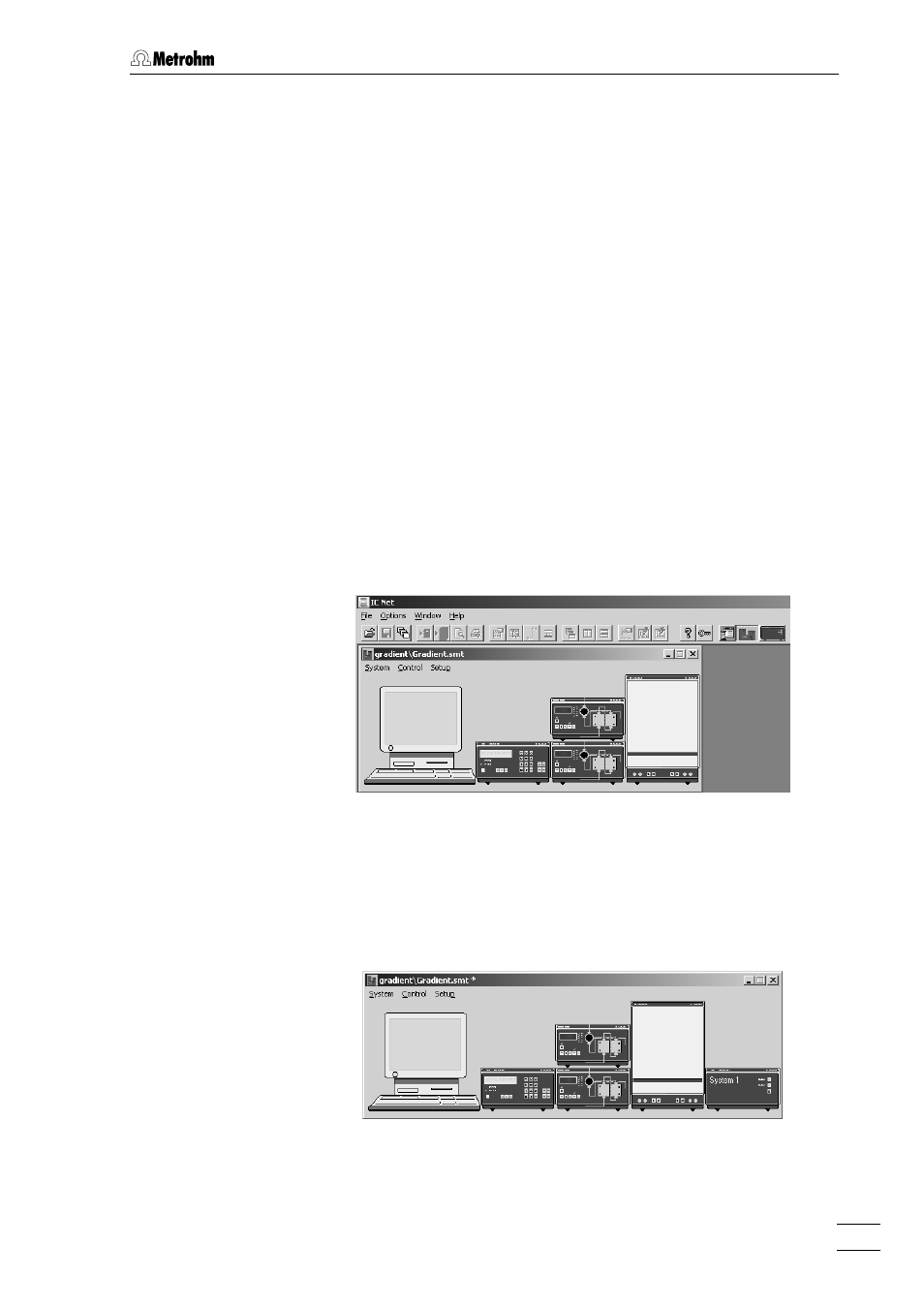
2.4 Connecting to a modular gradient IC system
828 IC Dual Suppressor/ 8.828.1003 Instructions for Use
17
2.4.3 Settings in IC Net 2.1
On the rear panel of the 828 IC Dual Suppressor switch remote switch
15 to "ON" and also switch mains switch 16 to "ON". The Dual
Suppressor can now be controlled by an external instrument.
Start the IC Net 2.1 software and open the "New System Wizard"
under “File/ New/System....”. This wizard will guide you through the
installation of a new system. Use it to create a system file, e.g.
"Gradient.smt" for your modular gradient system. During the installation
you will be asked about the components of your system. Enter the 762
IC Interface, 732 IC Detector, 733 IC Separation Center (1-channel) and
the two 709 IC Pumps as a Solvent Delivery Unit (SDU) with two pumps
to the system. A detailed description of this procedure is given in the
8.110.8221 Instructions for Use for the Metrodata «IC Net 2.1»
software.
The 828 IC Dual Suppressor has not yet been integrated into the
Version 2.1 of this software and cannot be selected from the list of
devices. This means that you should configure the system without it; its
control commands must then be entered manually.
When you have created the system file "Gradient.smt" the IC Net
window will appear as follows:
The instrument symbols of your detector, the Separation Center and the
two pumps will already appear in your "Gradient.smt" system. As the
Dual Suppressor is controlled via the 762 IC Interface, see Figure 5, you
only have to integrate and configure the interface in the existing system:
• Select the 762 IC Interface under Setup/New devices/Link to
existing device. The instrument symbol will be added to your
system.
