Metrohm 828 IC Dual Suppressor User Manual
Page 24
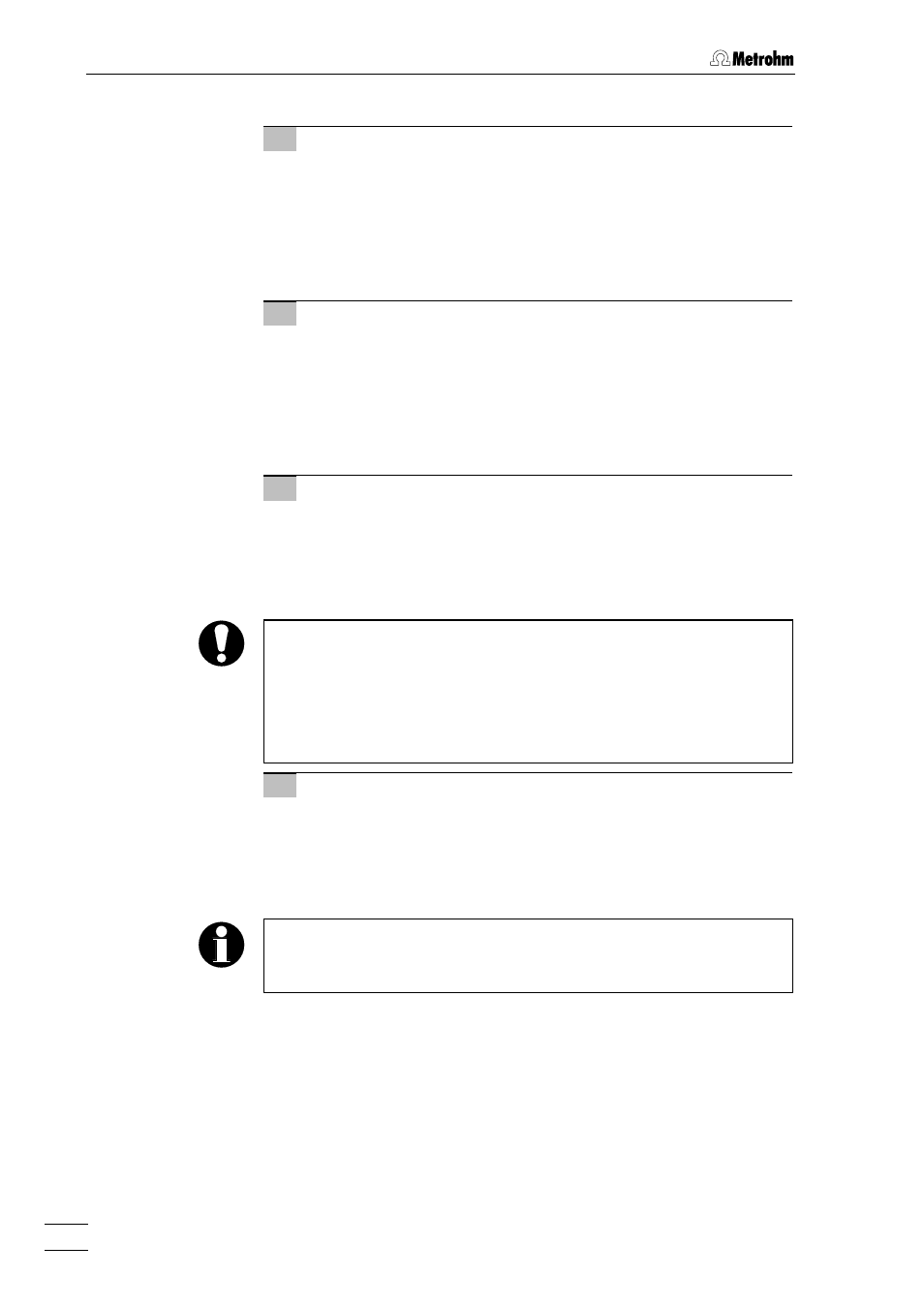
2 Installation
828 IC Dual Suppressor/ 8.828.1003 Instructions for Use
16
1 From Column
• Connect the outlet of the separation column in the 733 IC
Separation Center with the inlet of the 828 IC Dual
Suppressor "From Column" 8. Use a 6.1831.010 PEEK
Capillary (i.d. = 0.25 mm, o.d. = 1/16") and a 6.2744.010
Pressure screw for this (both included in standard
equipment).
2 To Detector
• Use another piece of 6.1831.010 PEEK Capillary (i.d. =
0.25 mm, o.d. = 1/16"), further 6.2744.010 Pressure
screws and a 6.2744.040 Coupling (all included in
standard equipment) to connect the outlet of the 828 IC Dual
Suppressor "To Detector" 7 with the inlet of the conductivity
detector in the 732 IC Detector.
3 Detector outlet
• Mount the 6.1803.090 PTFE Capillary (i.d. = 1/16", o.d. =
0.25 mm, 15 m) as a backpressure capillary between the
detector outlet and the waste container. Use a 6.2744.010
Pressure screw and a 6.2744.040 Coupling (all included in
standard equipment) for this.
The backpressure capillary is required to ensure the correct ratio
between the flow rates at the outlets of the suppressor cell, see
Section 3.5.
Check this ratio the
first time that a system in which the 828 IC Dual
Suppressor has been newly installed is started up; a detailed
description is given in Section 3.5.1.
4 To Waste
• Connect outlet "Waste" 12 of the 828 IC Dual Suppressor to a
waste container. Use the 6.1803.020 PTFE Tubing (i.d. =
0.97 mm, o.d. = 1.57 mm) and a 6.2744.010 Pressure
screw (both included in standard equipment) for this.
PEEK capillaries that are to be provided with new connections must
have a perfect and plane cutting surface. This is best obtained by
using the optionally available
6.2621.080 Capillary cutter .
