6 manual stop options, Manual stop options – Metrohm 838 Advanced Sample Processor Manual User Manual
Page 39
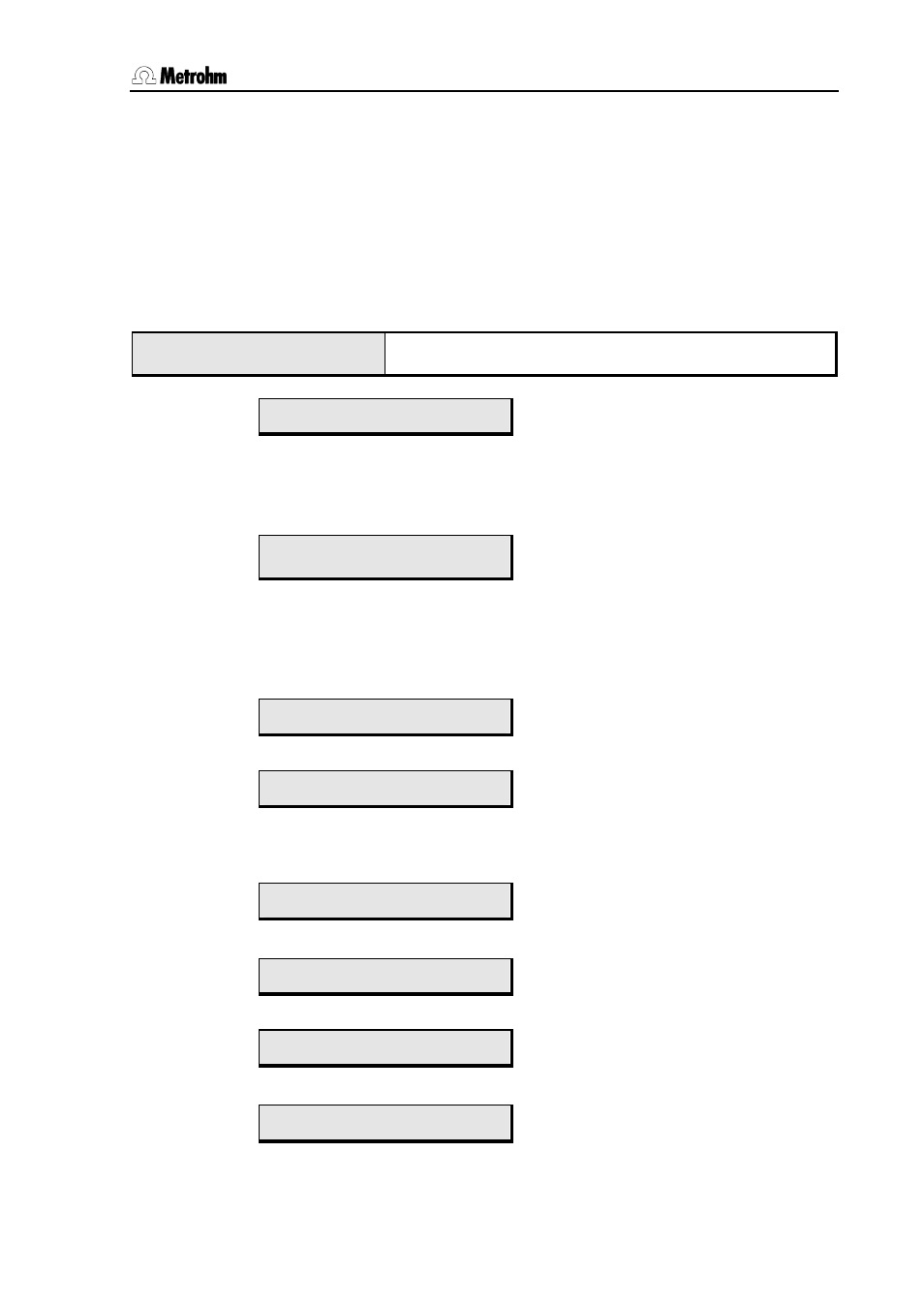
2.3 Composition of a method
Metrohm 838 Advanced Sample Processor, Operation
31
2.3.6 Manual stop options
The following settings can make a great contribution to the comfortable
operation of the Sample Processor. A definition is made of what is to
happen when the
manual cancellation of a running method, or an emergency stop of the
complete system. Depending on the arrangement of the automated
system and the type of application, it can be laid down in detail how the
individual instrument components and connected instruments are to
react when the
parameters
>manual stop options
Submenu for reaction after manual stop
Open the submenu with
>manual stop
CTL Rmt:
**************
Set signal lines of the Remote interface
14 bit (1,0 or ∗)
Connected peripheral devices can be stopped automatically. The 14 signal
lines of the Remote interface can be set as required, see also p. 68ff.
>manual stop
CTL RS232:
Command or character string, for output
via the RS232 interface
14 ASCII characters
default value '&M;$S' (= stops a Metrohm device)
Connected peripheral devices (e.g. Metrohm devices) can be stopped
automatically. Any character string can be transmitted. For details of the se-
rial RS232 interface see "Technical Reference".
>manual stop
PERISTALT: cont.
Switches the peristaltic pump
cont., off, on
(cont. = retain condition)
>manual stop
PUMP: cont.
Switches the pump connectors
cont., off, on
(cont. = retain condition)
This setting applies to both pump connectors.
>manual stop
STIR T1:
cont.
Switches the stirrer at the tower
cont., off, on
(cont. = retain condition)
>manual stop
STIR MSB1:
cont.
Switches the stirrer at MSB connection 1
cont., off, on
(cont. = retain condition)
>manual stop
STIR MSB2:
cont.
Switches the stirrer at MSB connection 2
cont., off, on
(cont. = retain condition)
>manual stop
STIR MSB3:
cont.
Switches the stirrer at MSB connection 3
cont., off, on
(cont. = retain condition)
