4 maintenance - troubleshooting, 1 care, 1 decommissioning – Metrohm 845 Eluent Synthesizer User Manual
Page 51: 2 dosing units, 1 deinstallation, Maintenance - troubleshooting, Care, Decommissioning, Dosing units, Deinstallation
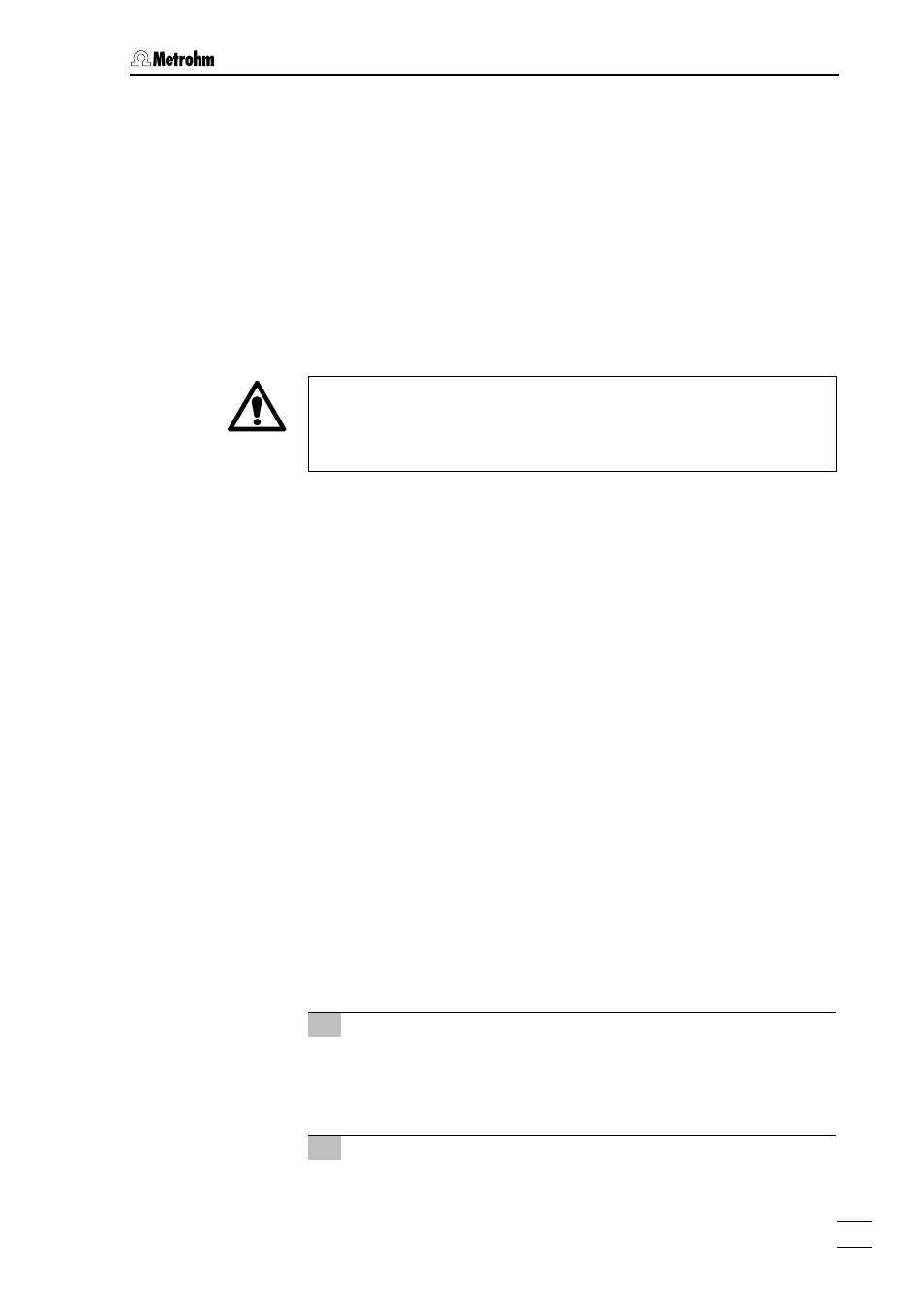
4.1 Care
845 Eluent Synthesizer / Instructions for Use 8.845. 8001EN
45
4 Maintenance - Troubleshooting
4.1 Care
The 845 Eluent Synthesizer requires adequate care. If it becomes ex-
cessively dirty then this could interfere with its functions and shorten the
working life of its robust mechanism and electronics.
Spilt chemicals and solvents must be wiped up immediately. The elec-
trical connections on the rear panel of the instrument should be pro-
tected against contamination.
If aggressive media penetrate into the interior of the instrument the
mains plug should be pulled out immediately to prevent massive
damage to the electronics. If such damage does occur then please
contact Metrohm Service.
4.1.1 Decommissioning
Proceed as follows, if the instrument is not to be used for a long time:
1. Connect water to all component connections (5).
2. Carry out a rinsing process in the "
Empty components
"
mode
. All
components should be activated for the rinsing process (see Sec-
4.2 Dosing
units
Depending on the version, the 845 Eluent Synthesizer has either one
(Version 2.845.0010) or two (Version 2.845.0020) 807 Dosing units
(each with a 50 mL glass cylinder). These are located inside the instru-
ment, screwed onto a pull-out drawer. Each dosing unit is controlled by
an 800 Dosino.
Depending on the solutions used, the dosing units should be cleaned
every 6 to 12 months.
4.2.1 Deinstallation
In order to clean a Dosino it must first be removed from the 845 Eluent
Synthesizer.
The procedure for deinstallation of the Dosino is as follows:
1 Empty instrument
• Use the «Mix Control» software to carry out a rinsing pro-
cess in the "Empty components" mode (make sure that all
components have been activated in the
RINSE
window, see
Section 3.4.6).
2 Remove rear panel
• Remove rear panel 19 by using a screwdriver.
