5 extras, 1 sign methods, Extras – Metrohm 845 Eluent Synthesizer User Manual
Page 42: Sign methods, Ion 3.5.1 )
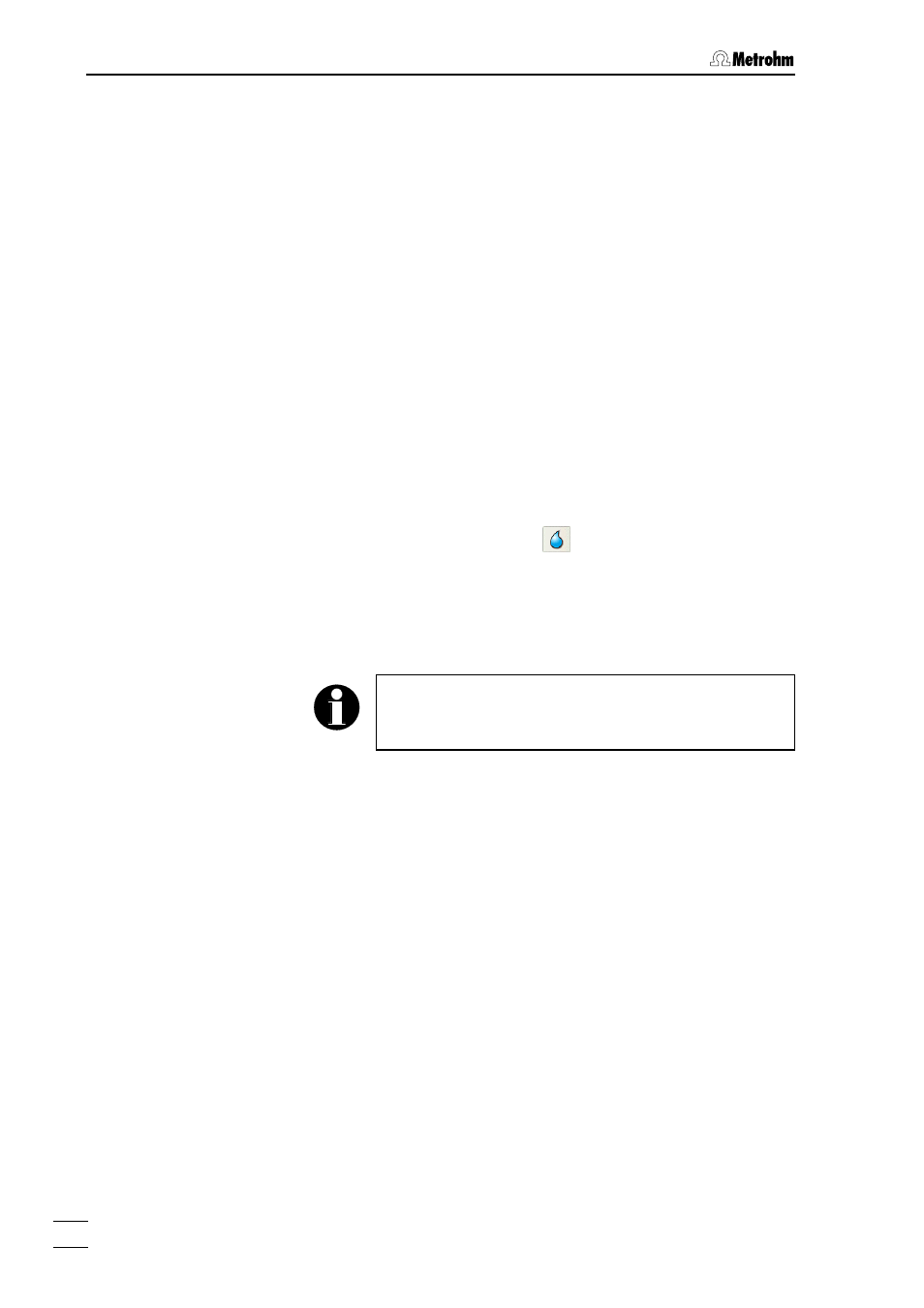
3 «Mix Control» software
845 Eluent Synthesizer / Instructions for Use 8.845. 8001EN
36
What effect has a rinsing process with Mode "
Prepare compo-
nents
"?
Air bubbles are removed by rinsing Dosino(s) and
component tubing (from the activated Components)
(see section 3.4.2).
When should a rinsing process with
Modus
"
Prepare components
"
be carried out?
We recommend that such a rinsing process is carried
out at least once per day, as well as each time that a
new Component has been added. Removal of air
bubbles increases the mixing accuracy.
How is a rinsing process with
Modus
"
Prepare components
" trig-
gered?
1. Configure: in the
RINSE
window set the parameter
Mode
to
Prepare components
. Select the Components to be
"prepared".
2. Start: the rinsing process is started in the Main Win-
dow by clicking on the
button.
How does a rinsing process with
Modus
"
Prepare components
"
proceed?
1. The cylinder(s) of the Dosino(s) is/are completely emp-
tied.
If in the
RINSE
window the parameter
Economy is ac-
tivated then the Dosino contents will be ejected into
the component container of the
Main Component.
2. From each of the activated Components 10 mL will be
drawn in and ejected in succession.
3. At the end the Dosino(s) will be refilled with the Main
Component.
3.5 Extras
3.5.1 Sign
methods
The dialog window
SIGNATURE
can be opened via
Extras, Sign
Method...
(only when you are logged in as Administrator).
In the
SIGNATURE
window the current Method can be signed.
Enter your
user
name and your
password
(see section 3.4.5), select a
reason
for signing the method and click on [OK].
