5 user administration, User administration – Metrohm 845 Eluent Synthesizer User Manual
Page 35
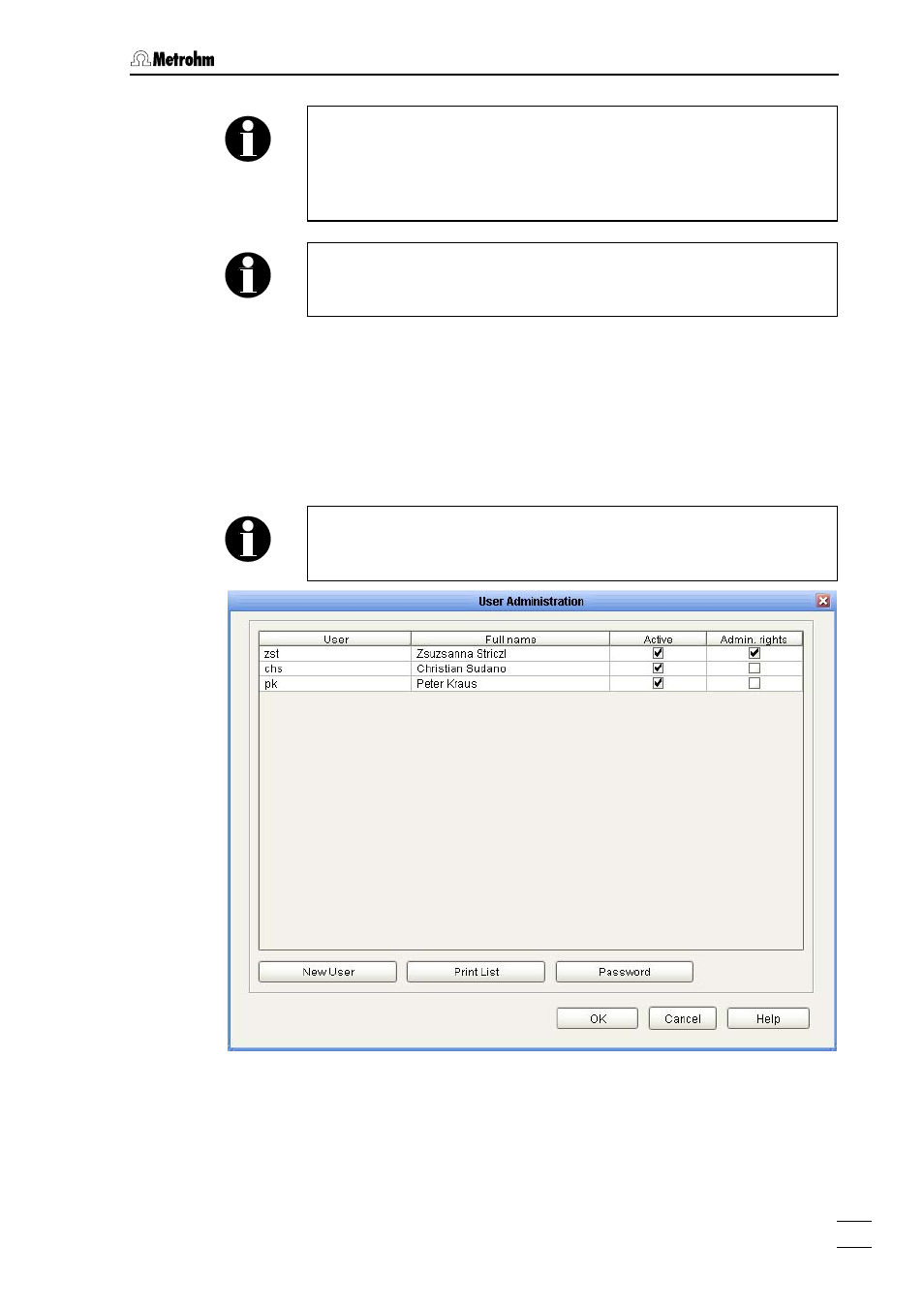
3.4 Configuration
845 Eluent Synthesizer / Instructions for Use 8.845. 8001EN
29
After the mixture has been prepared the mixture data is saved auto-
matically as a
.meda-file in the Raw data folder. If Export Report As
PDF/XML has been activated then it will also be saved in the corres-
ponding file format in the
Export Directory selected in the window
SYSTEM SETTINGS
.
If you have not activated
Print Report or Export Report As
PDF/XML the reports can still be printed out or exported as a PDF- or
XML-file later via the
REPORT LIST
window (see section 3.5.3).
3.4.5 User
Administration
Window "User Administration"
The dialog window
USER ADMINISTRATION
can be opened via
Confi-
guration, User Admin...
.
In the
USER ADMINISTRATION
window the users are defined and
managed.
As long as no
user has been defined the software can be opened
without
Login. We recommend that the users are defined immedi-
ately after the software has been opened for the first time.
User
Short name of the user. This short name is always to
be entered when the User logs in.
Full Name
First or given name and last or family name of the user.
