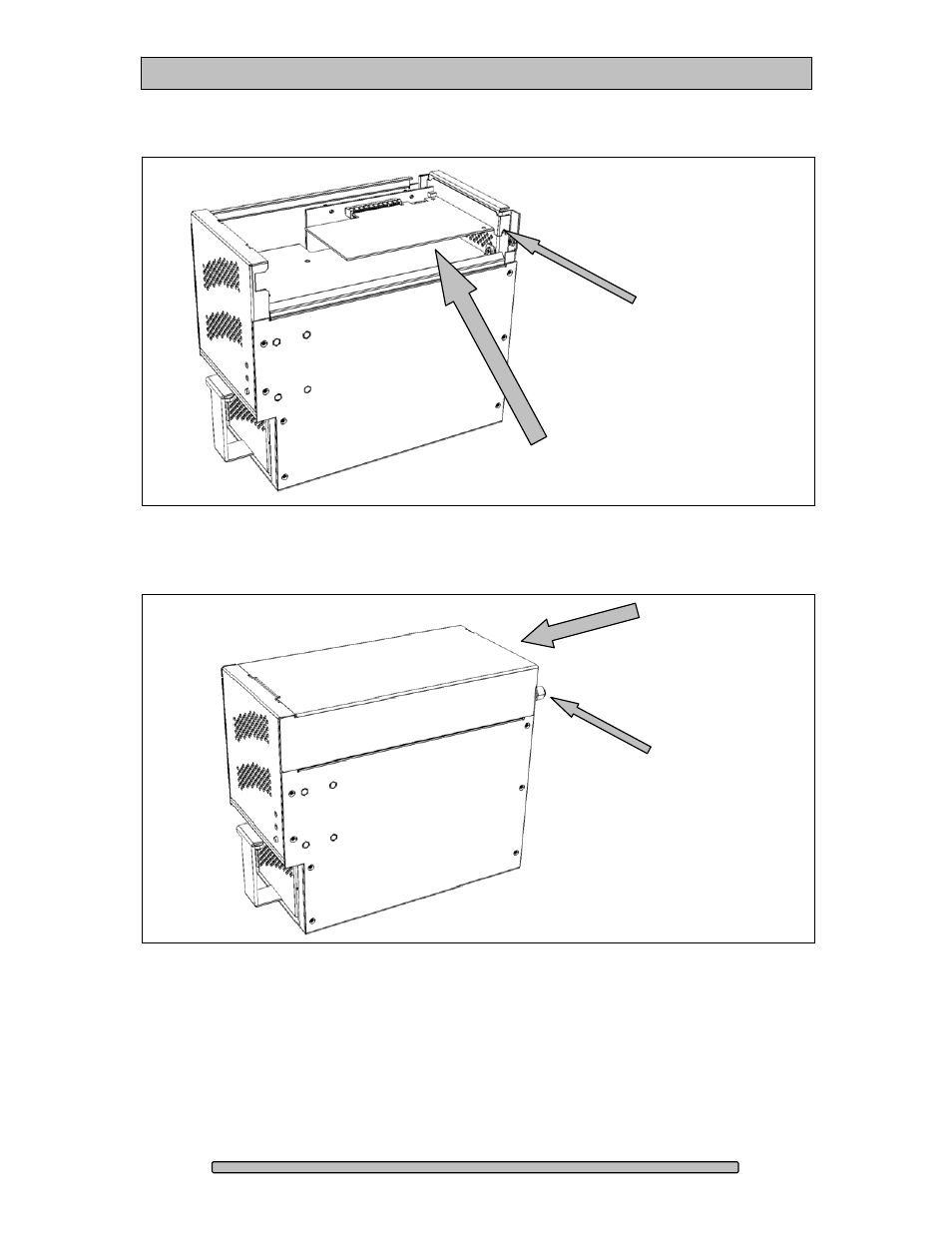
PRO MINI Installation and User’s Manual
Step 5:
Install PCIe
Card
Step 6:
Replace PCI Bracket
Screw
(rotate clockwise)
Step 7:
Replace Cover
and Slide Cover
Forward
Step 8:
Lock Thumbscrew
(rotate clockwise)
Installation is Complete: Attach any appropriate cables to the new PCIe Card.
Page 24