DJI H3-2D User Manual
Page 6
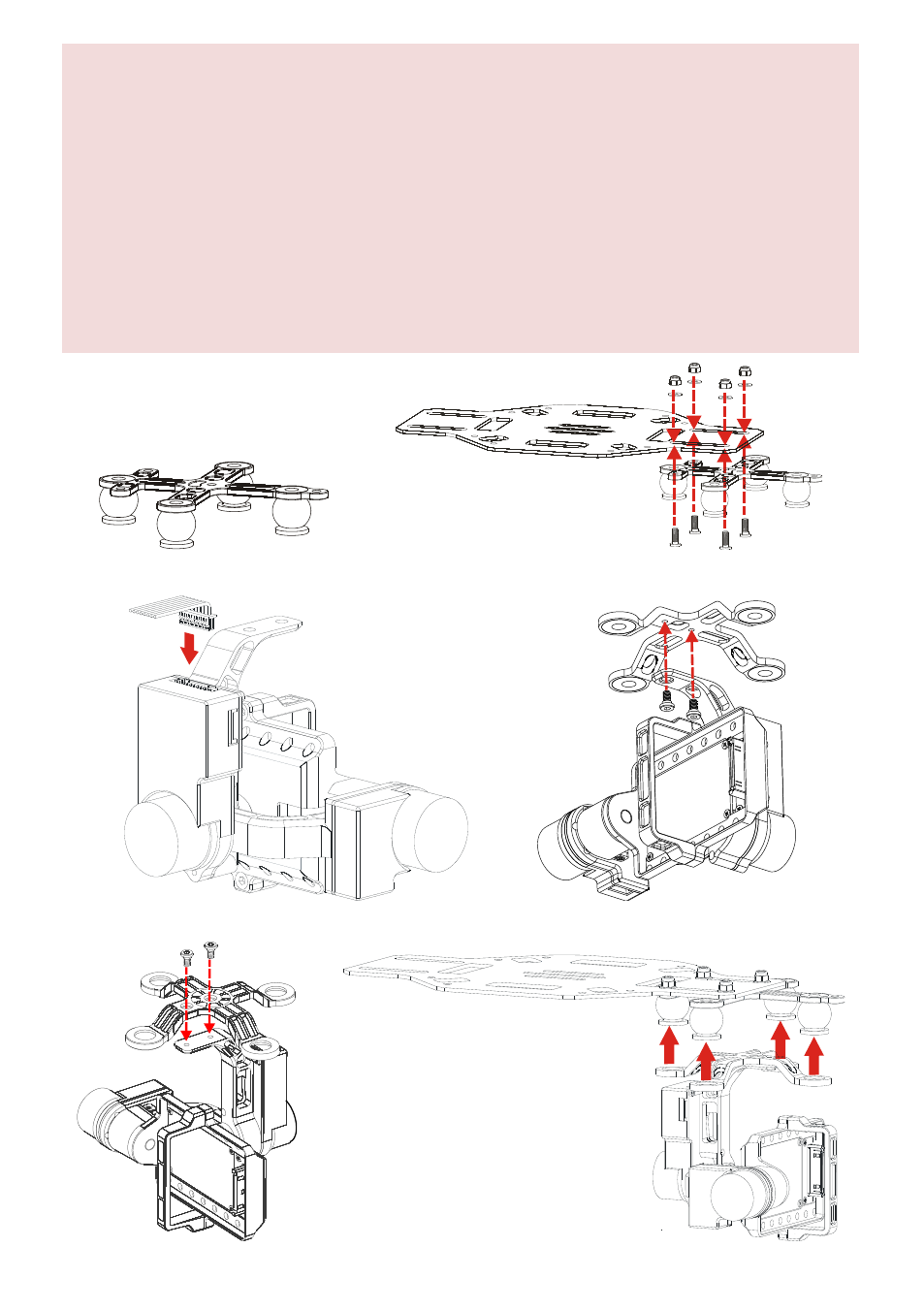
©2013 DJI Innovations. All Rights Reserved.
6
(1)
This product does not include any extra aircraft, landing gear or camera, please prepare them by yourself.
(2)
Make sure the Camera Mounting Base is pointing to the aircraft nose direction.
(3)
The gimbal center of gravity has been set, whose position directly determine gimbal performance. Please
do not adjust the gimbal center of gravity by yourself.
(4)
The gimbal is high-precision controlled. Do not remove any other screws in the gimbal, which may result
in bad performance or even damage.
(5)
Do not unplug any cable attaching to the gimbal ports, or even change the mechanical structure.
(6)
The 8-pin port on the H3-2D gimbal should only be used for connecting to aircraft. Do not connect other
devices (such as a video downlink transmitter) to this port, otherwise the gimbal may be damaged.
Fig.1 Fig.2
Fig.3 Fig.4
Fig.5 Fig.6
