Appendix, Rouble, Hooting – DJI H3-2D User Manual
Page 15: Ettings, Sing with the, Light, Ontrol, Ystem, Trouble shooting, Settings using with the a2 flight control system
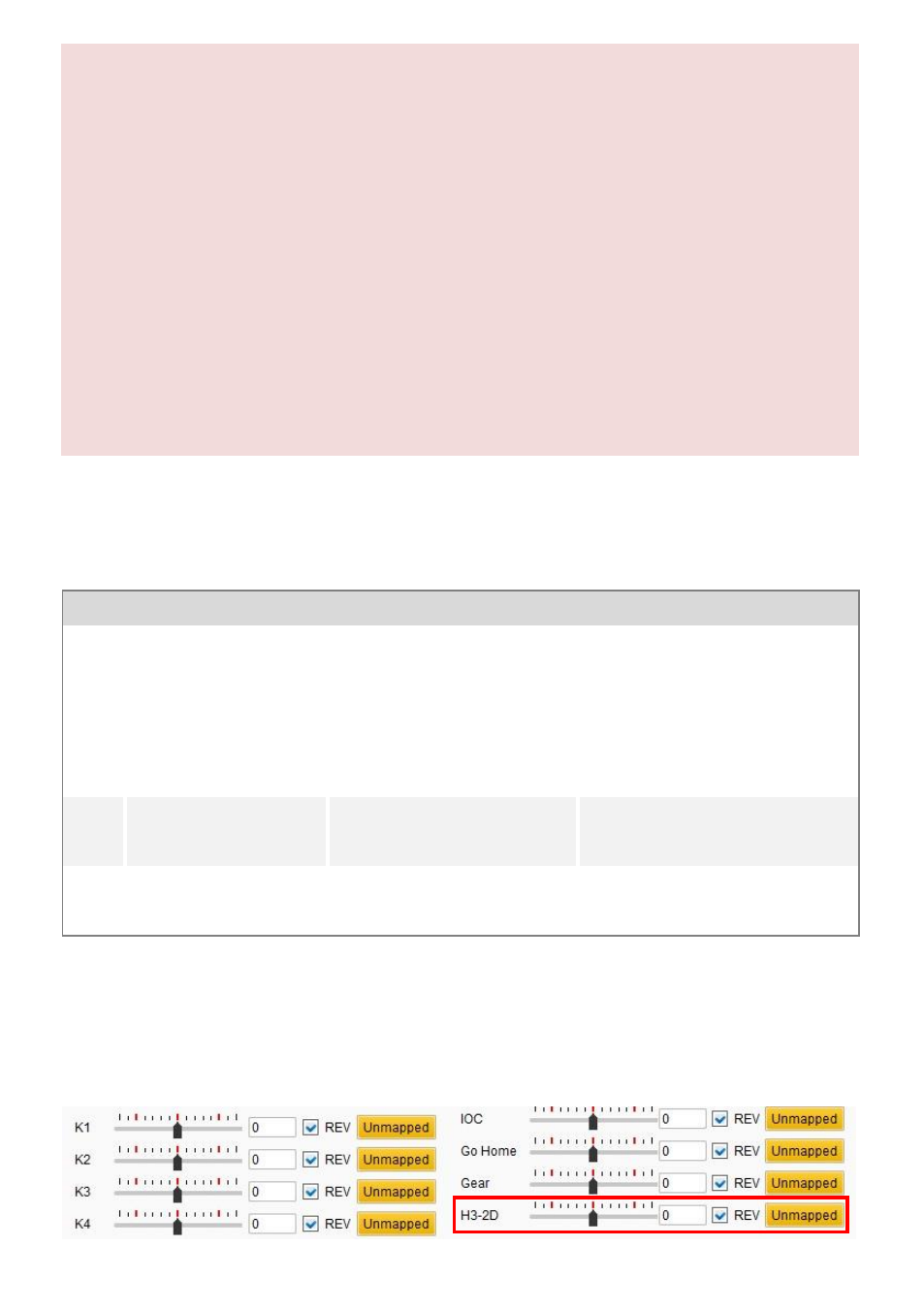
©2013 DJI Innovations. All Rights Reserved.
15
aircraft with power-on gimbal, the inclination angle of the aircraft should not exceed 35
°.
Please do not land the aircraft with power-on gimbal on uneven ground (such as grass lawn or rocky
roads), in which environment there may have external forces act on the gimbal or the gimbal will get
shocked, then the gimbal will enter into Hibernation Mode.
Hibernation Mode for gimbal protection. In the condition that the camera is not mounted on the gimbal
the gimbal will enter into Hibernation Mode, in which the gimbal is out of control from Transmitter. You
must mount the camera correctly and power cycle the system to activate the gimbal.
Hibernation Mode for gimbal protection. When certain external forces act on the gimbal, it will enter
Hibernation Mode too. You must take notes to avoid too large forces affecting the normal working status
of gimbal and power cycle the system to activate the gimbal.
It’s better to use separate battery pack to test the gimbal at the beginning to ensure functionality before
making steps to power on of flight controller, gimbal, OSD, FPV gears etc.
Appendix
Trouble Shooting
NO.
What
Why
How to
1
Gimbal keeps drifting
after initialization
(1) TX trims are too much
(1) Adjust the TX trims
(2)GCU and autopilot system is
disconnected
(3)Gimbal mounting direction is
disaccording to aircraft nose
(2)Connect GCU and autopilot
system
(3)Ensure Gimbal mounting direction
is the same with aircraft nose
2
The gimbal is abnormal
after initializing
Abnormal
calibration
after
manufacture
Please contact local dealer or
DJI
Innovations
customer service
3
Can’t distinguish gimbal
pointing when using
BVR flight
Try to use a wireless video
transmission module.
Settings Using with the A2 Flight Control System
Users should configure the H3-2D’s pitch control in the A2 assistant software when using with the A2 Flight
Control System. Map the H3-2D channel to a switch on the transmitter. It is recommended to use a Knob switch
channel, which is only used for H3-2D pitch control on the “Channel Map” page (as the following diagram shown).
