Faqs/troubleshooting – Bully Dog 40450 GTT+ User Manual
Page 46
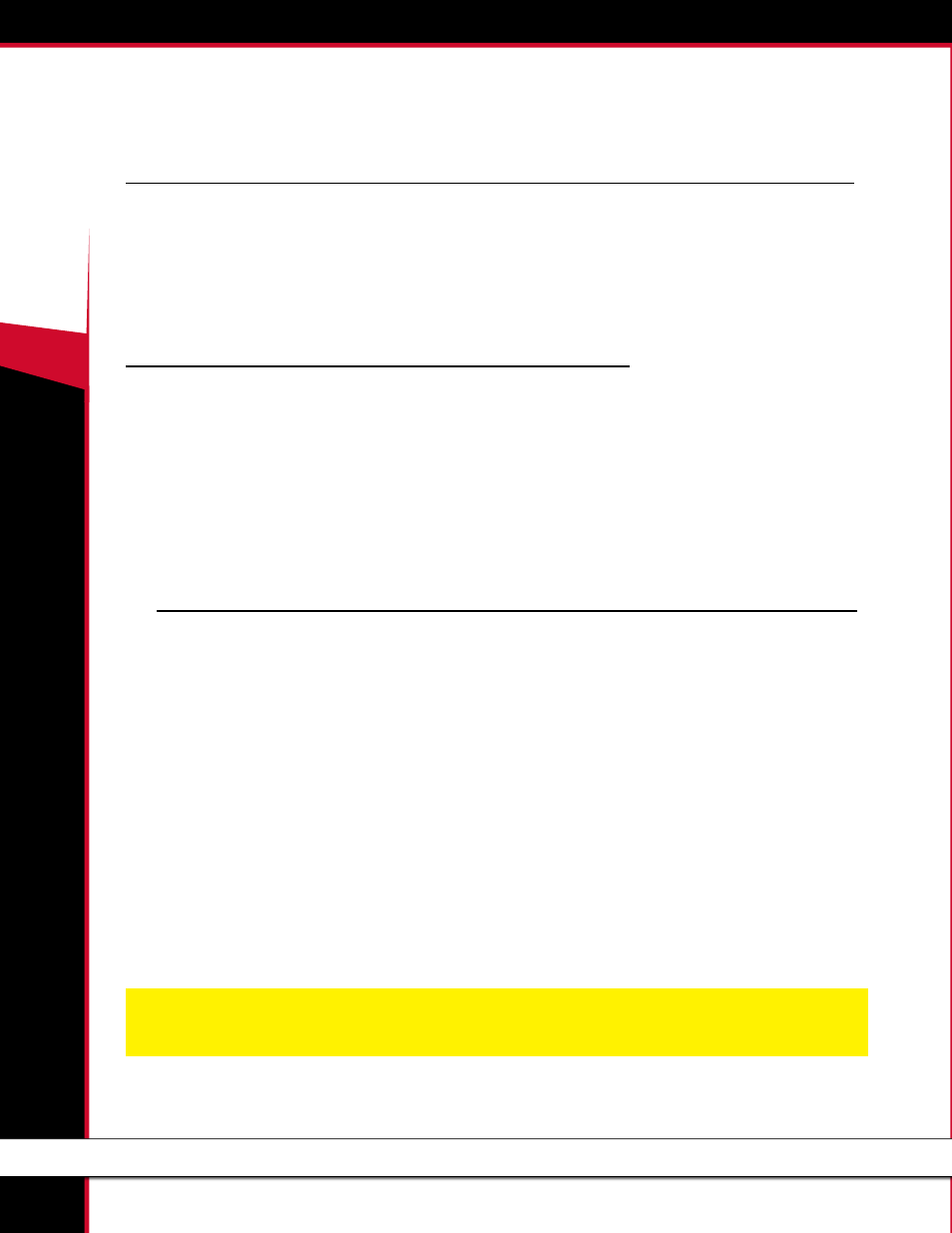
40450
GT T
+
45
fAQs/tRoubleshootInG
My GT T+ Won’t Turn Off
Q.
I have turned my vehicle off and removed the key – everything else has turned off. Why won’t my GT T+ turn off?
A.
The power switch on the OBDII adapter plug is in the “wrong” position. If you want the GT T+ to turn on and off along with
the rest of your vehicle, you will need to make sure that the power switch is in the “correct” position and that the power cable is
installed correctly.
My Vehicle Won’t Start after I installed the Download
Q.
My vehicle won’t start after I installed the download, what happened and how do I fix this?
A.
The GT T+ encountered a problem when it was writing to the engine computer. Follow these steps to resolve the problem:
1. Return the vehicle to stock. Test to see if the engine starts.
2. Update the GT T+.
3. Install the download again. Test to see if the engine starts.
4. Contact technical support if the problem persists.
My Vehicle Won’t Start after Returning to Stock
Q.
My vehicle won’t start after I uninstalled the tune. How do I fix this?
A.
Follow these steps to get your truck running with the tune uninstalled:
1. Make sure that you have completed all of the preparation steps.
2. Go to the Main Menu on the GT T+.
3. Scroll down and choose the Show Settings Option.
4. Check what the GT T+ is showing next to Download.
• Recovery: go to the next step.
• Installed or Not Installed: Contact technical support – see page 43 for more information about contacting technical support.
5. Go back to the Main Menu
6. Choose the Install Download option
7. Confirm that you want to complete the Recovery.
8. Follow the onscreen instructions.
9. Once the recovery is complete, try to start your vehicle.
Note: If the Recovery process completes successfully, your vehicle is returned to stock. You will not need to do another step to uninstall the tune or return the
truck to stock. If the Show Setting screen still shows Recovery next to Download, contact technical support to have the unit reset
(there will not be a charge to reset from Recovery Mode).
