Updating the gt t – Bully Dog 40450 GTT+ User Manual
Page 26
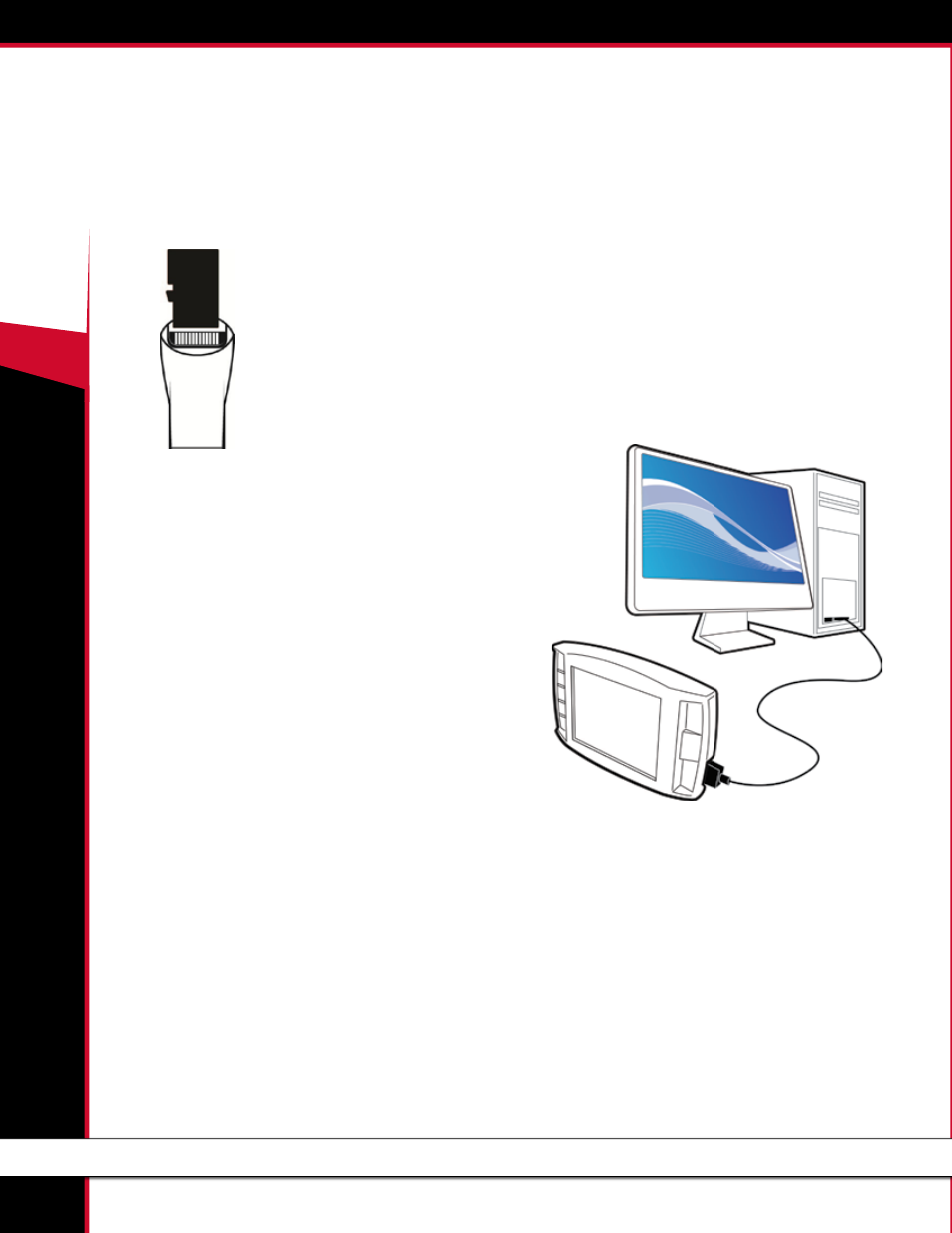
40450
GT T
+
25
uPDAtInG the Gt t+
(DETAILED STEPS FOR WINDOWS)
8. NOTE: This step varies depending on how you have connected the Bully Dog to your computer.
• If you have the Micro SD card connected to the computer:
- Disconnect it from the computer and put it in the GT T+.
- Then turn the GT T+ on by connecting it to a computer or to a vehicle and turning the key to the Run position.
• If you have the GT T+ connected to the computer:
- Press the second key from the top on the left side to get out of USB mode.
OR
- Disconnect the GT T+ from the computer, plug it in to your vehicle, and turn the
key to the Run position.
9. Go to the Main Menu on your GT T+.
10. Go to the bottom of the menu and choose Update GT T+ Software.
• If the Update GT T+ Software option is not available on the Main Menu:
- Choose Update GT T+ Firmware.
OR
- Scroll to the top and choose Change Vehicle, then select your vehicle from the list.
11. Confirm that you want to load the file.
12. Let the GT T+ load the file and reboot. Do not disconnect it or turn it off during this part of the process.
the Gt t+ has now been updated!
- 153001 (8 pages)
- 151000 Ford 7.3L Power Stroke w/ auto trans E40D & R4100 (8 pages)
- 47000 Nitrous Kit (12 pages)
- 42214 Dodge Cummins Unlock Cable (7 pages)
- 42213 Dodge Ram 2500-3500 6.7L 2013 (12 pages)
- 4161x 4-Bank 6-Position Chip (16 pages)
- 4110x Bully Dog 4 Position Chip (12 pages)
- 40630 CAT 3126, C7 and C9 engines (16 pages)
- 40621 Case IH 8.3L & 9.0L Common Rail Module (12 pages)
- 40620 Case IH 8.3L CAPS Module (12 pages)
- 40605 John Deere 8030 and 8020 Series Module (16 pages)
- 40602 Adjustable Power Punch (8 pages)
- 40510 Triple Dog Gas Downloader (32 pages)
- 40502 TRIPLE DOG DOWNLOADER (24 pages)
- 42500 TRIPLE DOG DOWNLOADER (20 pages)
- 40440 GT for Jeep Quick Guide (2 pages)
- 40440 GT for Jeep Manual (62 pages)
- 40430 GT for Hemi Plus (61 pages)
- 40425 50 State GT Diesel (48 pages)
- 40420 gauge GT tuner (54 pages)
- 40415 gauge GT Gas tuner (51 pages)
- 40410 50 State Legal GT Gas (51 pages)
- 40390 PCH with Pyrometer Lead (16 pages)
- 4038x Sensor Docking Station (40 pages)
- 32306 Jeep JK 11+ (2 pages)
- 32305 Jeep JK 2007-2010 (2 pages)
- 3070x Pod Mount Adapter (1 page)
- 182062 Dodge 5.9L Cummins 2500-3500 04.5-07 (12 pages)
- 182061 Dodge 5.9L Cummins 2500-3500 03-04 (12 pages)
- 182060 Dodge 5.9L Cummins 2500-3500 94-02 (12 pages)
- 153002 Super Aggressive Shift Enhancer (8 pages)
- 153001 Stage 1 Shift Enhancer (8 pages)
- 3130x Custom Gauge Pods (30 pages)
- 54200 Rapid Flow Induction (RFI) Cold Air Intake (20 pages)
- 53254 Rapid Flow Induction (RFI) Cold Air Intake (13 pages)
- 53253 Rapid Flow Induction (RFI) Cold Air Intake (24 pages)
- 53252 Rapid Flow Induction (RFI) Cold Air Intake (20 pages)
- 53206 Rapid Flow Induction (RFI) Cold Air Intake (16 pages)
- 53205 Rapid Flow Induction (RFI) Cold Air Intake (11 pages)
- 53204 Rapid Flow Induction (RFI) Cold Air Intake (16 pages)
- 53153 Rapid Flow Induction (RFI) Cold Air Intake (16 pages)
- 53152 Rapid Flow Induction (RFI) Cold Air Intake (16 pages)
- 53108 Rapid Flow Induction (RFI) Cold Air Intake (11 pages)
- 53107 Rapid Flow Induction (RFI) Cold Air Intake (16 pages)
