Install the tune – Bully Dog 40450 GTT+ User Manual
Page 37
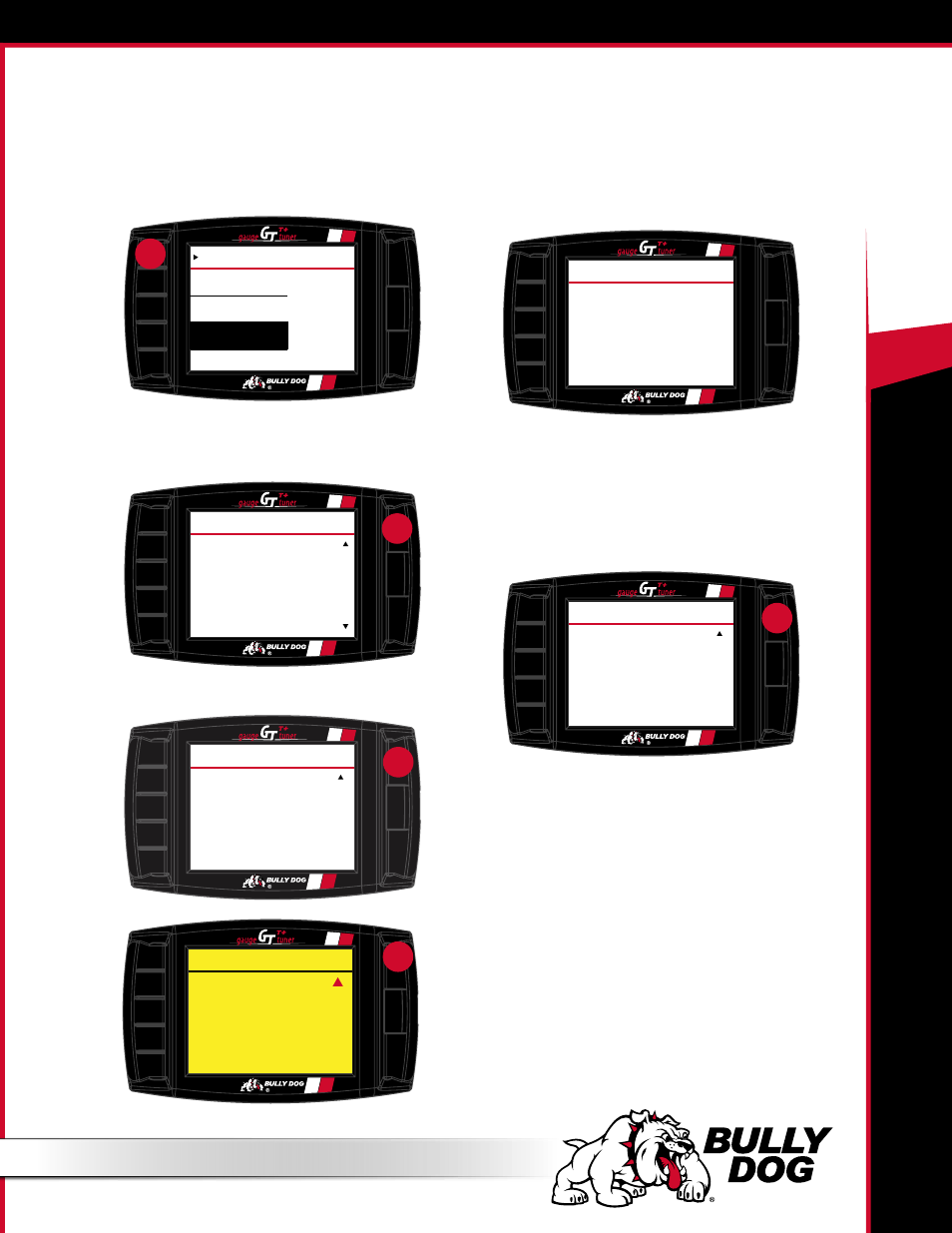
40450
GT T
+
36
23. Select the tune you would like to install and press ENTER.
The tune chosen will display its selected parameters. If they
appear correct, select YES and proceed to 24.
24. Ensure key is in the RUN position and press CONTINUE.
25. Check battery and connect charger if needed. If output is
≤12V, install will not continue until at least 12.1V is available.
26. Once at least 12.1V is available, download will begin.
Please wait without turning the key at all, even if you suspect
there is a problem. If you need assistance, call technical sup-
port at 940-783-9915.
27. The download is complete. Cycle the key to OFF and press
CONTINUE.
Drive your vehicle for at least 10 minutes, starting and stop-
ping regularly to allow time for your vehicle to adjust.
InstAll the tune
TUNE A
This Tune Has The Following
Options Selected
Power Level: Premium
Speed Limiter: Unlimited
Is this the Tune
You Would Like to Install?
YES
NO
press
CONTINUE
press
TURN KEY TO THE
RUN
POSITION
PRESS CONTINUE
WITHOUT TURNING COUNTERCLOCKWISE
KEY RUN
WARNING WARNING WARNING
Remember to follow the
instructions on the screen
DO NOT TURN THE KEY
UNLESS INSTRUCTED
Failure to do this may render
your vehicle unusable
Press Continue
press
Continue
BATTERY LEVEL
Battery Level must be above
12.1 V
Current Level is:
11.9
Connect a Battery Charger
To Raise The Level
press
CONTINUE
Congratulations!
The Download is Finished.
Please Turn The Key OFF
and Click Continue to Finish.
DOWNLOAD FINISHED
press
TUNE
Tune C
Tune B
Select
Power
Level
Tune A
Stock
press
ENTER
