Updating the gt t, Basic steps to update (short version), What you need to update the gt t – Bully Dog 40450 GTT+ User Manual
Page 22
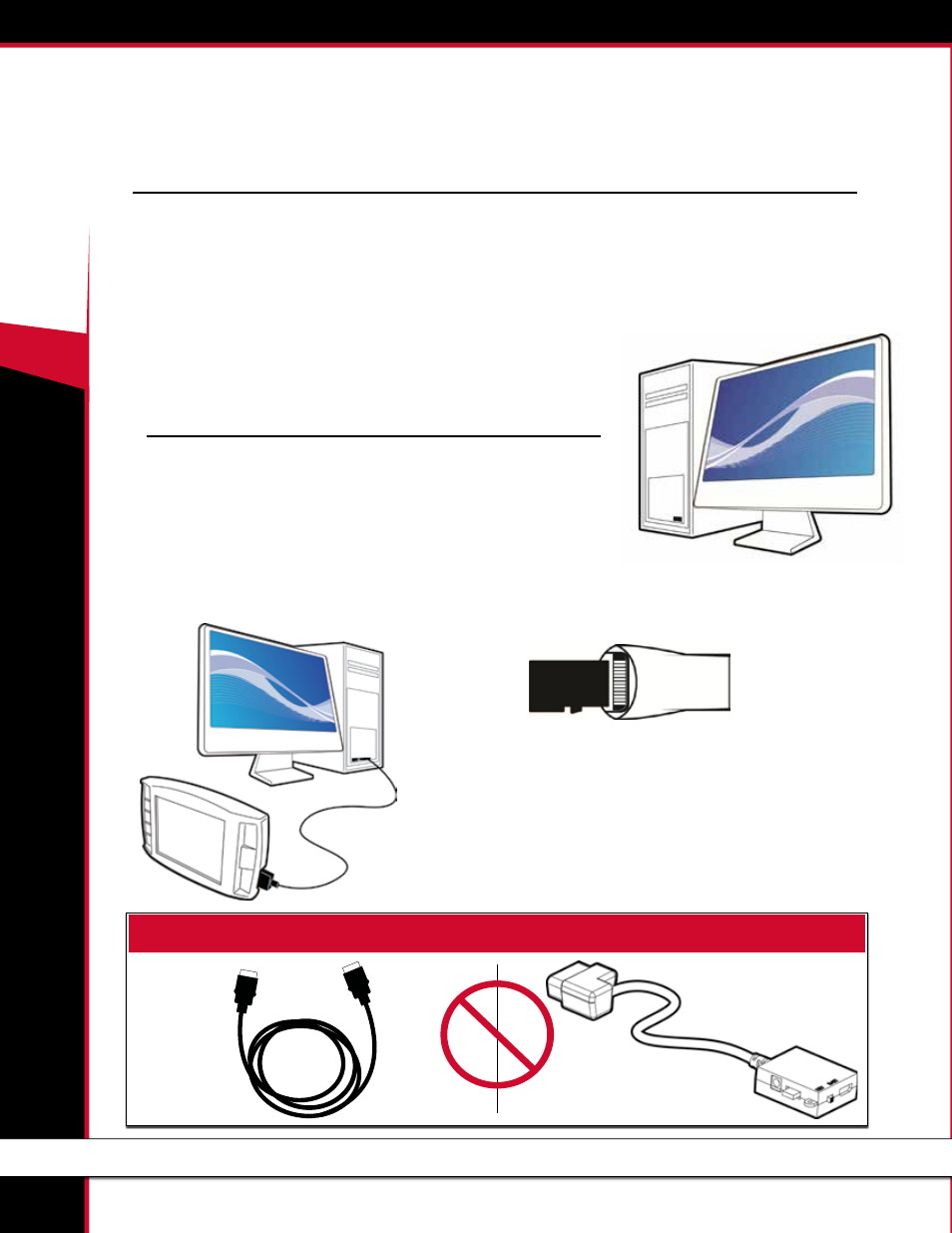
40450
GT T
+
21
uPDAtInG the Gt t+
Basic Steps to Update (Short Version)
You can find a more detailed description of this process on page 22.
1. Run the Update Agent.
2. Connect the Micro SD card to your computer.
3. Choose the vehicle application and let the Agent search.
4. Click the Update button.
5. When the Update is finished, put the Micro SD card in the GT T+.
6. Update the GT T+ from the SD card by choosing Update GT T+ Software on the Main Menu.
What You Need to Update the GT T+
1. A computer with internet access.
• Currently, it is most convenient to update if you have a Microsoft Windows computer.
• If the only computer that you have access to is an Apple, you can find information for how to use
this type of computer to update on page 27.
• A USB cable to connect the GT T+ to the computer
(with the Micro SD card installed in the GT T+).
• (RECOMMENDED) A Micro SD card reader to connect it
directly to the
computer.
2. A way to connect the Micro SD card to the computer.
There are two different options:
Note: Do not try to connect use the HDMI cable or the OBDII adapter plug to update the GT T+.
