Physical installation, Brief preview – Bully Dog 40450 GTT+ User Manual
Page 29
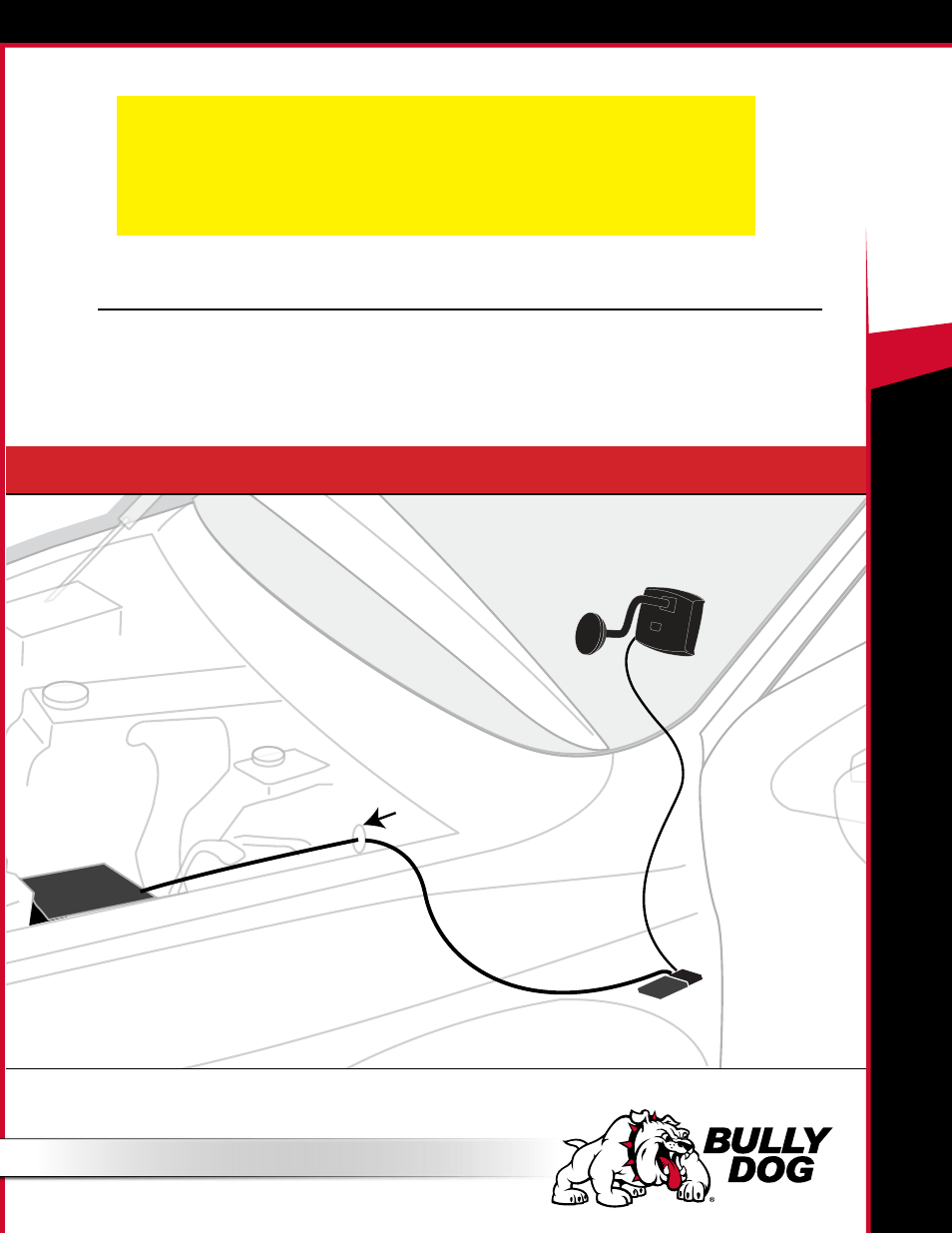
40450
GT T
+
28
PhysICAl InstAllAtIon
Be sure to check the list and description of included parts on pages 4-6.
Brief Preview
This is a quick list of the basic installation steps. You can find more specific information about each step in the next section.
1. Connect the OBDII adapter plug to the port under the dash.
2. Plug in the power cable to the fuse box and connect it to the adapter plug.
3. Run the HDMI cable under the dash.
4. Mount and connect the GT T+.
GT & Windshield Mount
OBDII Adapter Plug
OBDII Port
Power
Wire
Fuse Box
Fire wall grommet
The illustration below shows how to install the power wire if there is no fuse box available inside the cab of the vehicle. If a fuse box is available inside the cab, there is no need to run the
power wire through the firewall into the engine bay.
KEY CYCLES DISCLAIMER
IN ALL TOYOTA APPLICATIONS, IT IS VERY IMPORTANT THAT YOU DO NOT TURN THE KEY OFF AND ON UNLESS REQUESTED BY THE
GT. A KEY CYCLE IS WHEN YOU TURN THE KEY TO THE OFF POSITION, AND BACK TO THE RUN POSITION. IF AT ANY POINT THE
GT STOPS, READ ALL THE INFORMATION ON THE SCREEN TO SEE IF IT IS SAFE TO CYCLE THE KEY. IF THE SCREEN DOES NOT SAY
TO CYCLE THE KEY, DO NOT CYCLE THE KEY, TRY TO START THE TRUCK, OR TURN THE KEY TO THE OFF POSITION UNTIL YOU HAVE
CALLED TECH SUPPORT.
