Important warranty information, Diagnostics, Show settings – Bully Dog 40450 GTT+ User Manual
Page 20: Uninstall gt t, Update gt t+ software, Vehicle warranty, Gt t+ warranty
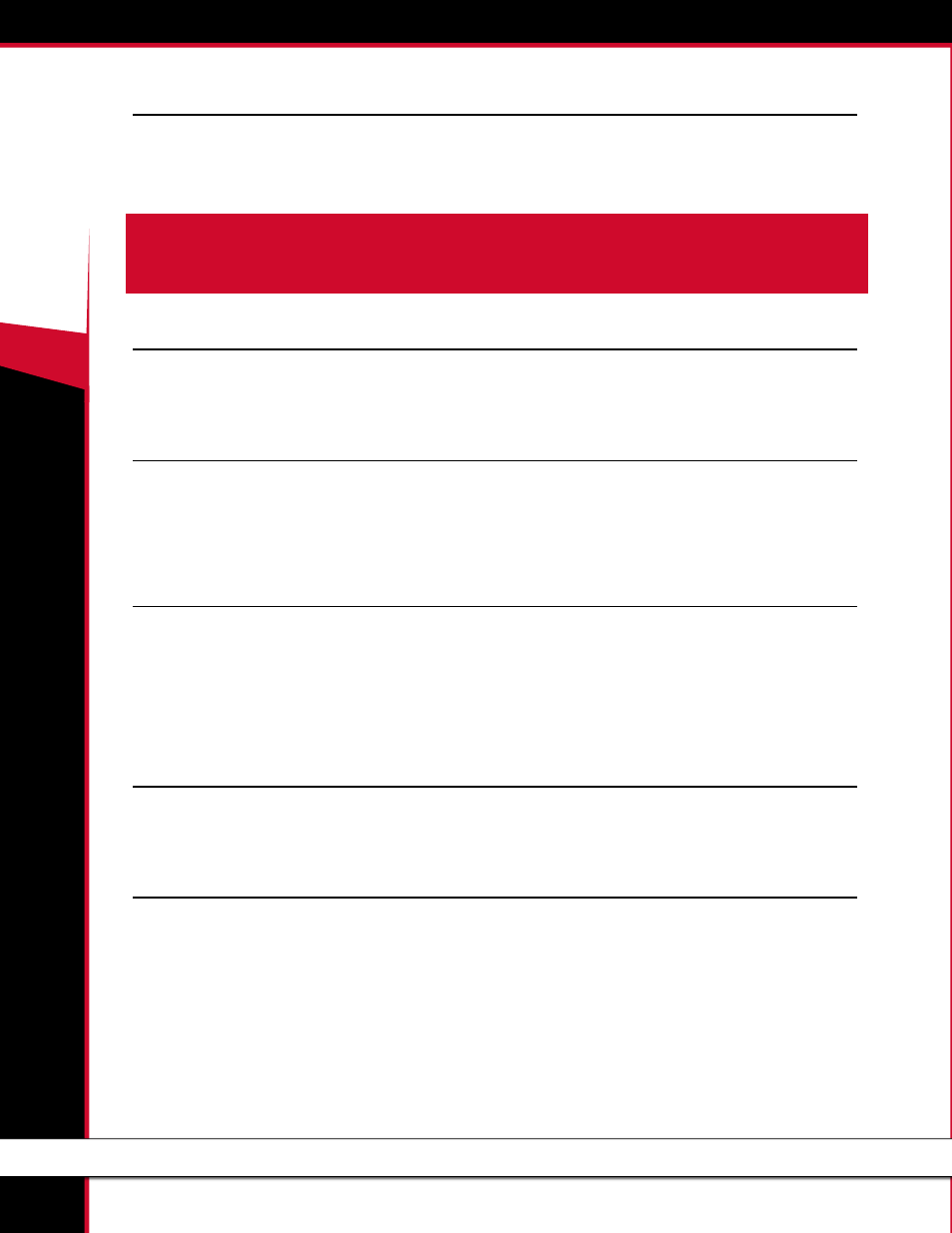
40450
GT T
+
19
Diagnostics
This option reads the Diagnostic Trouble Codes (DTCs) from your vehicle engine. You can also erase these codes from here.
To look up the DTC codes, the following website is very helpful:
http://engine-codes.com/
You can also search for more information about DTC codes online using your favorite search engine.
Show Settings
The Show Settings screen will show you information about your vehicle, the GT T+, and your current vehicle settings. This screen will also indicate
if the GT T+ tune is currently installed or not installed on a vehicle.
Uninstall GT T+
This option will allow you to uninstall the tune from your vehicle. This process is very similar to installing the tune, so be sure to take the same
precautions listed on page 32-.
You can find more information about uninstalling the download on pages 38-40.
Update GT T+ Software
This option will update the software on the GT T+ itself from the files on the Micro SD card. This is an important final step to the update process.
See pages 20-27 for more information about updating your GT T+.
IMPORTANT NOTE: Most DTCs indicate a problem with the engine, not with the tune or the tuner itself. If you want to know if a DTC is being caused by the GT T+ or not, uninstall
the tune and drive your vehicle for about one week. If the DTC comes back, there is a problem with the vehicle and you should take it to a trusted mechanic. If the DTC doesn’t
come back, reinstall the tune and test drive for another week – if the DTC comes back while the tune is reinstalled, contact technical support. Be sure to have your tuner, vehicle,
and a computer with internet access available when contacting technical support. See page 65 for more information about contacting technical support.
IMPoRtAnt WARRAnty InfoRMAtIon
Vehicle Warranty
You can access information about your vehicle warranty and your rights as an owner to use aftermarket products without voiding the
warranty at the following SEMA (Specialty Equipment Market Association) website:
http://www.bipac.net/page.asp?content=warranty&g=semaga
GT T+ Warranty
A new GT T+ is covered for one year after the date of purchase. This warranty covers repairs for factory defects; it does not cover ac-
cidental damage or reset services. See page 42 for more information about GT T+ resets and the required fee. For pricing information
and assistance in having a damaged GT T+ unit repaired, contact technical support. See page 43 for more information about contacting
technical support.
You can find more specific warranty information at the following page on the Bully Dog website:
http://www.bullydog.com/warranty.php
