Save as, Figure 29 vpm, file, Enable logging – Bird Technologies VPM3 User Manual
Page 38: Open preset, Logging
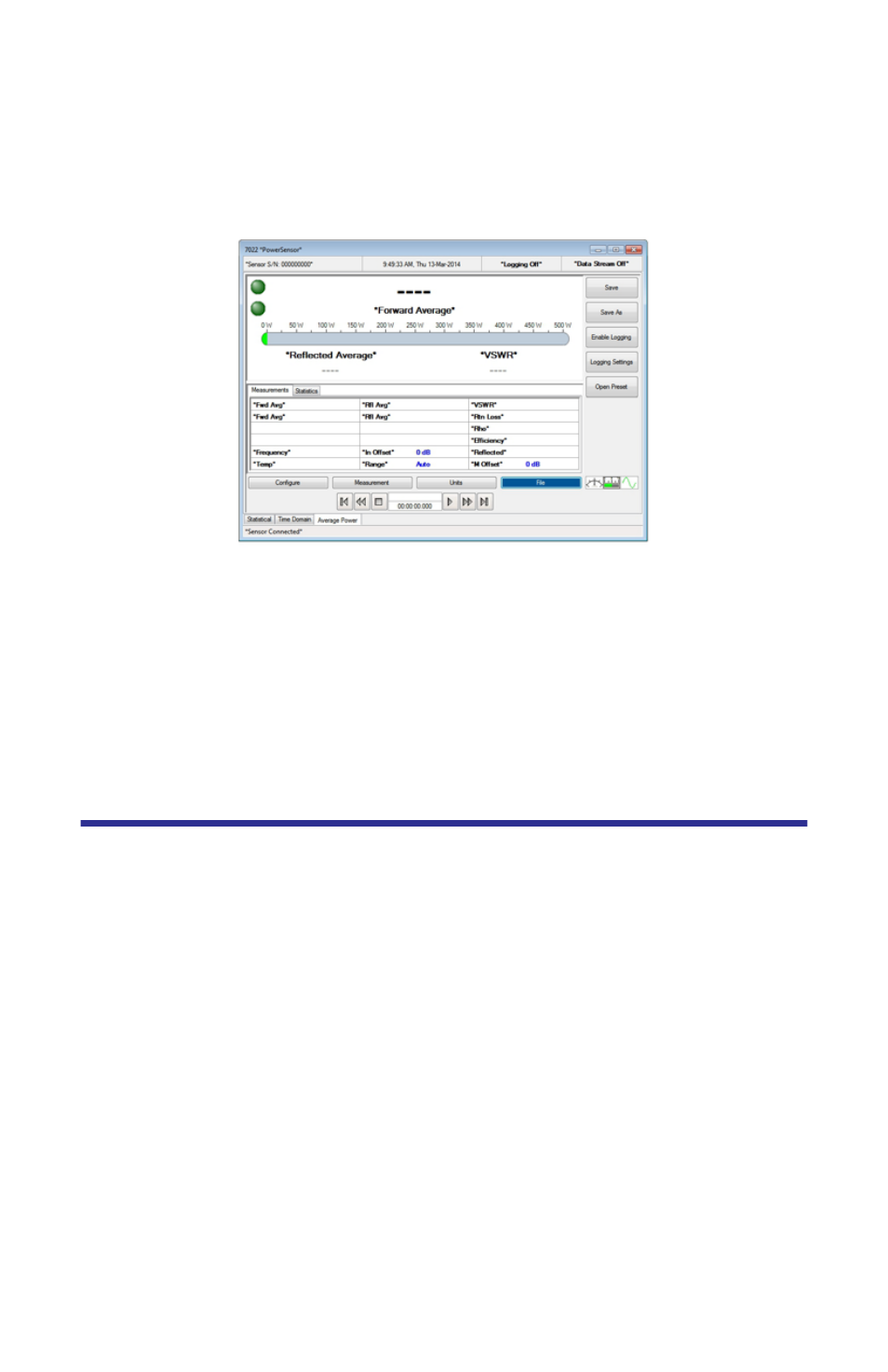
30
Save As
Same as Quick Save, only the program will request a title to save the trace under.
Figure
29
VPM, File
Enable
Enable Logging
See “Logging” on page 30.
Logging Settings
See “Logging” on page 30.
Open Preset
Applies a preset to the measurement.
Logging
Measurement logging is a powerful tool for monitoring and tracking system perfor-
mance. Storing the readings enables the ability to graph the output over time, know
the exact time of a failure, or compare systems.
The VPM3 can be set up to take many readings over a short test period, to take
a few readings a day for long-term monitoring, to log only while the transmitter
is on, or to log when power spikes or drops below a critical value, depending on
specific needs. To begin logging:
1.
Configure the logging options.
2.
Begin logging by selecting Enable Logging.
Note:
When logging is active, in the upper right of the sensor session
will display “Logging On.”
3.
Stop logging by selecting Enable Logging.
After logging is complete, the data can be reviewed in the a VPM3 logfile recall/
review session or imported into Microsoft Excel or another spreadsheet pro-
gram for analysis.
Note:
Log files are stored in the default log file directory under
:Documents/VPM3/Measurements.
