Chapter 3 average power mode, Display types, Power display – Bird Technologies VPM3 User Manual
Page 19: Bar graph, Limit indicators, Sensor details, Sensor status
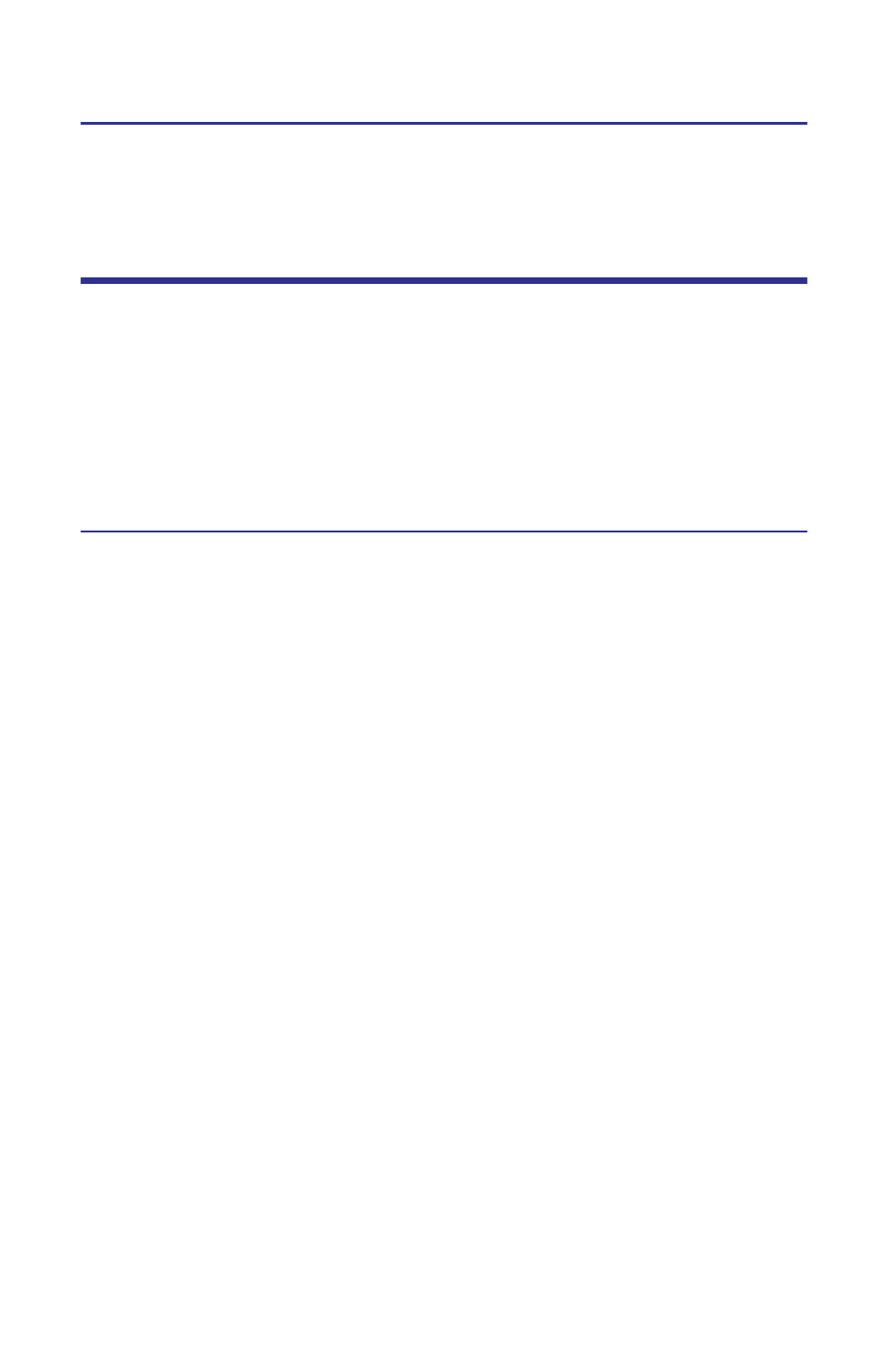
11
Chapter 3
Average Power Mode
Display Types
Typical functions are selecting the type of measurement, type of element, units
of measure, measurement scales, offset values, and zeroing the sensor.
When a power sensor is properly connected (and detected), a status message,
located at the top of the Power Meter screen, will indicate the model number of
the power sensor (i.e., Bird model number). A popup with all decimals in the
reading will display when a mouse icon hovers over the specific reading.
Power Display
The selected measurement type is displayed in the main power display and
ancillary readings are displayed under the bar graph.
Bar Graph
The bar graph gives a visual indication of the main reading as well as displaying
the preset limits for the currently selected measurement. The scale of the graph
can be set to auto or full-scale.
Limit Indicators
'Virtual LEDs' indicate when pre-set limits have been exceeded.
Sensor Details
Provides a comprehensive display of all readings provided by the
sensor as well as all relevant configuration parameters
Sensor Status
Indicates the sensors connection status and zeroing progress.
