Re placing re sis tors .15, Re placing the thermoswitch .15, Replacing resistors – Bird Technologies 8578A100GIG User Manual
Page 25: Replacing the thermoswitch
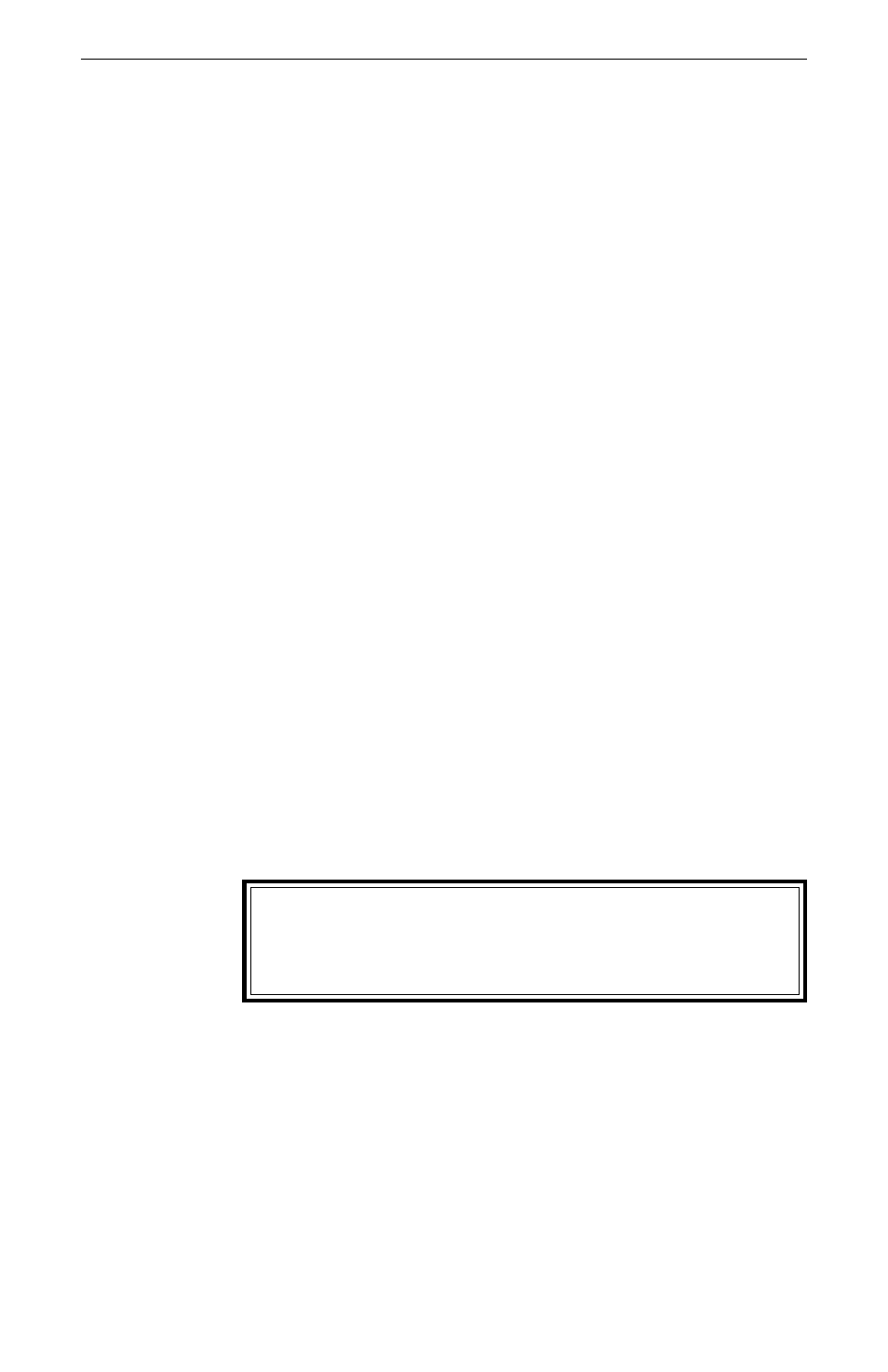
tance of the load or if you have reason to suspect a resistor
has failed, the following procedure may be helpful in finding
a faulty resistor.
1. Make a visual inspection of all the resistors.
Check for cracks or burned spots on the surface
of each resistor. If no visual discrepancies are
found to indicate resistor failure, it will be neces-
sary to take resistance measurements on each re-
sistor individually.
2. Use a digital multimeter or an ohmmeter with
an accuracy of 1% at 50 ohms. After removing
the resistor from its retaining clips connect the
test leads across each resistor end. The individ-
ual resistance measurements at 25°C (77°F)
should be 480 ohms ±20%.
3. Record the value of the resistance. If resistors
are found that greatly exceed the respective
ranges, they should be replaced.
Replacing
Resistors
The resistors are held very firmly in their clips. Use caution
and carefully remove one end of the resistors at a time. Do
not use excessive force, as there is the possibility of the re-
sistors chipping or cracking.
Assembly
To reassemble the RF assembly and panels, reverse the dis-
assembly instructions given above. Be sure to install all of
the screws in the panels.
WARNING
Disconnect this unit from the RF power sources before
any disassembly for repair or replacement procedures.
The potential for electrical shock exists.
Replacing the
Thermoswitch
The thermalswitch is located on the backside of the internal
airflow deflector plate closest to the external interlock ter-
minal.
1. Remove the 1-5/8 connector from the front panel.
+
Note: Be sure to remove the two small hex
screws holding the inside flange to the panel.
Remove the panel and detach the
thermalswitch wires from the front panel ter-
minal
Maintenance
15
