Main te nance .13, Trou ble shooting .13, Cleaning .13 – Bird Technologies 8578A100GIG User Manual
Page 23: Out side sur faces .13, Maintenance, Troubleshooting, Cleaning, Outside surfaces, Chapter 5
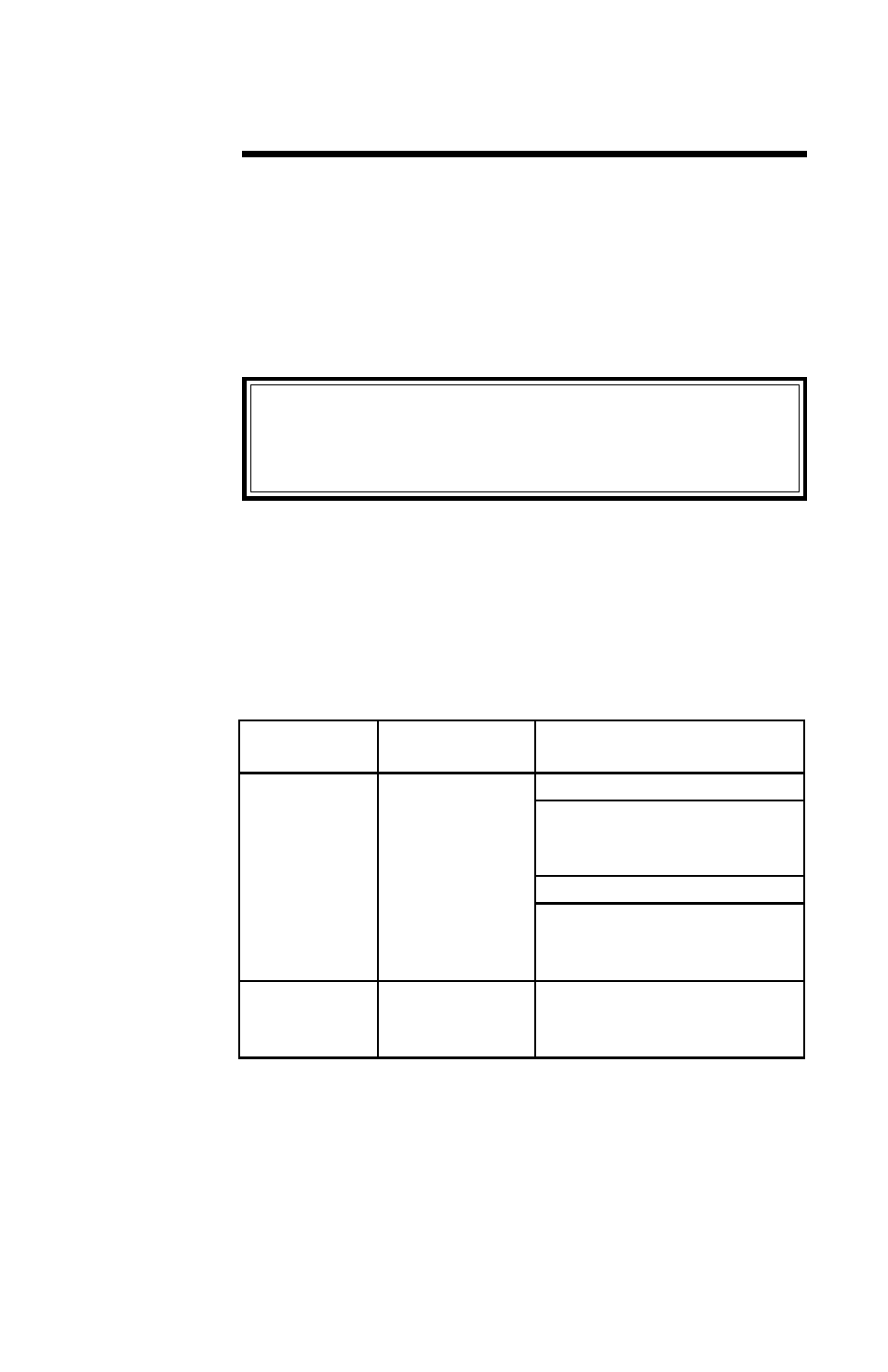
Chapter 5
Maintenance
This chapter covers the cleaning, inspection, troubleshoot-
ing, and performance information.
Troubleshooting
WARNING
Disconnect this unit from the RF power sources before
any disassembly for repair or replacement procedures.
The potential for electrical shock exists.
For corrections requiring repair or replacement of compo-
nents refer to the appropriate section. Only those functions
within the scope of normal maintenance are listed. This
manual can not list all malfunctions that may occur, or cor-
rective actions. If a malfunction is not listed or is not cor-
rected by listed corrective actions, notify a qualified service
center.
Cleaning
Outside
Surfaces
A main factor in effective preventive maintenance is cleanli-
ness. For optimum performance and service life, the load
must be kept in a clean, and dust-free condition. During pe-
riods of inaction, or if the unit is to be stored for a period of
time, keep the unit covered with a cloth or plastic sheet.
Keeping the unit covered prevents the intrusion of dust, dirt
13
Problem
Possible
Cause
Possible Correction
Interlock is
active.
Overheating
Higher power at source.
Make sure input or output
openings for air are not
restricted.
Replace thermoswitch.
Insufficient air flow. The
air flow must be
³
1000
ft
3
/min (28.32 m
3
/min).
High resis-
tance
One or more
resistors fail-
ing.
Replace resistor or resis-
tors.
