Con necting rf line .8, Connecting rf line – Bird Technologies 8578A100GIG User Manual
Page 18
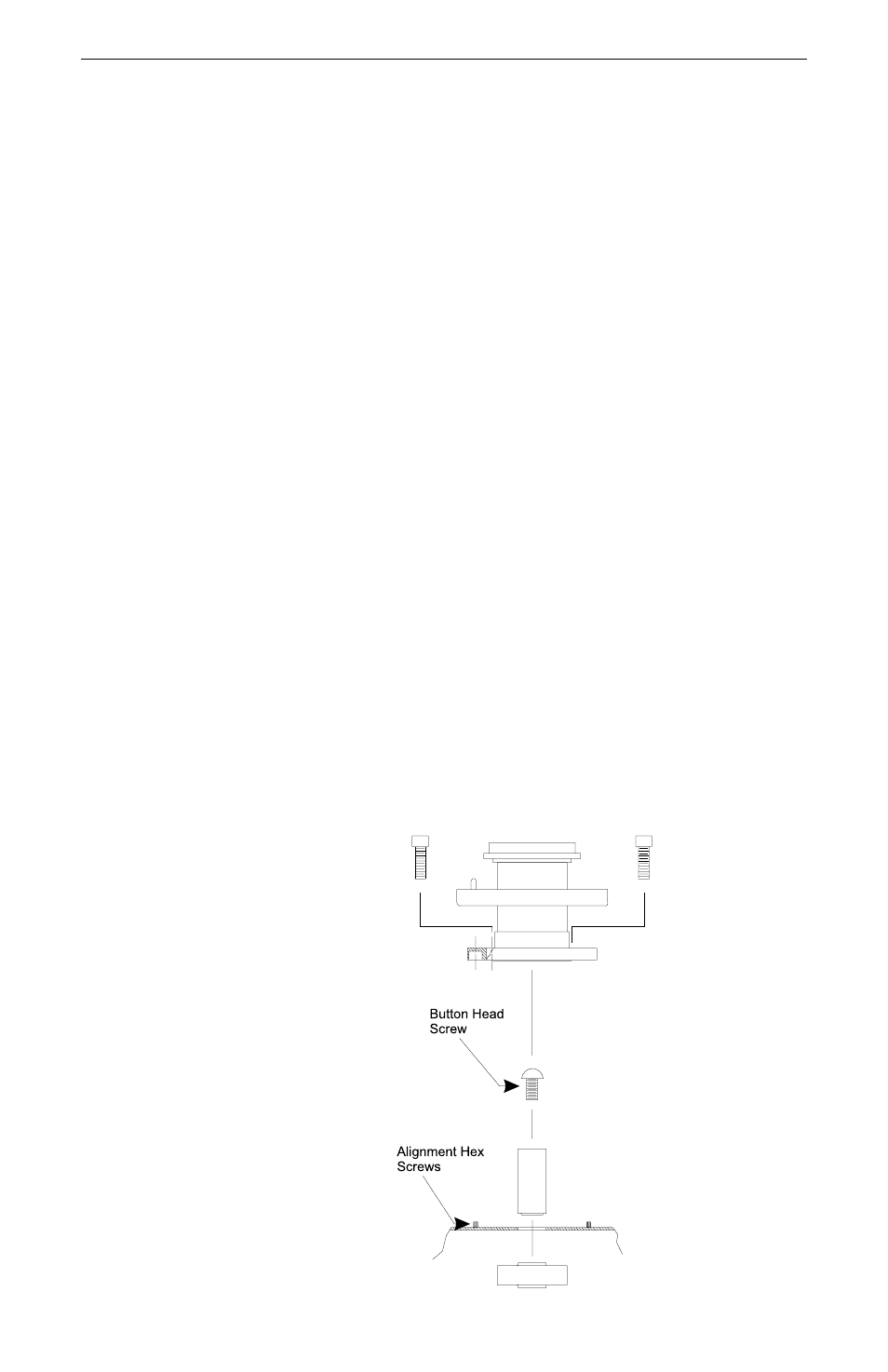
1. Attach the transmitter interlock connections to
the three binding posts on the control panel. Re-
fer to figure 2.
Connecting RF Line
After installation of the load, the coaxial RF transmission
line may be attached using the standard 1-5/8" EIA Swivel
Flange Connector or the optional 3-1/8" Unflanged Connec-
tor kit p/n 8731A700.
Removal of the 1-5/8" EIA Swivel Flange Connector
While following these instructions, refer to figure 3.
1. Using a Hex Key, remove and retain the four
hex screws holding the Swivel Flange Connector
to the top of the unit.
2. Remove and retain the Button head screw lo-
cated in the center of the Inner Conductor.
Attachment of the 3-1/8" Unflanged Conductor
1. Attach the new Inner Conductor using the button
head screw.
2. Attach the 3-1/8" Unflanged Connector with two
hex screws to the unit by aligning the alignment
holes over the two hex screws in the top of the
unit.
Bird Model 8578A100GIG Termaline Load Resistor
8
Figure 3
Replacement
of Flanged
Connector.
- SK-4000-TC-Manual (56 pages)
- SK-4000-TC-Datasheet (2 pages)
- SH-36S-Manual (206 pages)
- SH-36S-Datasheet (4 pages)
- SH-36S-PC-Manual (130 pages)
- SH-36S-PC-Datasheet (2 pages)
- SH-36S-PC-Quick Start (2 pages)
- SH-36S-RM-Datasheet (2 pages)
- SA-3600XT-Manual (112 pages)
- SA-3600XT-Datasheet (2 pages)
- AT-500-Manual (73 pages)
- AT-500-Datasheet (2 pages)
- AT-800-Manual (74 pages)
- 89-83F-02-03-Manual (2 pages)
- 89-83F-02-03-Datasheet (1 page)
- 8251 Series-Datasheet (1 page)
- 8251 Series-Manual (30 pages)
- DA10 VHF Series-Datasheet (2 pages)
- DA10 VHF Series-Manual (47 pages)
- 8865SC13-Datasheet (2 pages)
- 8865SC13-Manual (28 pages)
- 8890-300SC13-Manual (28 pages)
- 8921SC13-Manual (28 pages)
- 8931-115SC13-Manual (34 pages)
- BDS-Datasheet (2 pages)
- BDS-Manual (98 pages)
- SCC7 Series-Datasheet (2 pages)
- SCC7 Series-Manual (45 pages)
- MSCC7 Series-Datasheet (2 pages)
- MSCC7 Series-Manual (35 pages)
- SCC8 Series-Datasheet (2 pages)
- SCC8 Series-Manual (47 pages)
- 4020 Series-Datasheet (1 page)
- 4020 Series-Manual (4 pages)
- 4027A Series-Datasheet (2 pages)
- 4027A Series-Manual (6 pages)
- 4027F Series-Datasheet (2 pages)
- 4027F Series-Manual (6 pages)
- 4028 Series-Datasheet (2 pages)
- 4028 Series-Manual (6 pages)
- 7022-Datasheet (4 pages)
- 7022-Manual (27 pages)
- ACM Series-Datasheet (2 pages)
- ACM Series-Manual (40 pages)
- BPME Series-Datasheet (4 pages)
