Daily use of your phone, Switch on or off, Make or answer calls – Bang & Olufsen Serenata - User Guide User Manual
Page 14: Switch on or off, 14 make or answer calls, 14
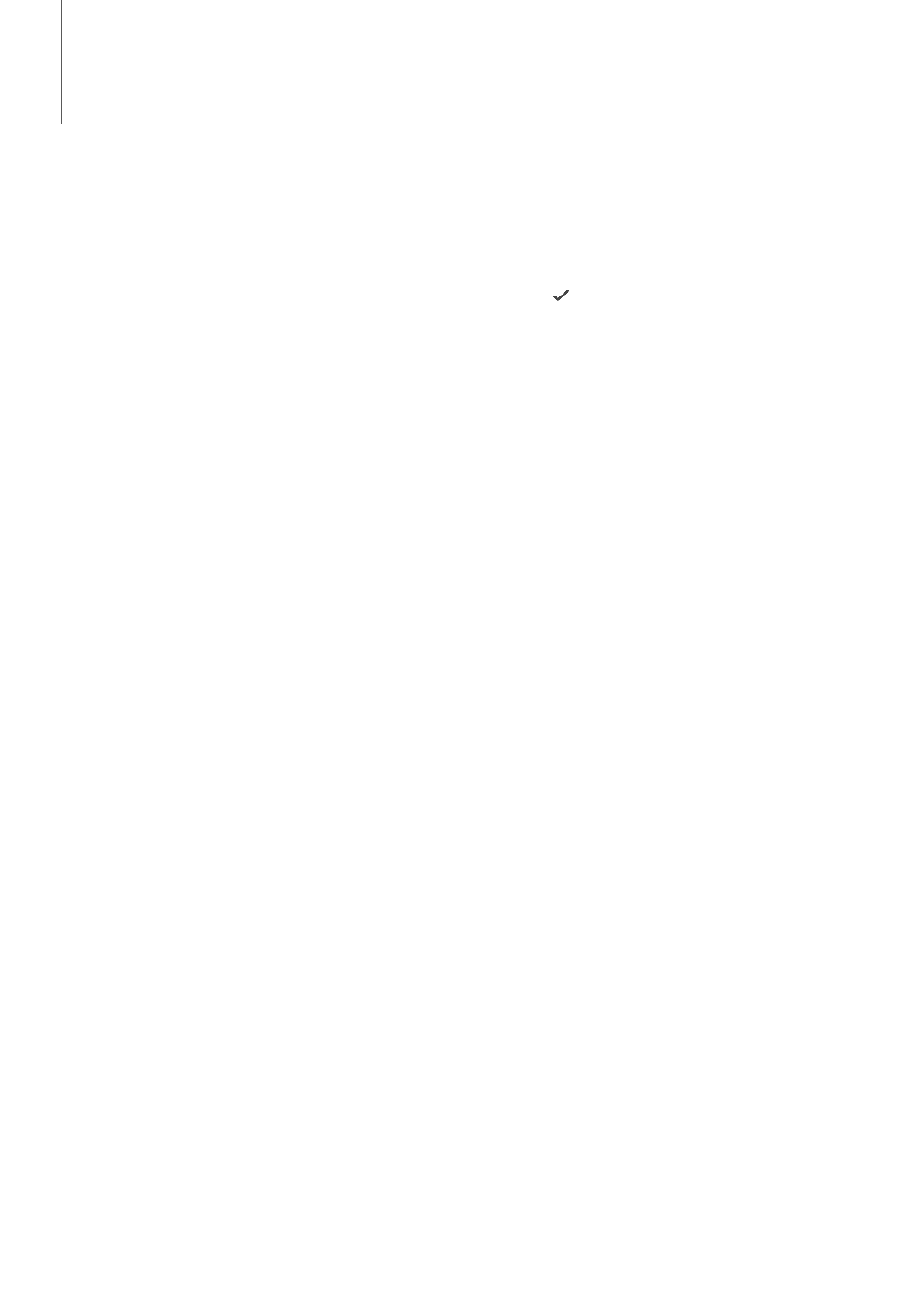
14
Daily use of your phone
Switch on or off
To switch the phone on
> Press and hold END.
> If necessary, enter the pincode and select
.
> When you use the phone for the first time or
reset it, select a display language and press OK
to start the Serenata introduction. After that,
customise your phone according to your
preferences.
> When you have finished the setup, the idle
screen appears - ready to operate.
To switch the phone off
In Idle mode, press and hold END.
Make or answer calls
To make a call
> In Idle mode, tap the centre of the screen to
open the dialling screen.
Note! You can also tap More and select Dial
number to open the dialling screen.
> Enter an area code and phone number.
> Press SEND.
> To end the call, press END.
To answer a call
> When the phone rings, press SEND.
> To end the call, press END.
To adjust the volume during a call
Move the wheel clockwise or counterclockwise.
In this section, learn how to perform
basic operations and use the main
features of your mobile phone.
