Icons, Lock mode, Icons, 10 lock mode, 10 – Bang & Olufsen Serenata - User Guide User Manual
Page 10
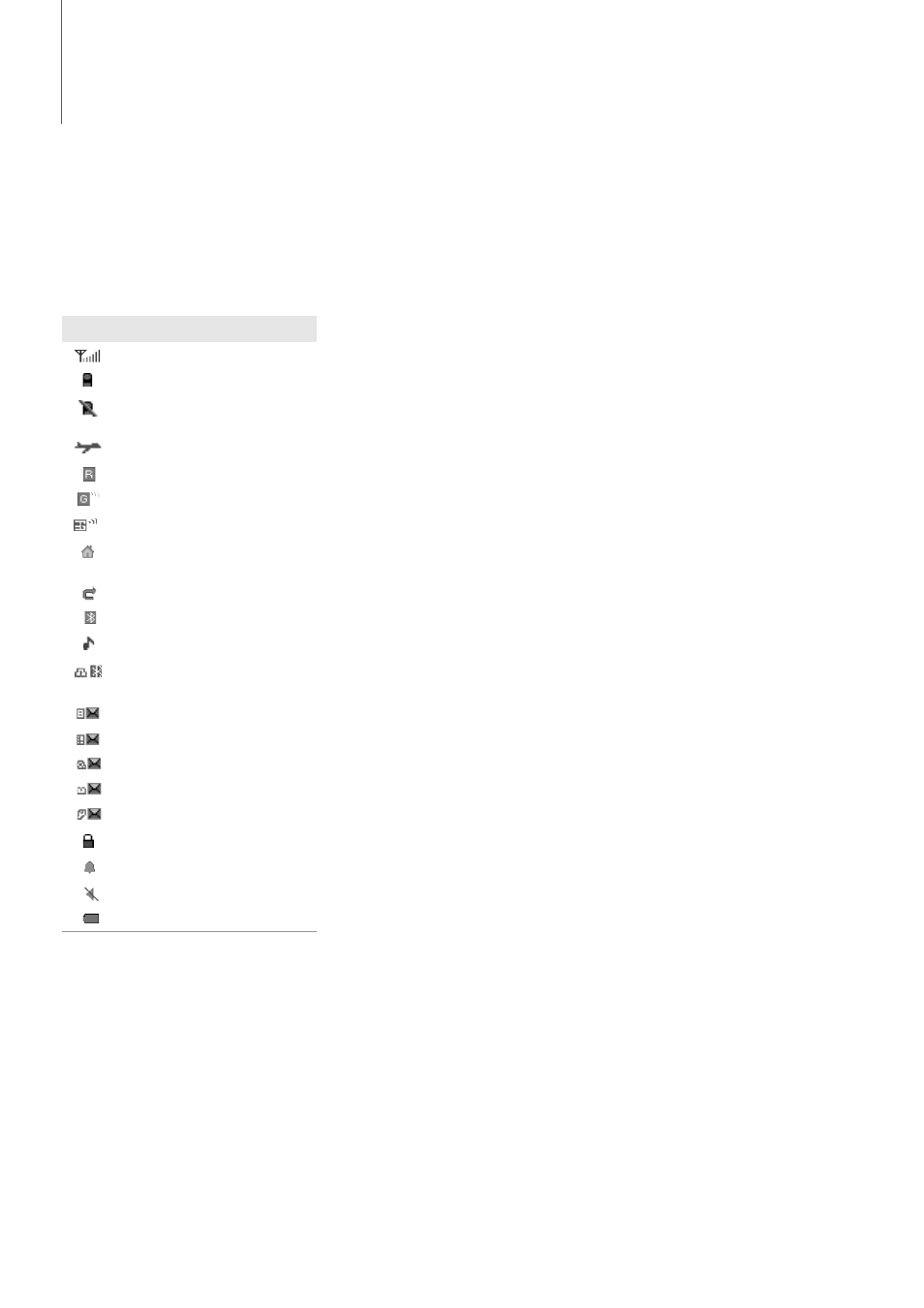
>> Introduce your phone
10
Icons
The following icons may appear on the top line of
the screen to indicate your phone’s status.
Depending on your country or service provider, the
icons shown on the display may vary.
Lock mode
You can lock the exposed keys on the phone and
the touch screen to prevent you from accidentally
pressing them.
In Idle mode, press and hold BACK to lock the keys
and touch screen. To unlock them, press and hold
BACK again.
You can also set the phone to switch to Lock mode
automatically when the display turns off. In Idle
mode, press OK and select Settings
→ Phone
settings
→ Auto keylock → On.
Icon
Definition
Signal strength
Call in progress
Outside your service area; you cannot
make or receive calls
Flight mode activated
Roaming network
GPRS (2.5G) network connected
UMTS (3G) network connected
Home zone, if you have subscribed to
this service
Call diverting feature active
Bluetooth activated
Music background in progress
Bluetooth headset or hands-free car kit
connected
New text message (SMS)
New multimedia message (MMS)
New email message
New voicemail message
New configuration message
Lock mode
Alarm activated
Silent mode activated
Battery power level
