Battery status – Bang & Olufsen BeoCom 5 - User Guide User Manual
Page 9
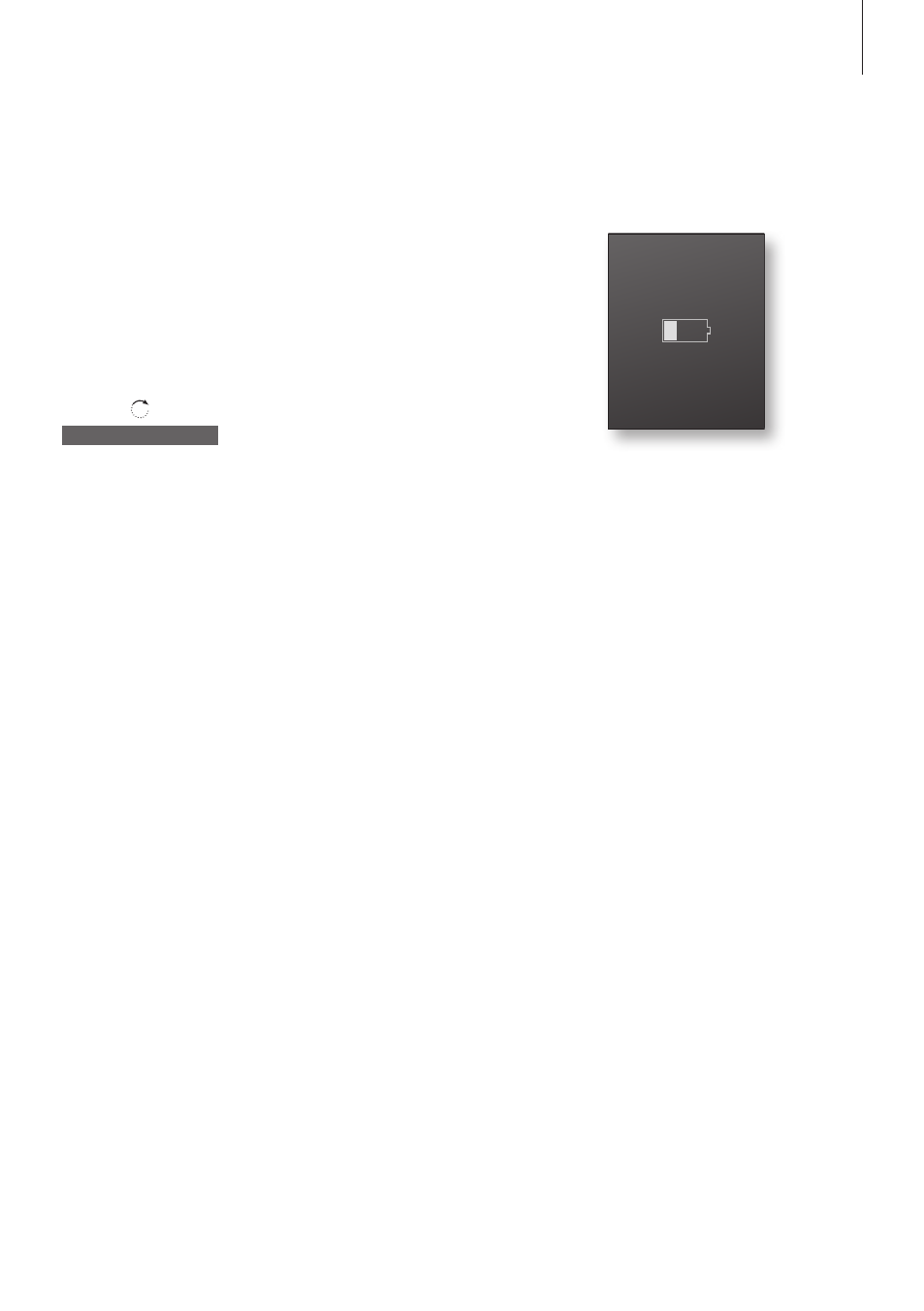
Battery status
The battery indicator in the display shows the charge level of the
handset battery. If the battery require charging, you are alerted
by a message in the display and a sound signal.
To display the battery status …
Press while the handset is in standby
Turn the wheel until Battery status is highlighted
and press OK. The current charge level appears
in the display
The battery symbol indicates a
battery status of 0, 10, 25, 50, 75
or 100% depending on how much
of the symbol that is filled out.
OK
Battery status
OK
9
Battery status
