Prompting with wincue lt – Autocue WinCueLT User Manual
Page 80
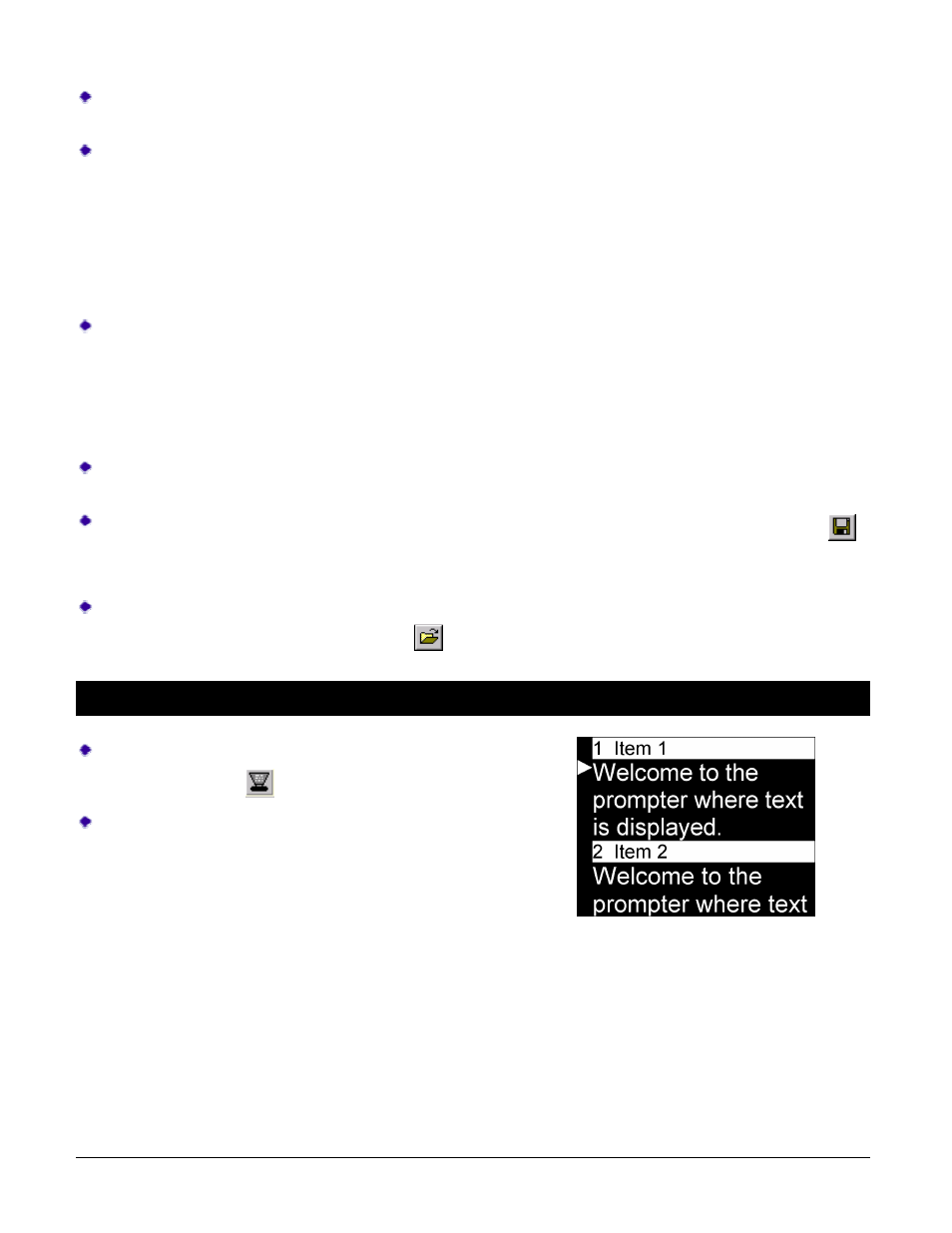
User Guide WinCueLT
WinCue LT Quick Start-Up Guide
•
73
To open a Script from the Runorder, highlight the Script you want to open and hit the Return Key on your
Keyboard
If you have typed your Script in an application other than WinCue LT you can Import the Script into a WinCue
LT Runorder. To do this use the Import option in the Script menu and then look for the file you want to import.
The types of files that can be imported into WinCue LT are as follows:
Microsoft Word 95/ 97/ 2000 Files
Rich Text Format Files
Newsmaker Scripts
QCP Text Files
Unicode Text Files
Plain Text Files
It is also possible to Export Scripts that have been typed in WinCue LT into other file formats so that they can
be opened in other applications. You can import individual Scripts or entire Runorders by using the Export
Script(s) or Export All Scripts option in the Script menu, then choosing the file format you want to export it/them
to. The file formats that you can export WinCue LT files are as follows:
Rich Text Format Files
QCP Text Files
Plain Text Files
Script items can be moved to different positions in a Runorder by using your mouse to Drag and Drop them.
Simply highlight the item you want to move and use the mouse to move it to its new position.
To save an entire Runorder click on the Save File button on the toolbar this will be saved as a *.wsr file:
Note: Remember that *.wsr files can only be viewed in WinCue LT, refer to Exporting Scripts for information on how to
view scripts in applications other than WinCue LT.
To open a *.wsr file close down any Scripts or current Runorders in use in WinCue LT and click on the yellow
Open File button on the toolbar:
Prompting with WinCue LT
To Prompt a Script from the runorder click on the prompt button on
the
toolbar:
To Prompt from the Script Editor use the Tab button on your
Keyboard to jump between prompt and edit mode, to return to the
Runorder from the Script Editor hit the Escape key on your keyboard.
