Autocue WinCueLT User Manual
Page 55
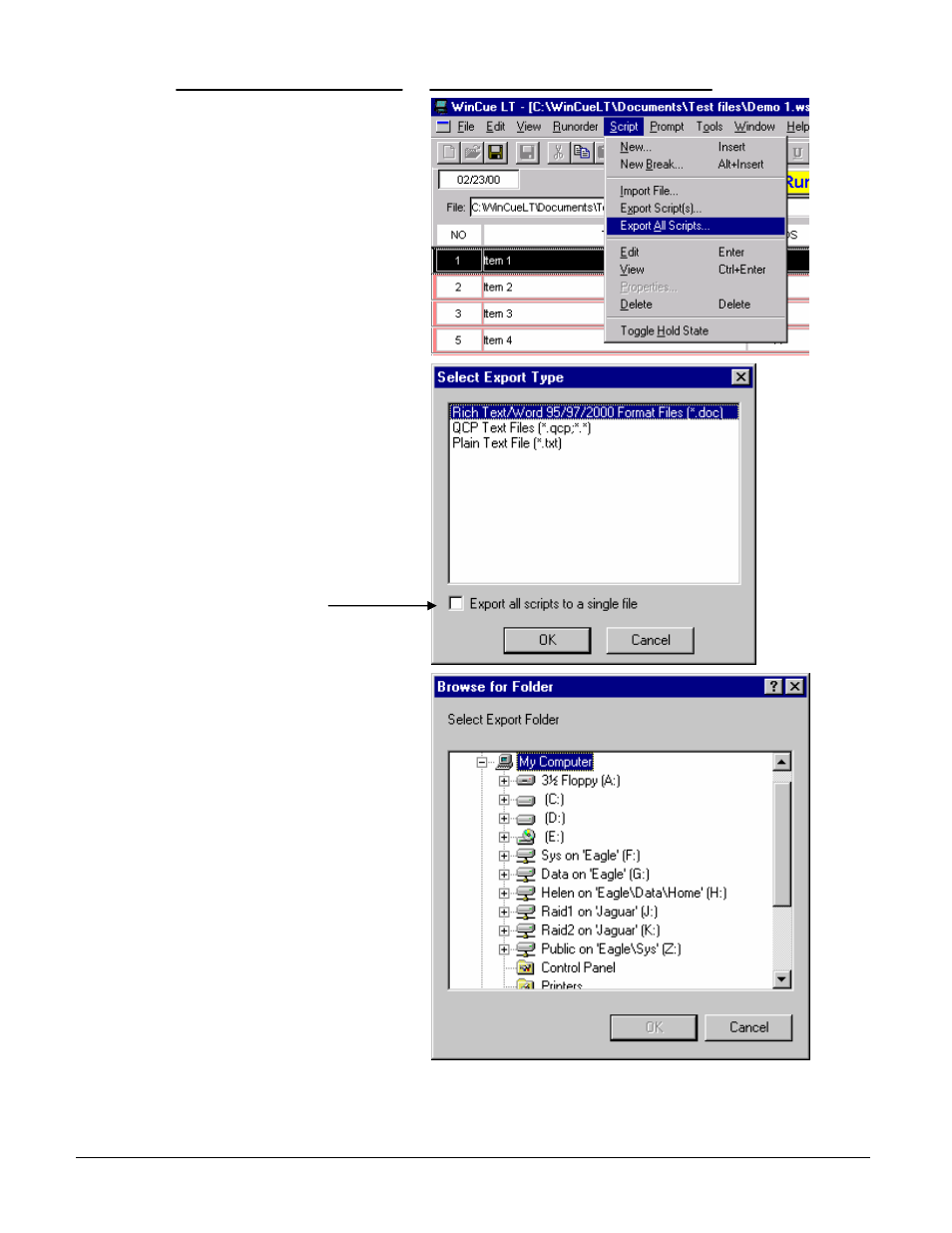
User Guide WinCueLT
Working with Runorders
•
48
1. Click on the Script menu
2. Select Export All Scripts
3. A Select Export Type box
will appear, choose the file
format you want to export to
and click on OK
4. A Browse for Folder dialog
box will appear, from here
you can find where you want
the exported scripts to go
5. Once you have chosen
where you want the files to
go click on OK and your files
will be exported
Note:
Each script in the Runorder
will be saved separately
unless you click on the
Export all scripts to a single
file checkbox
