14 adding a presenter to the presenter table – Autocue WinCueLT User Manual
Page 60
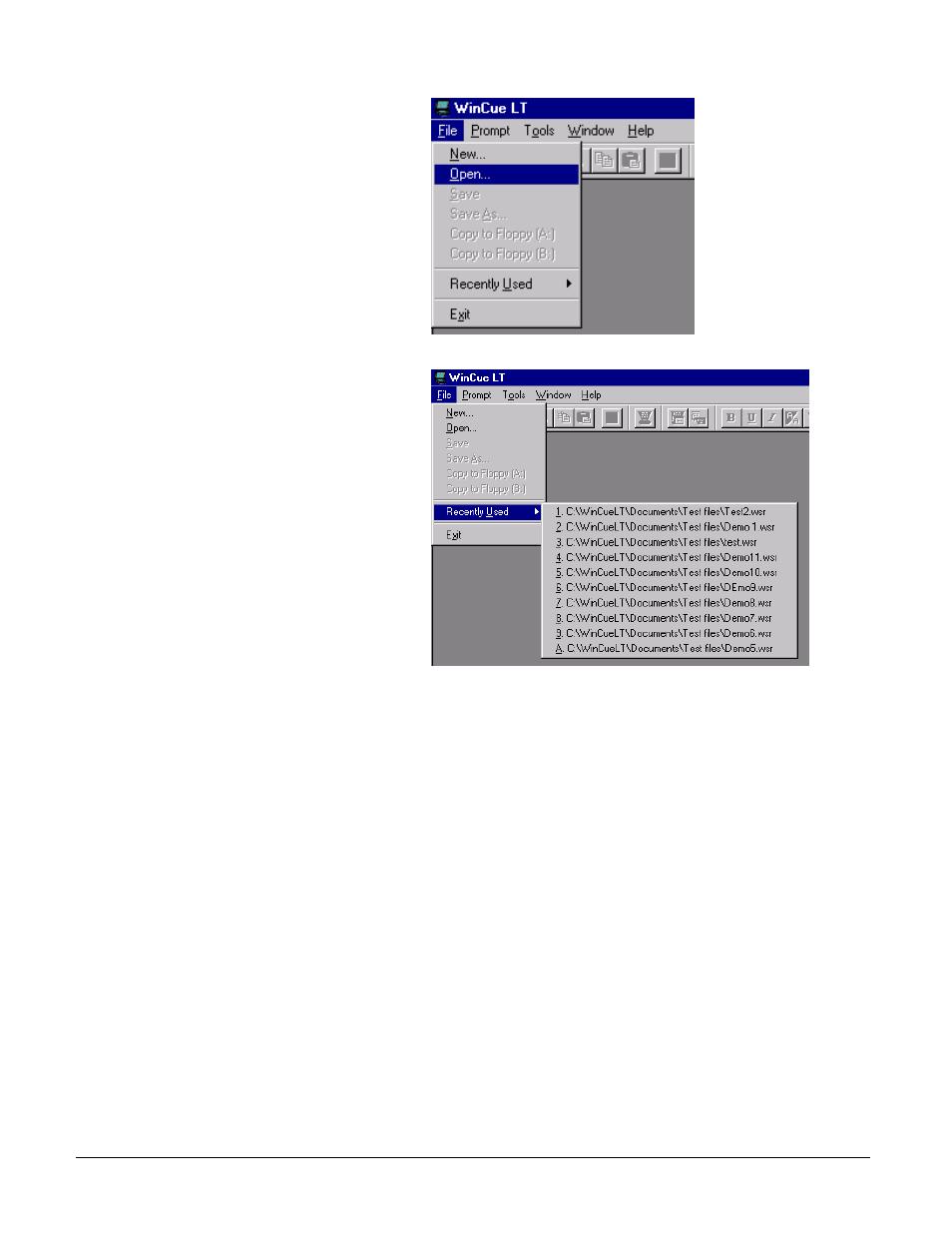
User Guide WinCueLT
Working with Runorders
•
53
Or
You can use the Recently Used
command that displays a list of
the last 10 files used as a quick
access method.
Click on the File menu and select
Recently Used and then the
Runorder you want to open
5.14
Adding a Presenter to the Presenter table
In section 4.5 you learned how to add a Presenter to a Script, in this section you
will learn how to add a Presenter to the Presenter table so that you are able to
Note:
Only 1 Runorder can
be opened at a time
