Autocue WinCueLT User Manual
Page 19
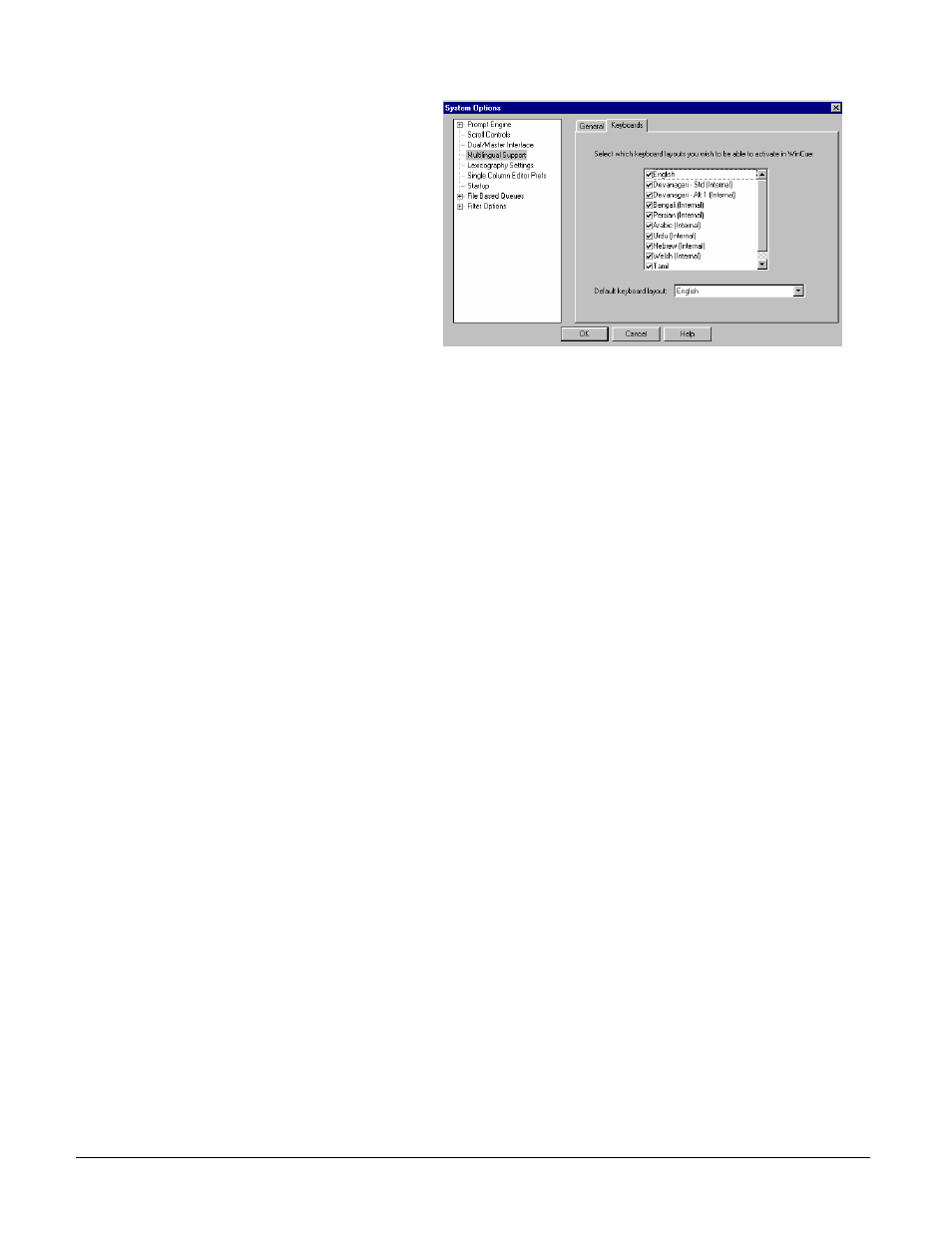
User Guide WinCueLT
WinCue LT Configuration
•
12
4. Click on the Keyboards tab to
change the keyboard layout
used by WinCue LT.
The list of keyboards that you can
see are all of the internal layouts
that are supported by WinCue LT
If you want to use a keyboard
layout that is not listed in WinCue
LT then you will have to install it
from your Microsoft Windows CD
(see section 2.6.1).
2.6.1 Adding additional keyboards in Windows
Make sure you have your Windows CD ready before you begin to add an
additional keyboard layout.
