6 inserting markers – Autocue WinCueLT User Manual
Page 37
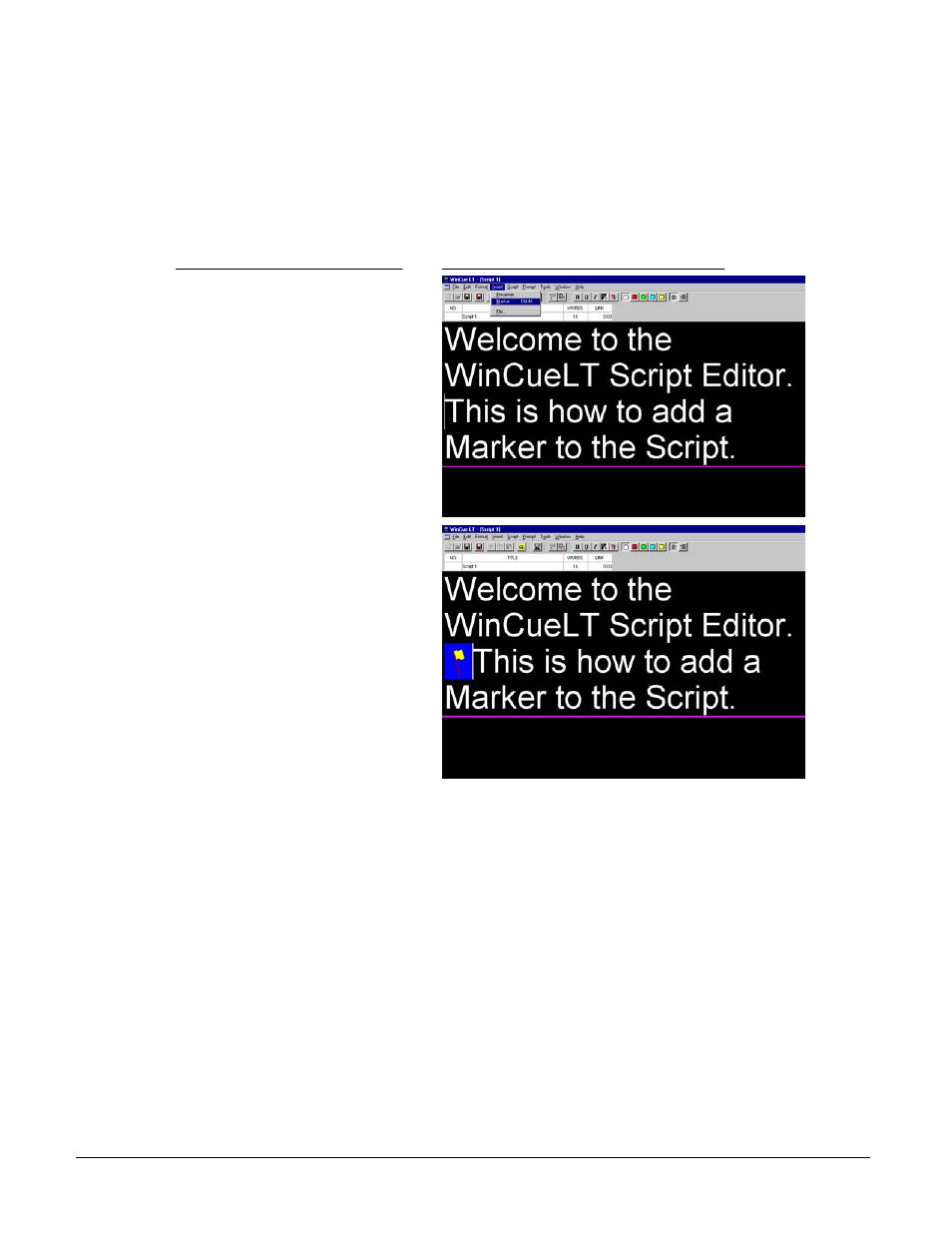
User Guide WinCueLT
The Script Editor
•
30
4.6 Inserting
Markers
When prompting, it is sometimes useful to be able to jump to specific parts of a
Script without having to scroll to that point. This problem is overcome by adding
Markers; these are placed at points where the operator may need to jump to. Use
the following steps to add a Marker to your script:
What you do
Comments/Prompts
1. Place the cursor where you
want the marker to be
inserted, click on the Insert
menu and select Marker
2. The Marker will then appear in
the script where you placed
the cursor
