Autocue SSP-iPad User Manual
Page 9
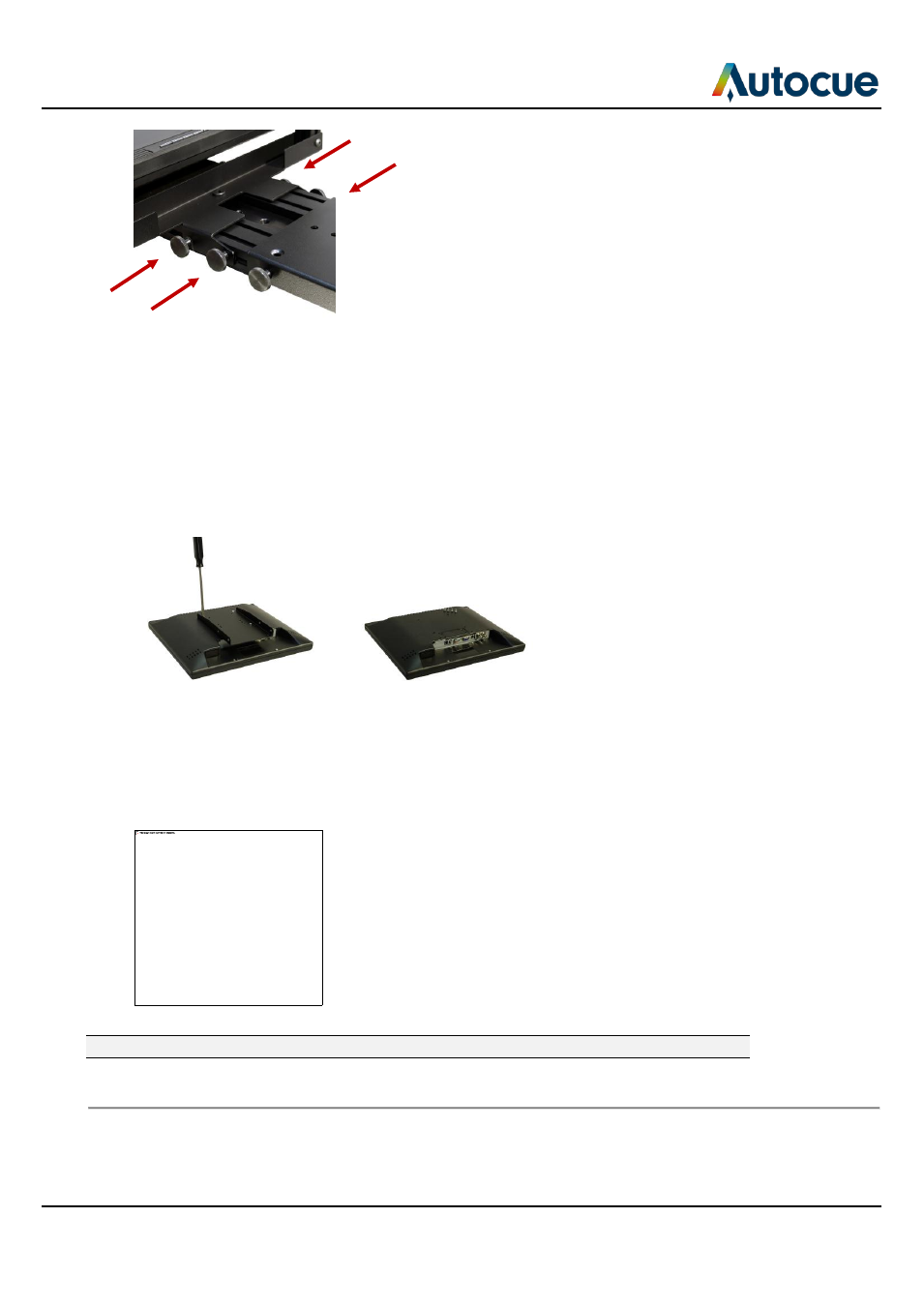
SSP-iPadUserManual.docx 2011-06-14
9
© 2003-2011 Autocue Group Ltd.
2. Remove the thumb screws
3. Carefully take the frame off
4. Change the monitor mounting plate
1. Remove the monitor
2. Lay the monitor face down on a smooth, flat surface
3. Remove the four screws securing the standard mounting plate to the back of the
monitor
N E E D E Q U I V A L E N T P H O T O S O F I P A D A N D A D A P T O R
4. Remove the iPad mounting plate
5. Align the supplied wide mounting plate over the correct holes on the rear of the
monitor
N E E D E Q U I V A L E N T P H O T O S O F i P a d A N D A D A P T O R
Note: As illustrated, your iPad or tablet PC must be attached in „portrait‟ orientation.
6. Securely attach the wide mounting plate to the iPad adaptor.
Use the four procedures outlined above
