Position hood – Autocue SSP-iPad User Manual
Page 5
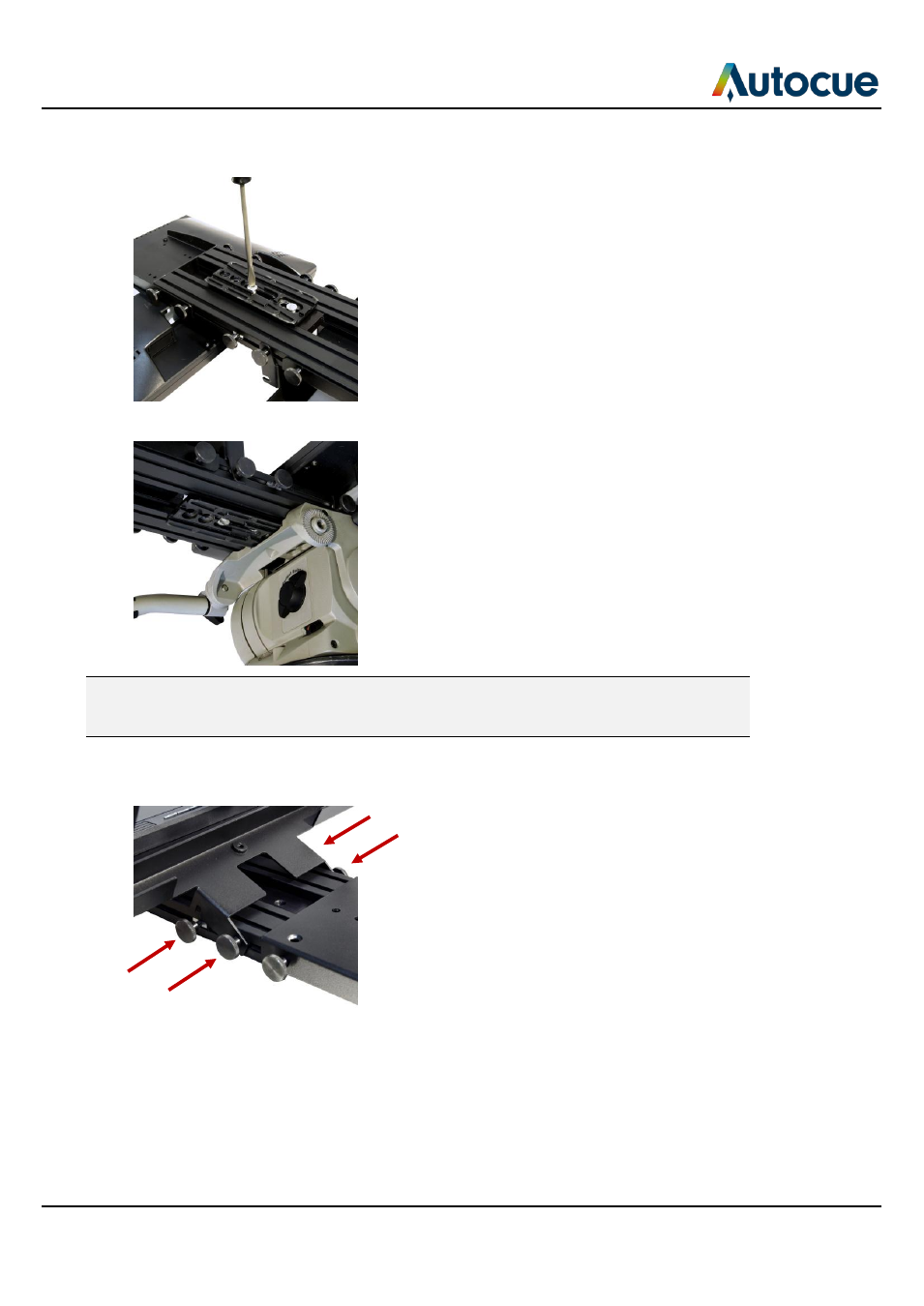
SSP-iPadUserManual.docx 2011-06-14
5
© 2003-2011 Autocue Group Ltd.
4. Use the screws of the camera mounting plate to attach it to the underside of your
SSP unit.
5. Secure the whole assembly onto your chosen tripod.
Note: It is likely that the position of the unit will have to be adjusted after you have
mounted your camera so that it is balanced on the tripod. A balanced camera and
prompter assembly will make it easier to perform smooth pan and tilt shots.
Position hood
6. Loosen the four thumbscrews of the hood assembly.
7. Raise the hood to the vertical position.
