1 snmp enable, 2 snmp trap destination 1, 1 snmp enable 51.2 snmp trap destination 1 – AJA FS1 Version 2.2.0.47 User Manual
Page 79
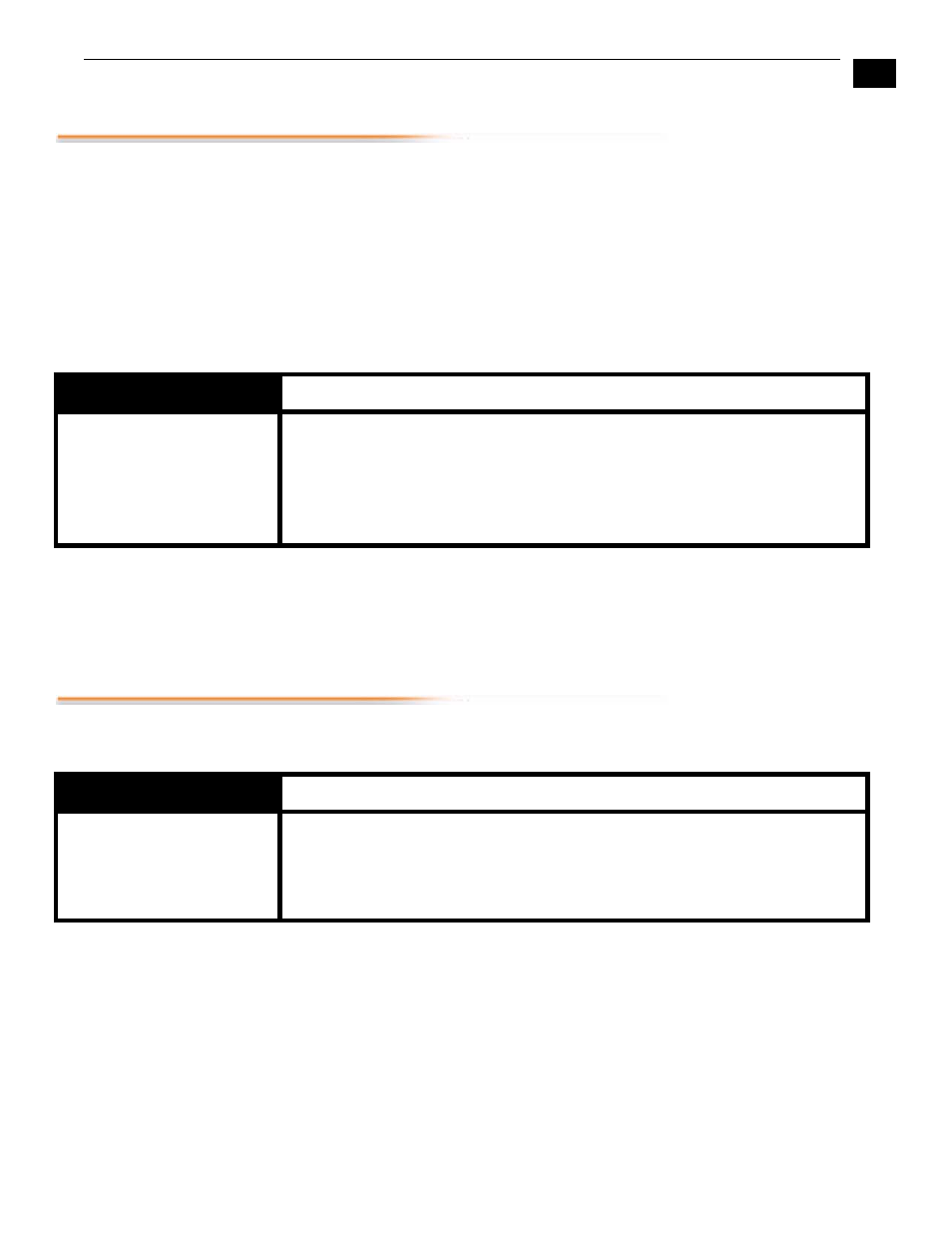
1
69
FS1 Installation and Operation Manual — 51.1 SNMP Enable
51.1 SNMP Enable
This parameter turns ON and OFF all SNMP messaging between the FS1 and an
external client. Refer to Chapter 6 for a description of SNMP and how the FS1
supports it. When SNMP is enabled, one or more of 4 alarms may be sent by the FS1
as a trap message:
•
Power supply failure or disconnection: fs1PSAlarm (see parameter 60.1)
•
Reference video: fs1REFAlarm (see parameter 60.3)
•
Format: fs1FMTAlarm (see parameter 60.2)
•
Temperature of FS1 is over limit (internally): fs1OVRAlarm
Note:
With SNMP parameters 51.1 through 51.6, there is no timeout when
editing—changes made while in these menus will be saved and activated when the
menu is exited. For example, changing from Disable to Enable 1 does not turn SNMP
on. You must exit the 51.1 SNMP Enable parameter menu in order to turn SNMP on.
51.2 SNMP Trap Destination 1
This parameter determines the SNMP Trap Destination IP address where trap
messages issued by the FS1 will be sent.
When the SNMP Trap Destination IP addresses are edited, you can abort the editing
process by backing out (press the Select down arrow button repeatedly until the edit
passes the first octet). You’ll notice that after completing the edit on the last octet, the
display will blink—this is an indication that the edited IP address is about to be saved.
You can save the edited IP address by pressing the Select up arrow to save or choose
not to save by pressing the Select down arrow button.
51.1 SNMP Enable
Description of Choices
Parameter Adjustments:
Disable (Default)
Enable 1
Enable Both
When set to
Disable, the FS1 will not issue SNMP trap messages.
When set to
Enable 1, the FS1 issues SNMP trap messages to Trap Destination 1
(parameter
51.2) and as defined in the MIB.
When set to
Enable Both, the FS1 issues SNMP trap messages to Trap Destination
1 and 2 (parameters
51.2 and 51.4) and as defined in the MIB.
51.2 SNMP Trap Dest 1
Description of Choices
Parameter Adjustments:
variable
Using the
Adjust buttons, enter the IP address of the destination where SNMP
command messages (called “traps”) will be sent. This is usually an SNMP client
somewhere on your LAN.
Default: 192.168.0.3
