4 analog output fine (horizontal timing), 1 sidebar keyer – AJA FS1 Version 2.2.0.47 User Manual
Page 62
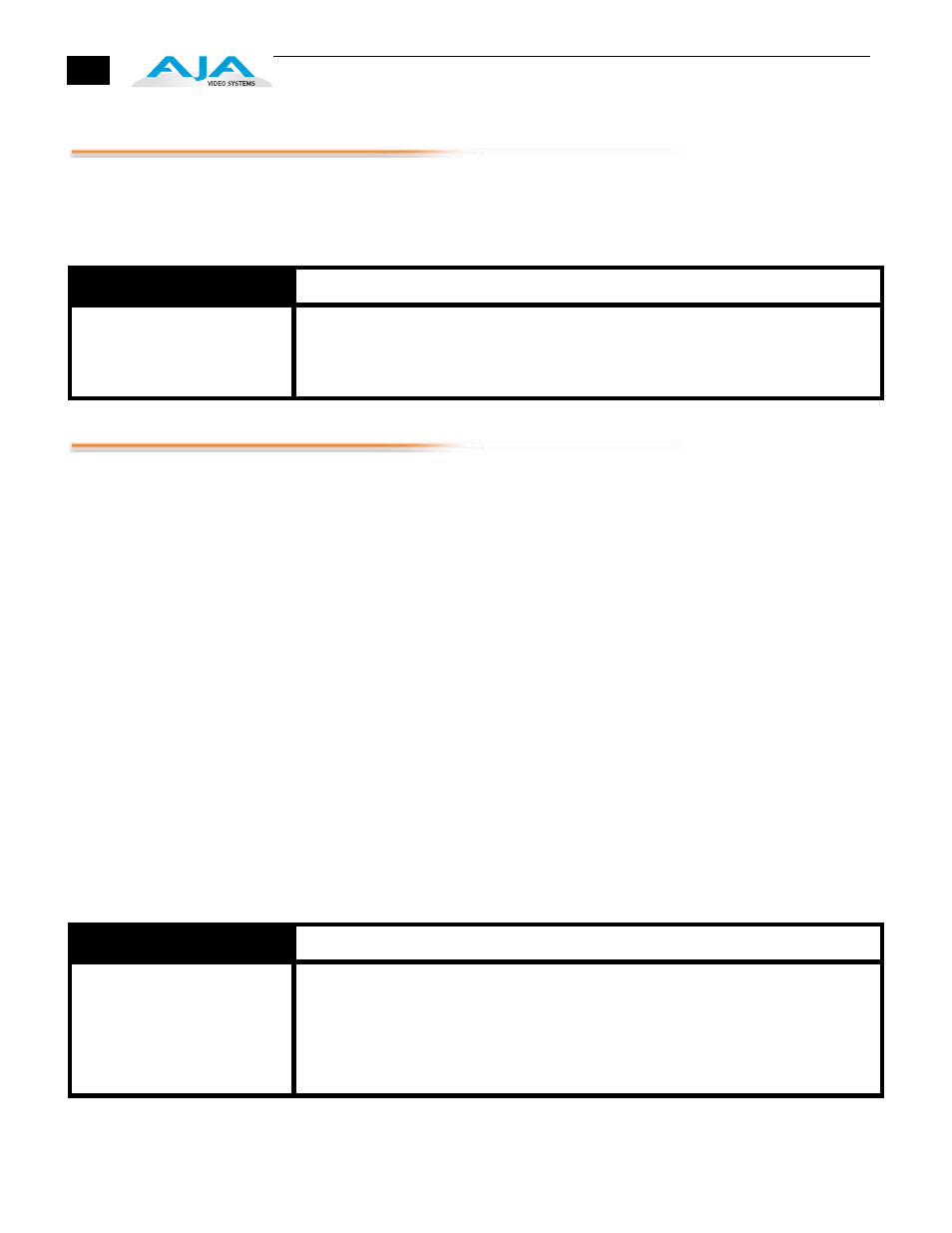
52
6.4 Analog Output Fine (Horizontal Timing)
Further adjusts the horizontal output timing of the analog output (only) in finer
increments than 6.2 (above)—in this case by sub-pixels. Each adjustment of this
control, from 0 to 127 adjusts the analog output timing by 1/128th of a pixel. Like
6.2, horizontal output timing is adjusted with reference to the Ref video selected.
7.1 Sidebar Keyer
This parameter turns the Sidebar Keyer On or Off, and selects its source. When
turned On, the FS1 Sidebar Keyer takes a standard definition signal from the
selected input source (parameter 2.1), upconverts it, and then adds HD sidebars
from the source selected here in parameter 7.1.
The sidebars keyed over the FS1’s source video (2.1) will each have a width as
specified in parameter 7.2. Sidebar video is useful when upconverting standard
definition video in 4:3 Pillar mode, as the sidebar takes the place of the black on the
sides of the 4:3 aspect ratio picture.
The input selected here (7.1) for the Sidebar must be an HD signal, and it must be
the same format as that selected for parameter 1.1 Output Format.
Notes:
1. It is normal for SD sources used for the sidebar fill to sometimes have
asymmetrical edges (if SD video isn’t cropped to “real video”). This can be seen
in some cases where digital video was digitized from analog.
2. The Composite and S-Video inputs are not available as the sidebar source since
they only support SD.
The Component input may be used as a sidebar input source for 7.1—but only if the
main input selected by 2.1 is not Composite or S-Video. (There is only one A/D
converter in the FS1, and it cannot be used for both inputs simultaneously.)
6.4 Analog Output Fine
Description of Choices
Parameter Adjustments:
Variable
Adjustment range increments from 0 to 127, with each increment moving the timing
by 1/128th of a pixel.
Default: 0
7.1 Sidebar Keyer
Description of Choices
Parameter Adjustments:
OFF (
default)
SDI 1
SDI 2
Component
Turn the Sidebar Keyer off.
Turn the Sidebar Keyer on and route the video from the SDI 1 input into it.
Turn the Sidebar Keyer on and route the video from the SDI 2 input into it.
Turn the Sidebar Keyer on and route the video from the Component analog input
into it.
