2 gpi in 2 response – AJA FS1 Version 2.2.0.47 User Manual
Page 73
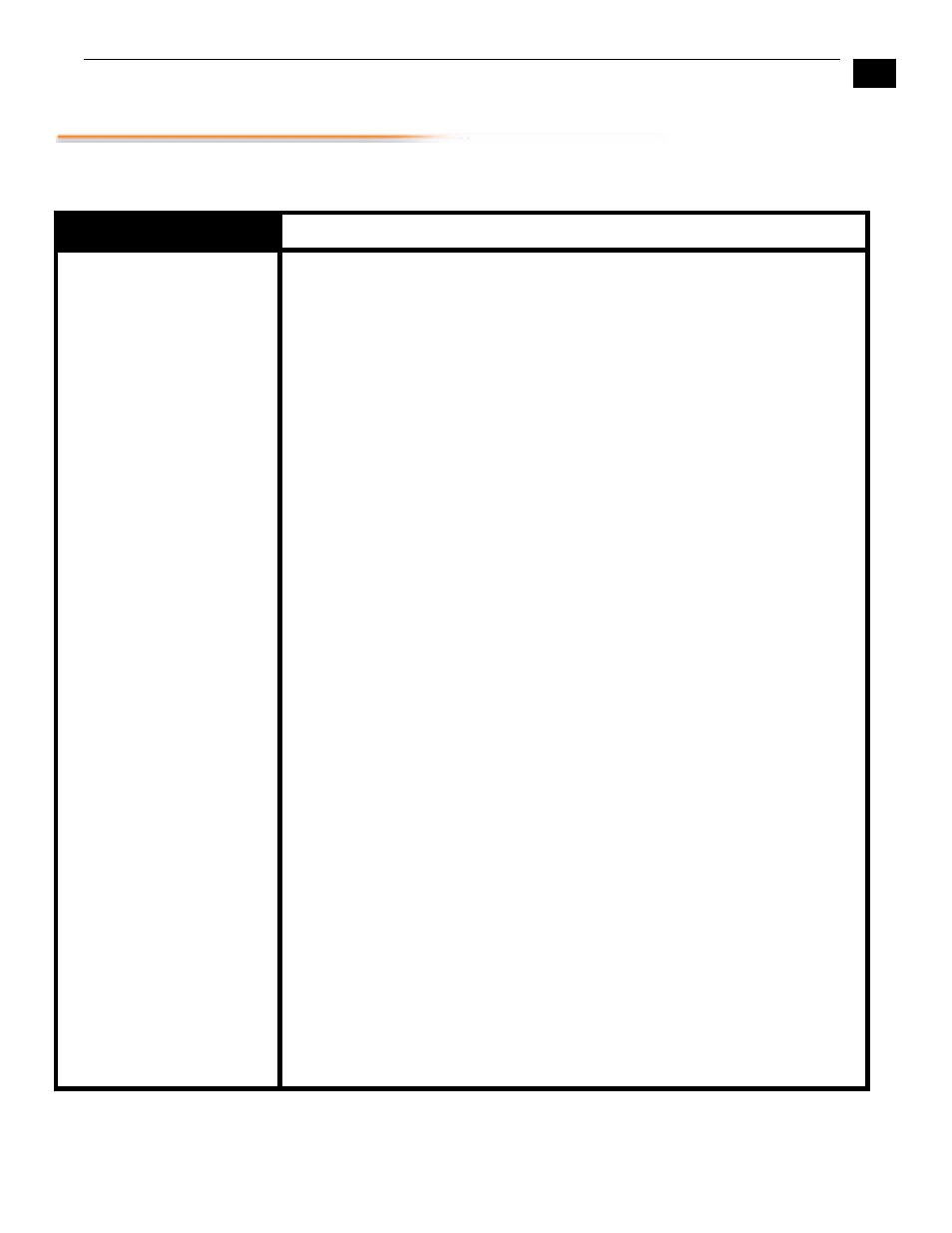
1
63
FS1 Installation and Operation Manual — 36.2 GPI IN 2 Response
36.2 GPI IN 2 Response
The setting of this parameter determines what happens when a GPI trigger is received
at the FS1’s second GPI input (pin 2 on DE-9).
36.2 GPI IN 2 Response
Description of Choices
Parameter Adjustments:
No Action (Default)
Freeze
SDI1 In
SDI2 In
Composite In
S-Video In
Component In
UC 14x9 Pillar
UC Fullscrn
UC LB to Full
UC Wide Zoom
UC 4x3 Pillar
DC Letterbox
DC Crop
DC Anamorph
DC 14x9
DC Auto AFD
ARC Off
ARC Lettrbox
ARC H Crop
ARC Pillarbox
ARC V Crop
ARC 14x9
Recall Pst 1
Recall Pst 2
Recall Pst 3
Recall Pst 4
Recall Pst 5
Recall Pst 6
Recall Pst 7
Recall Pst 8
Recall Pst 9
Recall Pst 10
Selections below will occur when a GPI trigger is received at pin 2 and the
corresponding parameter response is chosen (left column).
FS1 performs no action if a GPI trigger is received at pin 2.
FS1 freezes the current video frame at its outputs if a GPI trigger is received at
pin 2. The freezing of the frame will stop when the GPI trigger is released.
FS1 selects SDI1 as the video input if a GPI trigger is received at pin 2.
FS1 selects SDI2 as the video input if a GPI trigger is received at pin 2.
FS1 selects Composite In as the video input if a GPI trigger is received at pin 2.
FS1 selects S-Video In as the video input if a GPI trigger is received at pin 2.
FS1 selects Component In as the video input if a GPI trigger is received at pin 2.
When either SDI1 In, SDI2 In, Composite In, S-Video In, or Component In are
selected, the input video source selected will remain selected even after the GPI
trigger is released (deactivated).
FS1 performs upconversion of SD source to 14x9 pillarbox (see parameter 5.1).
FS1 performs upconversion of SD source to full screen (see parameter 5.1).
FS1 performs upconversion of SD source from letterbox to full (see parameter 5.1).
FS1 performs upconversion of SD source to a wide zoom (see parameter 5.1).
FS1 performs upconversion of SD source to 4x3 pillarbox (see parameter 5.1).
FS1 downconverts HD source to letterbox picture (see parameter 5.2).
FS1 downconverts HD source to cropped 4x3 picture (see parameter 5.2).
FS1 downconverts HD source to anamorphic picture (see parameter 5.2).
FS1 downconverts HD source to 14x9 picture (see parameter 5.2).
FS1 downconverts HD source, selecting the best downconvert mode based on the
input video's Active Format Description (AFD) code (see parameter 5.2).
FS1 SD to SD aspect ratio conversion is turned off (see parameter 5.3).
Converts 16:9 anamorphic video to letterbox video (see parameter 5.3).
Converts 16:9 anamorphic video to 4:3 standard video
(crops left and right edges of video—see parameter 5.3).
Converts 4:3 standard video to 16:9 anamorphic video (see parameter 5.3).
Converts letterbox video to 16:9 anamorphic video (see parameter 5.3).
Converts 16:9 anamorphic video to 14:9 cropped video (see parameter 5.3).
FS1 recalls Preset 1
FS1 recalls Preset 2
FS1 recalls Preset 3
FS1 recalls Preset 4
FS1 recalls Preset 5
FS1 recalls Preset 6
FS1 recalls Preset 7
FS1 recalls Preset 8
FS1 recalls Preset 9
FS1 recalls Preset 10
