About video and format compatibility – AJA FS1 Version 2.2.0.47 User Manual
Page 23
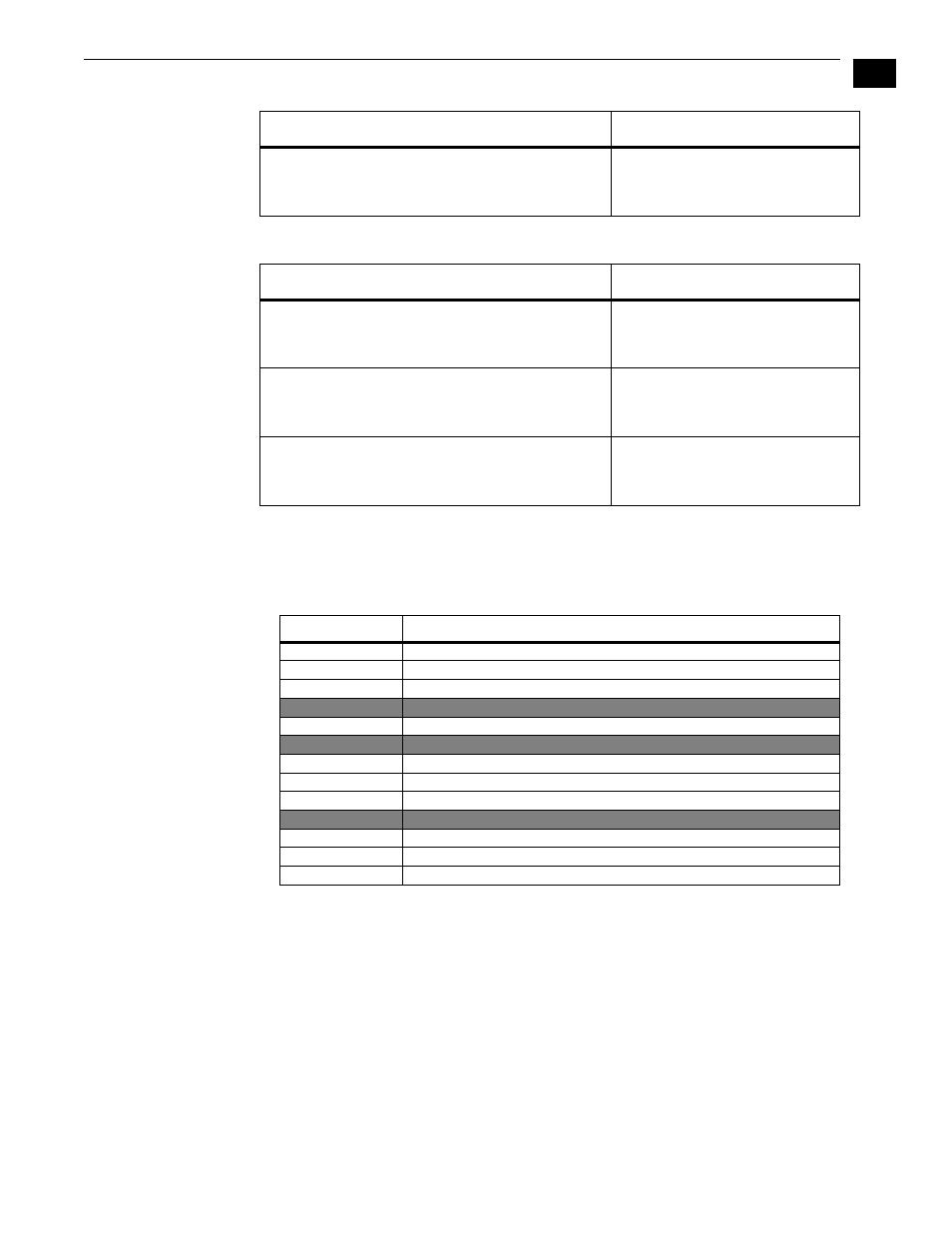
1
13
FS1 Installation and Operation Manual — Front Panel
Sidebar incompatibility events that the FS1 may detect include:
About Video and
Format
Compatibility
The table below shows at a glance all the conversions (and straight-through modes)
possible for given input formats. In the case of interlace formats the table lists the field
rate; for progressive formats the table lists the frame rate.
1
When the main output (SDI 1) is not 1080pSF23.98, bypass mode will not be
available.
Notes:
1. In the case of 1080pSF/23.98 input—and when 1080i59.94 (or 525) is
selected as an output format, the FS1 automatically adds 3:2 pulldown to get the
correct frame rate. Similarly, in the case of 1080pSF/24 input, FS1 automatically
adds 3:2 pulldown to get the correct frame rate.
2. When passing 24 or 60 framerate video, the standard definition outputs will
not output valid video (the FS1 is not a framerate converter).
1.1 Output Format is set to “Reference”, but no
Reference signal is detected.
Alarm Status screen shows:
“IN..... GEN Ref”
“OUT.... REF No Ref”
Sidebar incompatibility Event
Alarm Status screen will show
Sidebar format incompatible with output format
Alarm Status screen shows:
“IN..... SB Incompat”
“OUT.... SB ...”
Main input format incompatible with Sidebar keyer
Alarm Status screen shows:
“IN Incompat SB...”
“OUT.... SB...”
Sidebar Input Select incompatible with Main Input
Select (both Analog inputs)
Alarm Status screen shows:
“IN.... SB Incompat”
“OUT.... SB Incompat”
Reference Alarm Event
Alarm Status screen will show
Input
Possible Output Formats
525i59.94
525i59.94 720p59.94 1080i59.94
720p59.94
525i59.94 720p59.94 1080i59.94
1080i59.94
525i59.94 720p59.94 1080i59.94
1080pSF23.98
1080pSF23.98
1
1080i59.94 525i59.94
625i50
625i50 1080i50 720p50
720p50
625i50 1080i50 720p50
1080i50
625i50 1080i50 720p50
1080pSF24
1080pSF24 1080i60
1080i60
1080i60 720p60
720p60
720p60 1080i60
