1 upconvert line 21, 1 remote control, 1 upconvert line 21 35.1 remote control – AJA FS1 Version 2.2.0.47 User Manual
Page 70
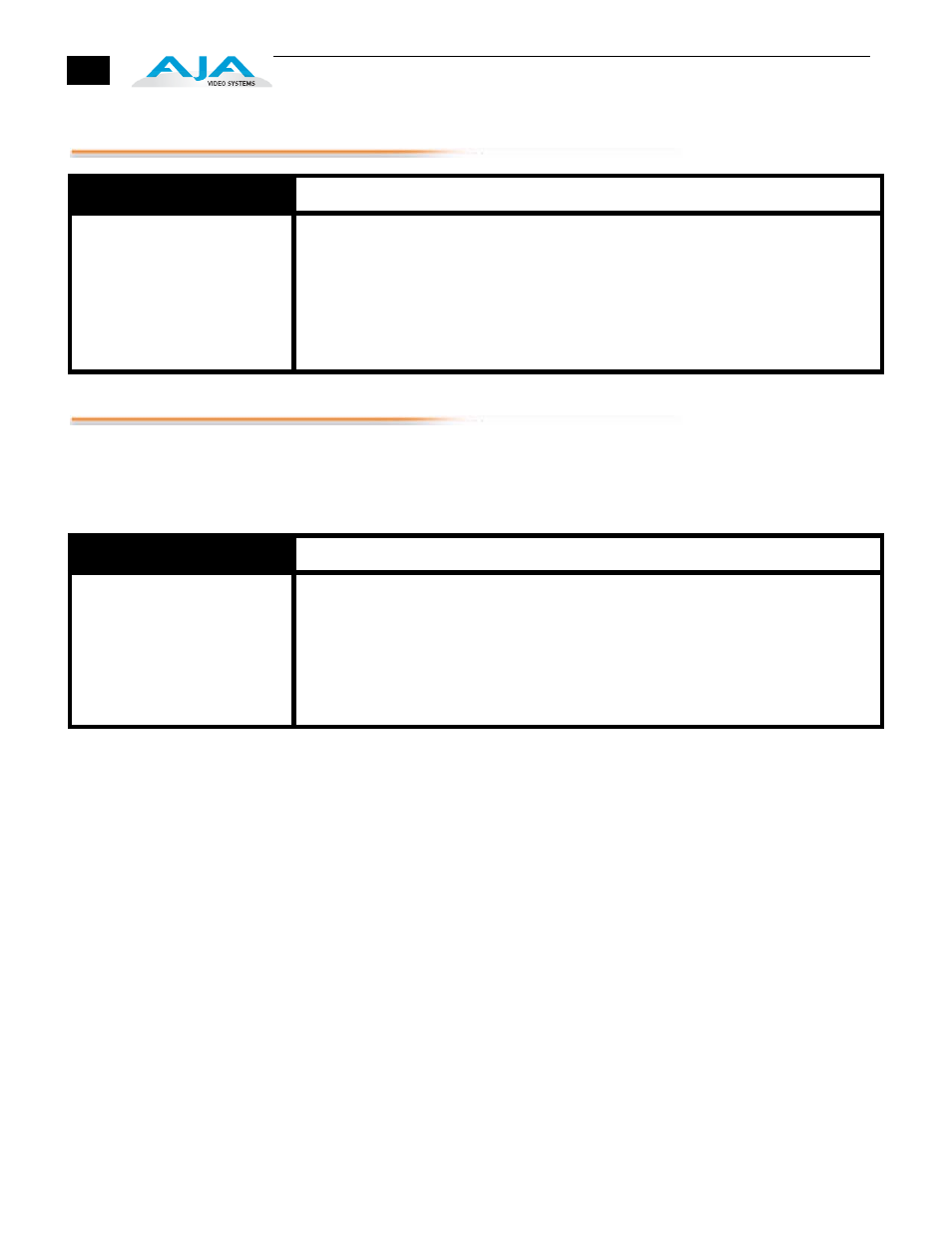
60
31.1 Upconvert Line 21
35.1 Remote Control
This parameter determines how the FS1 panel responds to controls locally from the
front panel and from a network attached computer with a web browser (or both).
The selected mode is indicated by the color of the Remote button. (Note: the Remote
button and other front panel buttons and indicators are described in Chapter 2.)
31.1 Upconvert Line 21
Description of Choices
Parameter Adjustments:
Blank
(Default)
Pass
Auto blank
In UpConvert or SD Aspect Ratio Convert modes, this setting blanks input video
Line 21
before conversion. This is used to blank Line 21 caption data.
Passes input video Line 21 to the converter and to the outputs.
The FS1 looks for Line 21 caption data on the video input. If present, Line 21 is
blanked before video conversion occurs. If no caption data is found, Line 21
passes to the converter.
35.1 Remote Control
Description of Choices
Parameter Adjustments:
LOCAL + REMOTE
(Default)
REMOTE ONLY
LOCAL ONLY
Allow FS1 control from the front panel, a remote control panel, or a network-
attached browser. Selection lights the
Remote button white.
Allow FS1 control only from a network attached browser or remote control panel.
Selection lights the
Remote button red.
Allow FS1 control only from the front panel (browsers cannot change parameters)
Selection lights the
Remote button green.
