3 subnet mask, 4 default gateway, 3 subnet mask 50.4 default gateway – AJA FS1 Version 2.2.0.47 User Manual
Page 77
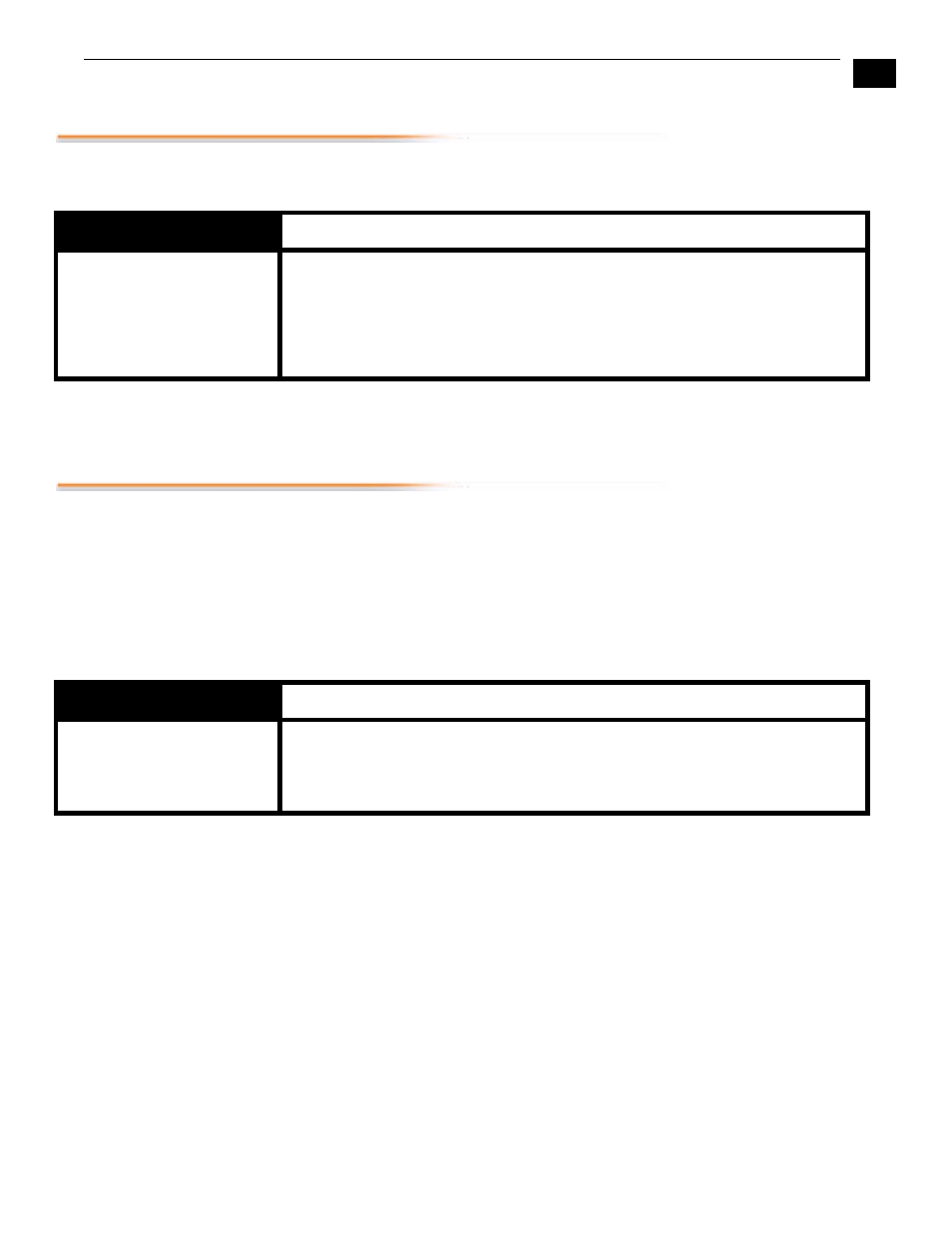
1
67
FS1 Installation and Operation Manual — 50.3 Subnet Mask
50.3 Subnet Mask
This parameter determines the subnet mask used by the FS1 for TCP/IP networking.
(Networking is discussed in Chapter 3, “Network Connection.”
Please read the “Note” about editing IP addresses in parameter 50.2 as it also applies
to parameters 50.3 and 50.4.
50.4 Default Gateway
This parameter determines the gateway or router used on your LAN for TCP/IP
networking. (Networking is discussed in Chapter 3, “Network Connection.”
Note:
Without a properly configured default gateway (whether you have a router/
gateway or not), the FS1 will be unable to see other FS1s on the network, although
you may still be able to control this FS1 via a web browser. Also, without a proper
gateway defined, the discovery feature “Available FS1s—Click to Refresh” on the
Network web page will not work correctly and list other FS1s on the network.
Please read the “Note” about editing IP addresses in parameter 50.2 as it also applies
to parameters 50.3 and 50.4.
50.3 Subnet Mask
Description of Choices
Parameter Adjustments:
variable
Using the adjust buttons, enter a subnet mask compatible with your LAN (if you
have one). This is only needed for Static IP configurations.
If 50.1 is set to DHCP, the Subnet Mask is set by the DHCP server and cannot be
changed by the user.
If 50.1 is set to
Default Addr, the default Subnet Mask is: 255.0.0.0
50.4 Default Gateway
Description of Choices
Parameter Adjustments:
variable
Using the
Adjust buttons, enter the IP address for your LAN’s gateway/router (if you
have one).
Default: 192.168.0.1
