Rockwell Automation Logix5000 Control Systems: Connect POINT I/O Modules over a DeviceNet Network Quick Start User Manual
Page 6
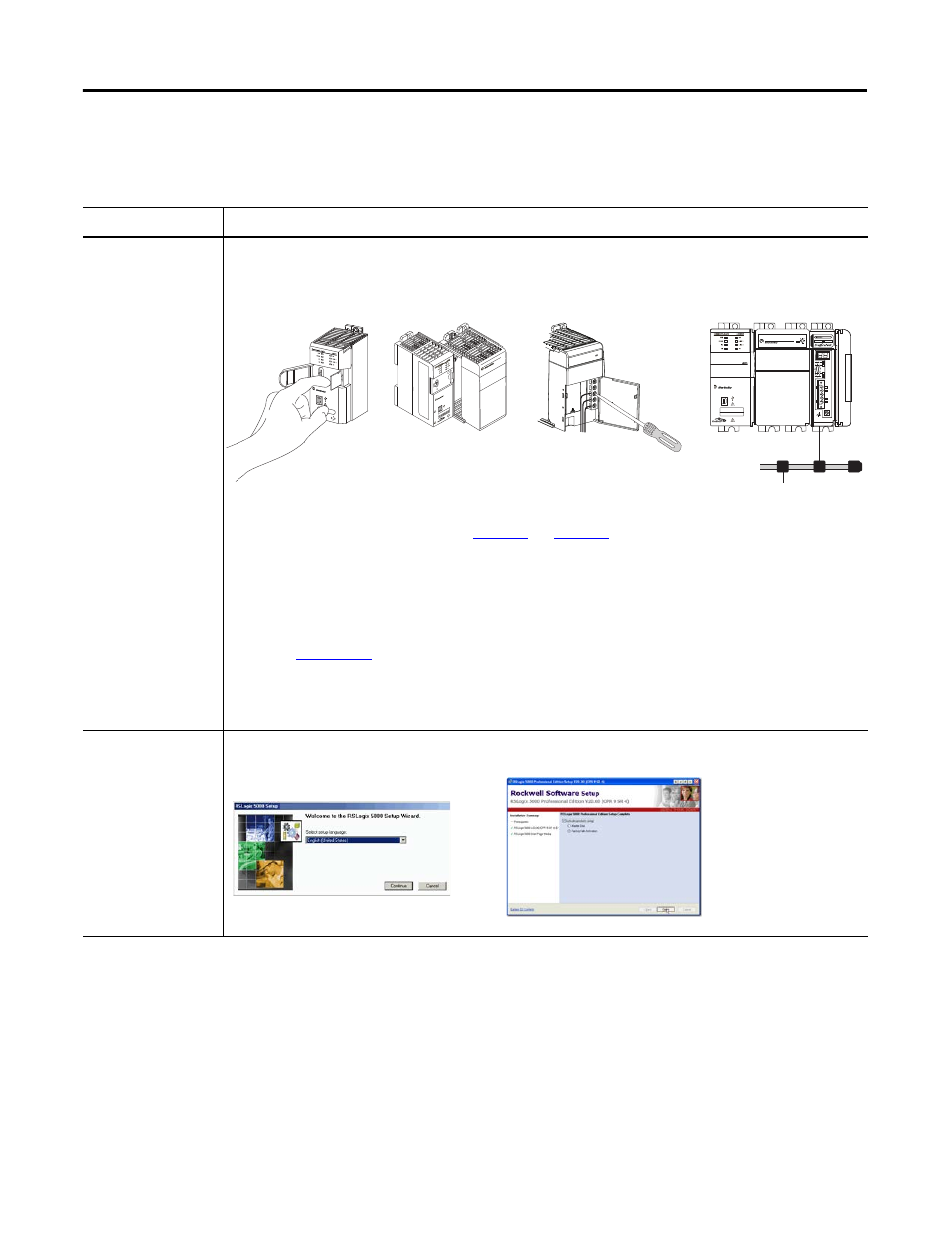
6
Rockwell Automation Publication IASIMP-QS026A-EN-P - July 2012
Preface
This table describes the tasks you must complete before using this publication.
Table 1 - Required Tasks To Complete Before Using this Quick Start
Task
Description
Prepare the Logix5000
control system
hardware
Assembling the control system and connecting to the DeviceNet network. At minimum, your system must
include a controller, DeviceNet scanner module to access the DeviceNet network and the components required
to install a DeviceNet network. For example, you need an external power source to power a DeviceNet network.
For example purposes, this quick start uses a CompactLogix 5370 L3 controller with a 1769-SDN scanner module
as shown above, and the tasks described in
are done so with that controller and scanner
module. We recommend that you use those components with this quick start.If you use a different Logix5000
controller and DeviceNet scanner module, you can complete the tasks in these chapters but you must account
for any hardware differences.
For more information on installing a DeviceNet network, see the DeviceNet Media Design and Installation Guide,
publication
This task does not include installation of remote hardware components, for example, POINT I/O modules, used
over the network included in your application.
Prepare the computer Installing required software, for example RSLogix 5000 software, on your complete
1 (Front)
2 (Rear)
00:00:BC:2E:69:F6
