Ph communications port configuration, Ph symbol file selection, Ph target id selection – Rockwell Automation T8013 Trusted SOE and Process Historian Package User Manual
Page 22: Figure 17 port configuration window, Trusted, Soe and process historian package t8013
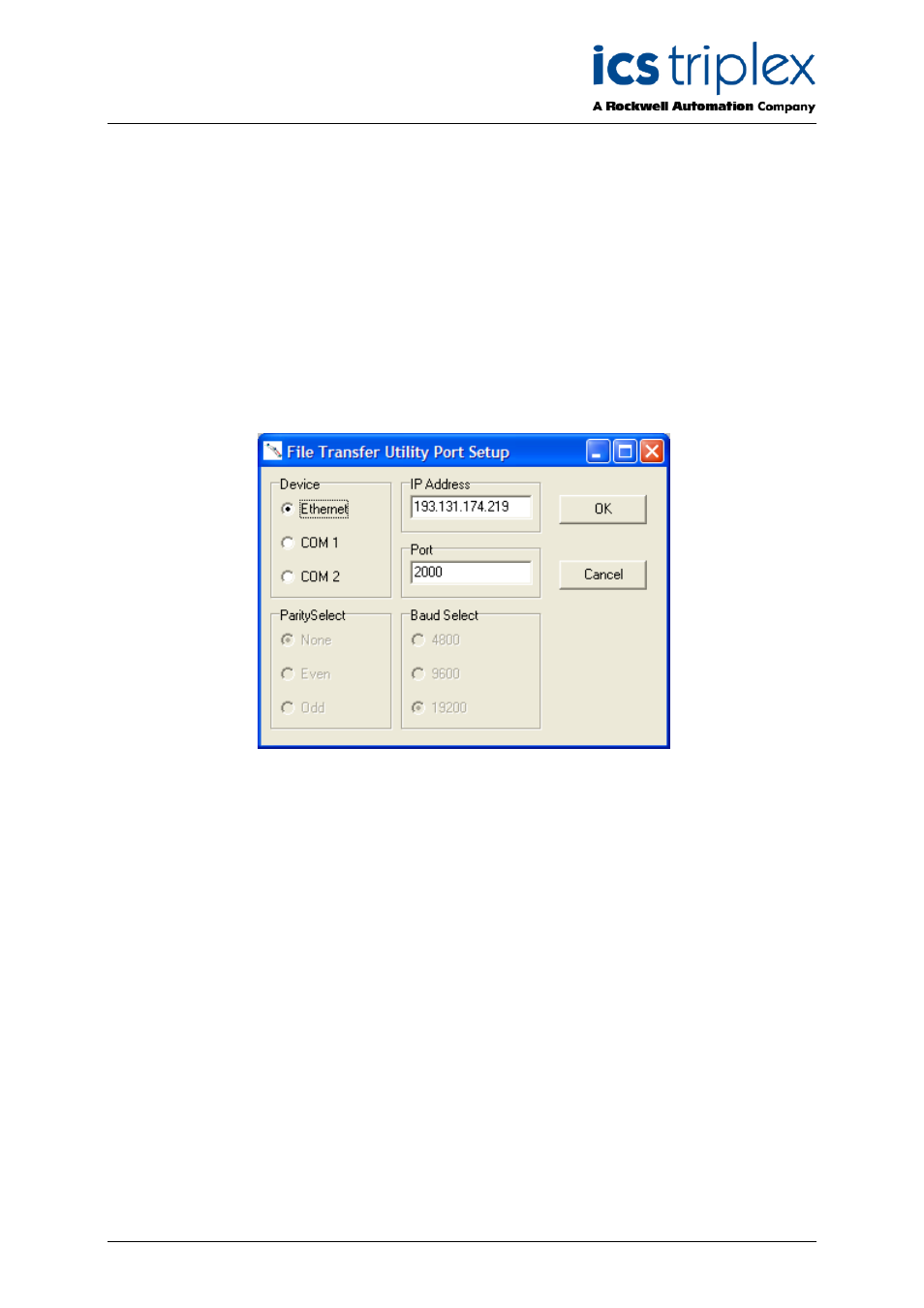
Trusted
TM
SOE and Process Historian Package T8013
Issue 16 April 2010
PD-T8013
22
4.2. PH Communications Port Configuration
The ports on the Trusted
TM
TMR Communications Interface module may be configured to allow SOE
data collection using serial comms or via the Ethernet. The required method is chosen by first
selecting the ‘Configure Port’ option from the ‘File’ menu.
Selecting serial ports COM 1 and 2 enable the selection of Baud rate and parity.
Selection of Ethernet permits the selection of the target system IP address and port number. In almost
every case, the port number should be left at 2000.
Note that the Communications Interface must have a Modbus slave configured in the parameters for
the module in the system configuration. The , and that the disconnection timeout must be set to 300
seconds to prevent the connection from being lost during data retrieval. In the Communications
Interface Modbus Slave window, select a Modbus Slave and check ‘Use This Slave’. The defaults will
work with the SOE collector. Refer to product description PD-8151B.
Figure 17 Port Configuration Window
4.3. PH Symbol File Selection
Tag, state information and description text is retrieved from database files produced by the IEC1131
TOOLSET as part of the program creation/compilation process. The Trusted
TM
only contains memory
run-time addresses and state information. The file that contains the bulk of the information is called
‘Appli.tst’ and is found in the same directory as the user’s application. For example, if the application is
called ‘TFAT_1’, then the ‘Appli.tst’ file would be found in ‘C:\Trusted\Toolset\apl\TFAT_1’. The
application must be fully compiled to generate this file.
The symbol file is made available to the PH Collector by initiating the ‘Select Symbol File’ option from
the ‘File’ menu. Once the file has been loaded, the file path is displayed in the status banner at the
bottom of the PH Collector window. If the application is changed and recompiled, the PH Collector will
need to be loaded with the new copy of the appli.txt file.
4.4. PH Target ID Selection
The Controller is allocated a Target, or Modbus Slave, ID, in the appropriate Modbus Slave
configuration in the System Configuration Tool.
