Assigning variables for soe, Boolean soe variables, Figure 7 boolean variable setup – Rockwell Automation T8013 Trusted SOE and Process Historian Package User Manual
Page 16
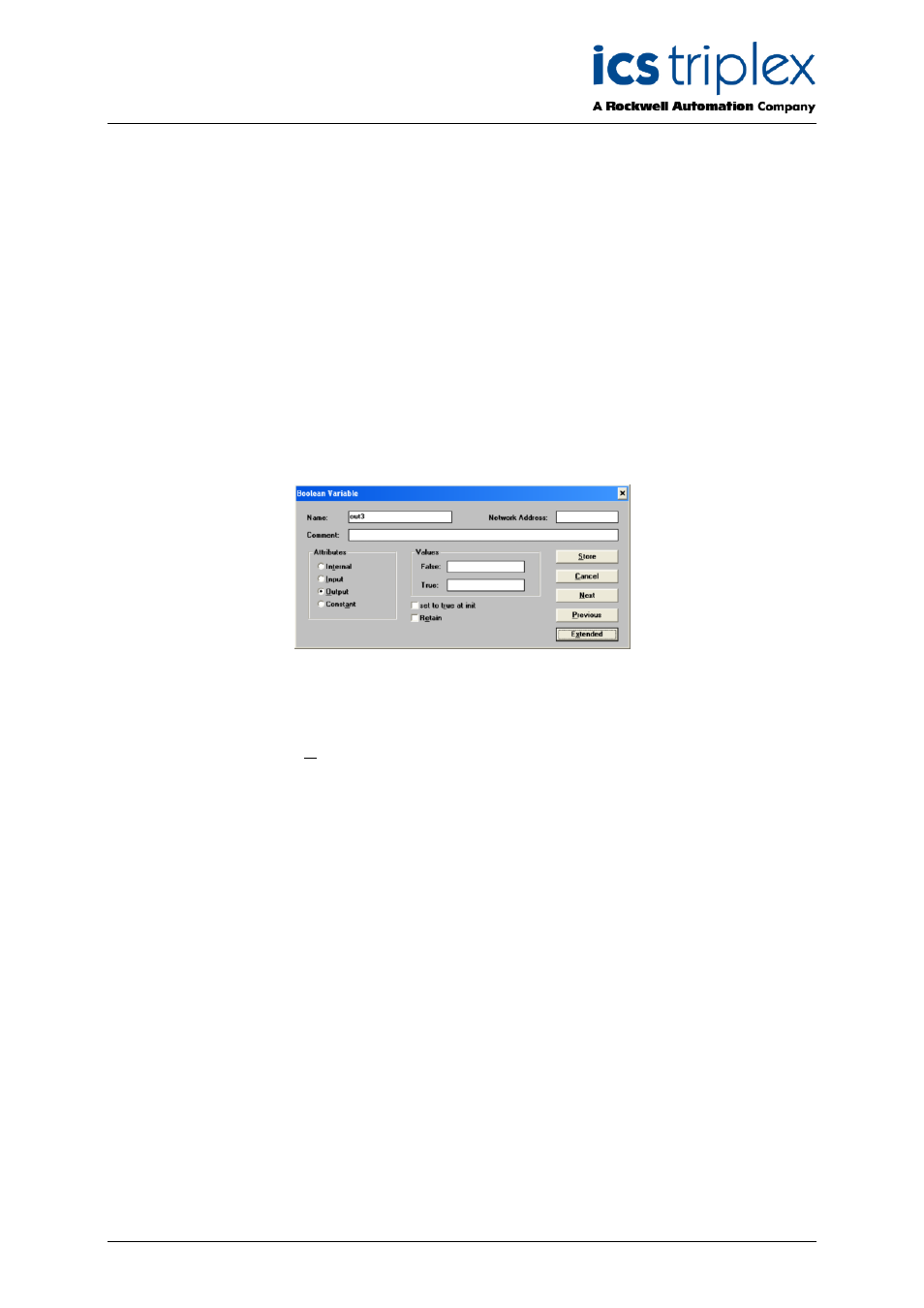
Trusted
TM
SOE and Process Historian Package T8013
Issue 16 April 2010
PD-T8013
16
3.10. Assigning variables for SOE
The SOE collector provides the user with two options. The user may tag changes for a Boolean
variable which only has two states. However, the collector will also allow the user to add “Channel
state” changes. These channel state changes are described in the ANALOGUE SOE VARIABLES
paragraph.
Note: All SOE variables must either be defined as INPUT or OUTPUT. Intermediate application
variables can be assigned for SOE collection using the SOE board, if they are configured as
outputs in the dictionary as below.
3.10.1.
Boolean SOE Variables
To select Boolean variables for collection by the SOE, the user must first open the Data Dictionary
within the IEC1131 TOOLSET, then select the variable to be included in the SOE log. This will initiate
the dialogue box shown in Figure 7.
Figure 7 Boolean Variable Setup
With the above dialogue box open, the user must name the variable by entering the appropriate data in
the Name: window. If the variable is, for example, a field device driven by an output from the System,
the user must enable the Output option, then select the Extended button. This will initiate the
dialogue box shown in Figure 8.
